Hosted by site sponsor WebMate.
iPad Pro Q&A
Revision Published May 27, 2021
All Apple Q&As >> iPad Pro Q&A (Home) | Also see: All iPad Specs
To be notified of new Q&As, sign up for EveryMac.com's bimonthly email list.
Do all iPad Pro models support pen input? Which Apple Pencil models are compatible with which iPad Pro models? What is the difference between the Apple Pencil and Apple Pencil 2?
The original iPad Pro and iPad Pro (2nd Gen) models are compatible with the original Apple Pencil (A1603, MK0C2AM/A).
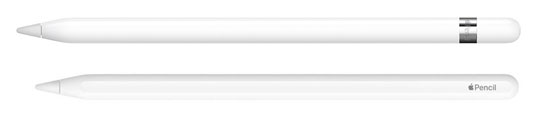
Photo Credit: Apple, Inc. (Top: Apple Pencil 1; Bottom: Apple Pencil 2)
The iPad Pro 11" (Original, 2nd Gen, and 3rd Gen) and iPad Pro 12.9" (3rd Gen, 4th Gen, and 5th Gen) models are compatible with the newer, and better, Apple Pencil 2 (A2051, MU8F2AM/A).
The original iPad Pro and iPad Pro (2nd Gen) are not compatible with the Apple Pencil 2 and later iPad Pro models are not compatible with the original Apple Pencil.
Best Third-Party iPad Pro Pen
All iPad Pro models also can be used with a variety of other digital pens, like our favorite third-party option, the Wacom Bamboo Fineline, although it is getting more difficult to find. EveryiPad.com suggests this Wacom is one of the best pens for the iPad Air, particularly for older models that are not compatible with the original Apple Pencil.

Photo Credit: Wacom, Inc. (Bamboo Fineline)
If you do not like the original Apple Pencil, in particular, you might like to try the Wacom Bamboo Fineline. The Apple Pencil 2, though, is hard to beat.
Differences Between Apple Pencil & Apple Pencil 2

Photo Credit: Apple, Inc. (iPad Pro 3rd Gen with Apple Pencil 2 on top)
Based on hands-on use, the Apple Pencil 2 is a massive improvement over the original Apple Pencil:
- The original Apple Pencil charges awkwardly by removing its end cap and plugging it into a Lightning port. The Apple Pencil 2, by contrast, charges by snapping into place via magnets in the frame of compatible iPad Pro models. This becomes the obvious place to store the Apple Pencil 2, as well.
- When the Apple Pencil 2 snaps into place on the frame of a compatible iPad Pro, the iOS notifies you of its charging status on the display.
- Unlike its predecessor, the Apple Pencil 2 has no end cap, so there is nothing to misplace or roll under the seat on the train.
- The Apple Pencil 2 is hexagonal like many actual pencils and lightly textured, so it is more familiar and pleasant to hold than the original.
- The Apple Pencil 2 makes it easy to switch between stroke type or tools by double tapping its side with your finger. Third-party pens, like the Wacom Bamboo Fineline, often let you do this with a button, but the original Apple Pencil lacks a button and the functionality alike.
Compared to the original Apple Pencil, the Apple Pencil 2 is so much better that it is hard to ever go back to using the first version. The only downside to the Apple Pencil 2, other than its limited compatibility is its price. The original Apple Pencil is US$99 whereas the Apple Pencil 2 is US$129.
Apple Authorized site sponsor Adorama sells the original Apple Pencil that is compatible with the original iPad Pro and iPad Pro (2nd Gen) as well as the Apple Pencil 2 that is compatible with the iPad Pro (3rd Gen) and later iPad Pro models.
Permalink | Report an Error/Typo | Sign Up for Site Update Notices
<< iPad Pro Q&A (Main) | All Apple Q&As
Established in 1996, EveryMac.com has been created by experts with decades of experience with Apple hardware. EveryMac.com includes, and always has included, original research incorporating detailed, hands-on inspection of packaging, computers, and devices as well as extensive real-world use. All information is provided in good faith, but no website or person is perfect. Accordingly, EveryMac.com is provided "as is" without warranty of any kind whatsoever. EveryMac.com, and the authors thereof, shall not be held responsible or liable, under any circumstances, for any damages resulting from the use or inability to use the information within. For complete disclaimer and copyright information please read and understand the Terms of Use and the Privacy Policy before using EveryMac.com. Copying, scraping, or use of any content without expressed permission is not allowed, although links to any page are welcomed and appreciated.
