Hosted by site sponsor WebMate.
iPod touch Q&A - Updated August 2, 2013
All Apple Q&As >> iPod touch Q&A (Home)
To be notified of new Q&As, sign up for EveryMac.com's bimonthly email list.
What are all the differences between the iPod touch 2nd Gen (A1288) and the iPod touch 3rd Gen (A1318/Late 2009)?
Please note that all iPod devices mentioned in this Q&A have been discontinued. However, this Q&A has been updated with current iOS support details and can be quite helpful for anyone buying or selling an iPod touch 2nd Gen or iPod touch 3rd Gen on the used market, particularly given how tricky certain models can be to differentiate and identify.
With even a detailed inspection of the iPod touch 2nd Gen and the iPod touch 3rd Gen models it is quite easy to confuse them for one another, particularly given the oddball -- but yet distinct -- 8 GB configuration of the "2nd Gen" model released at the same time as the 32 GB and 64 GB iPod touch 3rd Gen models.
When initially unveiled, Apple quietly referred to the iPod touch 3rd Gen models as the "Late 2009" line rather than use the company's then traditional "generational" nomenclature to prevent potential confusion with "3G" networking. Later, the company changed the subfamily name to "3rd Gen" presumably for greater consistency.
External & Feature Differences
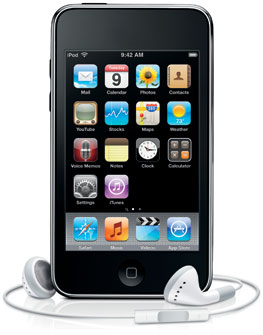 Externally, there essentially is no difference between the iPod touch 3rd Gen and the iPod touch 2nd Gen models that the 3rd Gen line replaced.
Externally, there essentially is no difference between the iPod touch 3rd Gen and the iPod touch 2nd Gen models that the 3rd Gen line replaced.
Both the iPod touch 2nd Gen and 3rd Gen feature a "multi-touch" sensitive 3.5" display with 320x480 resolution (163 ppi), an accelerometer, an ambient light sensor to adjust screen brightness, built-in support for Wi-Fi (802.11b/g), "shake to shuffle" support, integrated support for Nike + iPod, and flash memory storage, albeit of differing capacities.
The 32 GB and 64 GB iPod touch 3rd Gen models also added "Voice Control" navigation capability and a "VoiceOver" screen reader -- the "world’s first gesture-based screen reader" -- but the 8 GB model released at the same time is not powerful enough to support either feature nor is the iPod touch 2nd Gen line.
8 GB iPod touch 2nd Gen & "3rd Gen" Differences
Although the iPod touch 3rd Gen models effectively were sold as a single line with 8 GB, 32 GB, or 64 GB of storage -- and collectively marketed with greater emphasis on gaming than previous models touted more as an "iPhone without the phone" -- the 32 GB and 64 GB models are significantly different internally from the 8 GB one. Apple did quietly note technical differences between these models, but originally based around capacity rather than generation per se, and users definitely have been confused -- and even angry -- over the years as a result.
For practical purposes, the iPod touch 8 GB configuration released at the same time as the "3rd Gen" series in 2009 is easiest to consider a re-issue of the 8 GB configuration of the iPod touch 2nd Gen that came before it, just originally sold for US$199 instead of US$229. For non-technical users, it's perhaps best to just think of it as another "2nd Gen" iPod touch, and Apple retroactively identifies it as such.
However, technically, this is not correct. The "Late 2009" iPod touch with 8 GB of storage has more advanced connectivity (it has a Broadcom BCM4329 chip and the earlier model has a Broadcom BCM4325). The 8 GB "Late 2009" iPod touch also has its own identifiers and even its own bootrom, as first discovered by a helpful reader.
This second 8 GB configuration, regardless of what you would like to call it, definitely is its own model and it was released at the same time as the "3rd Gen" models. It was quite common to see it advertised as a "3rd Gen" model by third-parties at the time of release and retroactively called a "3rd Gen" model, as well. Unfortunately, though, this became a major problem because of differing iOS support and identification became particularly important accordingly.
Identification Differences
The easiest way to externally identify the iPod touch 2nd Gen and 3rd Gen models "closely enough" for most purposes -- such as iOS and app support -- is by the Model Number in tiny type on the back of each device toward the bottom.
All three configurations of the iPod touch 2nd Gen as well as the 8 GB iPod touch released alongside the "3rd Gen" models in 2009 share model number A1288. The 32 GB and 64 GB iPod touch 3rd Gen configurations are model number A1318.
Assuming it will boot, the oddball 8 GB iPod touch from 2009 also can be uniquely spotted by Order Number in software. This identifier is available by launching the Settings app and then selecting General > About and finally scrolling down to what is referred to as "Model" in the iOS. Specifically, it is MC086LL. For this reason, some prefer to call it the "MC" 8 GB model to differentiate it from the "true" 2nd Gen 8 GB configuration which is MB528LL.
Everyi.com's Ultimate iLookup feature can identify all of these devices by Order Number as well as EMC Number and their Serial Numbers, too.
Internal Differences
Internally, the 32 GB of 64 GB iPod touch 3rd Gen models have more in common with the iPhone 3GS with advertised "50% faster performance" -- courtesy of the same 800 MHz Samsung ARM processor that powers the iPhone 3GS -- and OpenGL ES 2.0 support for superior graphics performance as well as 256 MB of RAM. The 8 GB model released at the same time, on the other hand, uses the same 533 MHz Samsung ARM as the iPod touch 2nd Gen models and has only 128 MB of RAM.
Third-party teardowns also have discovered that the Broadcom BCM4329 chip that provides 802.11b/g in the 32 GB and 64 GB iPod touch 3rd Gen configurations is capable of 802.11n as well, but this is not an advertised capability, nor is it supported in software.
Battery life officially was reduced by the iPod touch 3rd Gen models for music playback -- 30 hours down from 36 hours -- but the iPod touch 2nd Gen and 3rd Gen models all formally provide 6 hours of video playback.
As a more minor point of product differentiation, the 32 GB and 64 GB iPod touch 3rd Gen models shipped with a pair of "Apple Earphones with Remote and Mic", whereas the 8 GB model released at the same time simply was provided a standard set of earbuds. For those really interested in minutiae, the polishing cloth provided by the iPod touch 2nd Gen also was no longer included with the 3rd Gen models, either.
iOS Support Differences
The 32 GB and 64 GB configurations of the iPod touch 3rd Gen models are fully compatible with both iOS 4 and iOS 5, but not subsequent versions of the iOS.
By contrast, the iPod touch 2nd Gen as well as the 8 GB iPod touch released alongside the "3rd Gen" models in 2009 are not fully compatible with iOS 4 and cannot run iOS 5 or subsequent versions of the iOS at all.
Comparison Chart
For your convenience, the primary differences between the iPod touch 2nd Gen and the iPod touch 3rd Gen are summarized below:
 iPod touch 2nd Gen (Late 2008 Release) |
 iPod touch 3rd Gen (Late 2009 Release) |
|
|---|---|---|
| Processor Speed: | 533 MHz | 800 MHz* |
| Graphics Support: | OpenGL ES 1.1 | OpenGL ES 2.0* |
| RAM: | 128 MB | 256 MB* |
| Storage Size: | 8, 16, 32 GB | 8, 32, 64 GB* |
| Song Capacity: | 1750, 3500, 7000 | 1750, 7000, 14,000 |
| Photo Capacity: | 10,000, 20,000, 25,000 | 10,000, 40,000, 90,000 |
| Video Capacity: | 10, 20, 40 Hours | 10, 40, 80 Hours |
| Battery Life (Music): | 36 Hours | 30 Hours |
| Battery Life (Video): | 6 Hours | 6 Hours |
| Battery Life (Web): | 4 Hours | 4 Hours |
| External Speaker: | Yes | Yes |
| Microphone: | Yes† | Yes† |
| Shake to Shuffle: | Yes | Yes |
| Genius Support: | Yes | Yes |
| Nike + iPod Support: | Yes | Yes |
| Voice Control: | No | Yes†† |
| VoiceOver: | No | Yes†† |
| iOS 4 Support: | Partial | Partial/Complete* |
| iOS 5 Support: | No | No/Yes* |
| iOS 6 & Later Support: | No | No |
| Dimensions (Inches): | 4.3 x 2.4 x 0.33 | 4.3 x 2.4 x 0.33 |
| Weight (Ounces): | 4.05 oz. (115 g) | 4.05 oz. (115 g) |
| Model No: | A1288 | A1288/A1318 |
| Price (As Introduced): | US$229, US$299, US$399§ | US$199, US$299, US$399§ |
* The 32 GB and 64 GB configurations of the iPod touch 3rd Gen have an 800 MHz processor, a graphics processor capable of supporting OpenGL ES 2.0, and 256 MB of RAM. The 8 GB model released alongside the iPod touch 3rd Gen models in 2009 has a 533 MHz processor, a graphics processor capable of supporting OpenGL ES 1.1, and 128 MB of RAM. The 8 GB model from 2009 is capable of partially supporting iOS 4, but like the iPod touch 2nd Gen models, it is not capable of supporting iOS 5.
† The iPod touch 2nd Gen and 3rd Gen models support an external microphone via the Apple Earphones with Remote and Mic (and some third-party products as well). Note that the 8 GB iPod touch released alongside the iPod touch 3rd Gen models shipped with standard earbuds rather than the Apple Earphones with Remote and Mic.
†† The 32 GB and 64 GB configurations of the iPod touch 3rd Gen support Voice Control navigation and the VoiceOver screen reader, the 8 GB iPod touch released alongside the iPod touch 3rd Gen models does not.
§ The 8 GB iPod touch 2nd Gen was sold for US$229, the 16 GB for US$299, and the 32 GB for US$399. The iPod touch 3rd Gen/Late 2009 models -- with 8 GB, 32 GB, and 64 GB of storage -- were introduced for US$199, US$299, and US$399, respectively.
To dynamically compare any iPod touch model to all other iPod, iPhone, and iPad models -- new and old alike -- please see Everyi.com's Ultimate iComparison feature.
Photo courtesy of Apple, Inc.
Permalink | Report an Error/Typo | Sign Up for Site Update Notices
Established in 1996, EveryMac.com has been created by experts with decades of experience with Apple hardware. EveryMac.com includes, and always has included, original research incorporating detailed, hands-on inspection of packaging, computers, and devices as well as extensive real-world use. All information is provided in good faith, but no website or person is perfect. Accordingly, EveryMac.com is provided "as is" without warranty of any kind whatsoever. EveryMac.com, and the authors thereof, shall not be held responsible or liable, under any circumstances, for any damages resulting from the use or inability to use the information within. For complete disclaimer and copyright information please read and understand the Terms of Use and the Privacy Policy before using EveryMac.com. Copying, scraping, or use of any content without expressed permission is not allowed, although links to any page are welcomed and appreciated.
