Hosted by site sponsor WebMate.
MacBook Pro Q&A - Revised June 16, 2006
To be notified of new Q&As, sign up for EveryMac.com's bimonthly email list.
What is ExpressCard/34? Is it compatible with PC Cards?
The ExpressCard/34 expansion slot is 34 mm wide and 75 mm long, and is not backwards compatible with Type I or II PC Cards, which are 54 mm wide and 85.6 mm long.
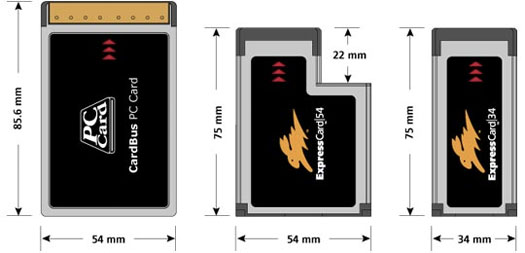
Photo Credit: ExpressCard.org (No Longer Online)
According to ExpressCard.org (no longer online), ExpressCard/34 is:
A new standard. . . [that] promises to deliver thinner, faster and lighter modular expansion to desktop and notebook computer users. Consumers will be able to add hardware capabilities such as memory, wired and wireless communications cards and security devices by simply inserting these modules into their systems. All ExpressCard slots will accommodate modules designed to use either USB 2.0, or the emerging PCI-Express standards.
The archived Q&A as well as an in-depth summary of the standard also may be of interest.
What is the difference between ExpressCard/34 and ExpressCard/54? Speed?
ExpressCard.org (no longer online) explains the difference between ExpressCard/34 and ExpressCard/54:
There are two sizes of ExpressCard module. One is 34 mm wide (ExpressCard/34) and the other is 54 mm (ExpressCard/54). Both modules are 75 mm long and 5 mm high. Host systems can provide any combination of slots for either width of module. It should be noted that the 34 mm module has the advantage that it will also work in the slot designed for the 54 mm wide modules but not vice versa.
To summarize, the difference between ExpressCard/34 and ExpresCard/54 is width, not speed. The MacBook Pro has an ExpressCard/34 expansion slot that only is compatible with ExpressCard/34 cards, and not the wider ExpressCard/54 standard.
Permalink | Report an Error/Typo | Sign Up for Site Update Notices
Established in 1996, EveryMac.com has been created by experts with decades of experience with Apple hardware. EveryMac.com includes, and always has included, original research incorporating detailed, hands-on inspection of packaging, computers, and devices as well as extensive real-world use. All information is provided in good faith, but no website or person is perfect. Accordingly, EveryMac.com is provided "as is" without warranty of any kind whatsoever. EveryMac.com, and the authors thereof, shall not be held responsible or liable, under any circumstances, for any damages resulting from the use or inability to use the information within. For complete disclaimer and copyright information please read and understand the Terms of Use and the Privacy Policy before using EveryMac.com. Copying, scraping, or use of any content without expressed permission is not allowed, although links to any page are welcomed and appreciated.
