Hosted by site sponsor WebMate.
Mac OS X 10.7 "Lion" Q&A - Published July 15, 2011
To be notified of new Q&As, sign up for EveryMac.com's bimonthly email list.
Do Mac OS X applications written for the PowerPC processor really not work with Mac OS X 10.7 "Lion"? How can I tell if a Mac OS X application is written for PowerPC or Intel processors?
Mac OS X 10.7 "Lion" does not support Mac OS X applications written for PowerPC processors as the operating system is not compatible with the "Rosetta" translation engine. Rosetta makes it possible for Mac OS X applications written for a PowerPC processor to run on Intel processors.
Rosetta does not support vintage Mac OS 9/Classic applications (which have not been supported by operating systems more recent than Mac OS X 10.4.11 "Tiger" running on PowerPC-based Macs).
Identifying One Application
To tell whether or not a single application is written for a PowerPC or Intel processor, you can highlight the individual application and select "Get Info" under the File menu (Command-I). Under the "General" information category, the "Kind" should be listed as an application and further noted in parenthesis as Intel, Universal, PowerPC or Classic:
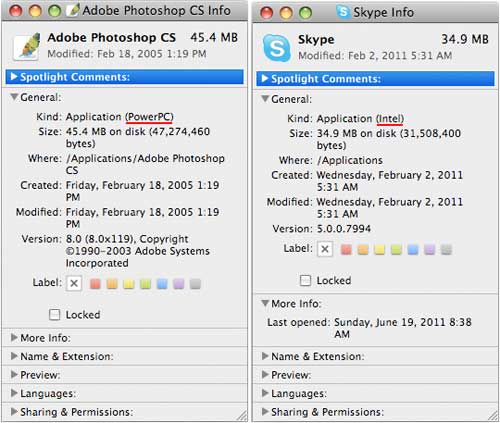
Image Credit: EveryMac.com (Left - PowerPC, Right - Intel)
Identifying All Applications
However, the easiest way to get a full list of applications on your Mac with the relevant compatibility information is to select "About This Mac" under the Apple menu and click "More Info" (or alternately hold down the option key and select "System Profiler..." under the Apple menu).
From within System Profiler, click "Applications" under "Software" in the left hand "Contents" list:
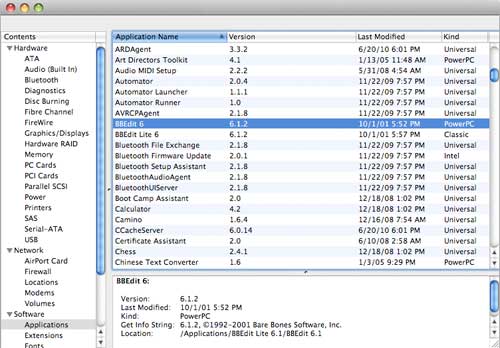
Image Credit: EveryMac.com
Applications listed as Intel or Universal (compiled to work on both Intel and PowerPC processors) -- likely, but not necessarily -- will run on Mac OS X 10.7 "Lion" whereas PowerPC and Classic (Mac OS 9) applications definitely will not. You may find it useful to click the "Kind" heading to categorize the applications as well.
Conclusion
If you have Mac OS X applications that only will run on Intel Macs via Rosetta, you either will need to stick with Mac OS X 10.6 "Snow Leopard" (or an earlier version of the operating system), upgrade these applications to Intel compatible versions, or find alternate Intel-native applications to perform the same or similar tasks.
Also see: What applications are not compatible with Mac OS X 10.7 "Lion"? What upgrade or substitute options are available for common incompatible applications?
Permalink | Report an Error/Typo | Sign Up for Site Update Notices
<< MacOS X 10.7 "Lion" Q&A (Main)
Established in 1996, EveryMac.com has been created by experts with decades of experience with Apple hardware. EveryMac.com includes, and always has included, original research incorporating detailed, hands-on inspection of packaging, computers, and devices as well as extensive real-world use. All information is provided in good faith, but no website or person is perfect. Accordingly, EveryMac.com is provided "as is" without warranty of any kind whatsoever. EveryMac.com, and the authors thereof, shall not be held responsible or liable, under any circumstances, for any damages resulting from the use or inability to use the information within. For complete disclaimer and copyright information please read and understand the Terms of Use and the Privacy Policy before using EveryMac.com. Copying, scraping, or use of any content without expressed permission is not allowed, although links to any page are welcomed and appreciated.
