Hosted by site sponsor WebMate.
Mac Identification Q&As (Identify Different Macs)
Also see: Mac Identification (Main) | iPod, iPhone & iPad Identification
To be notified of site updates, sign up for EveryMac.com's email list.
Where can I locate the Model Number or Family Number on my Mac? Are they unique? What are the limitations identifying a specific Mac using this identifier?
Apple Model Numbers -- which are called Family Numbers on some older G3 and G4-based Macs -- look like A1278 or M8493.
For identification purposes, the advantage of Model Numbers is that they are on the hardware itself and usually are relatively easy to locate, typically on the bottom of notebook Macs and on the back or bottom of desktop Macs. The disadvantages are that the Model Number is not available in the "About This Mac" section of Mac OS X, the print is often so small that it can be difficult for some to read, are not convenient to locate on some models (modern iMac models with a "stand" in particular) and they are commonly not unique either.
For example, the "pre-Unibody" White MacBook line -- 17 different models -- all use the same A1181 Model Number, which essentially is useless for identification or differentiation. On the other hand, some other models, such as the MacBook Pro "Core Duo" 2.16 17-Inch has a unique A1151 Model Number, and can be identified by this single data point.
To know what to expect a Model Number to look like, this can help:
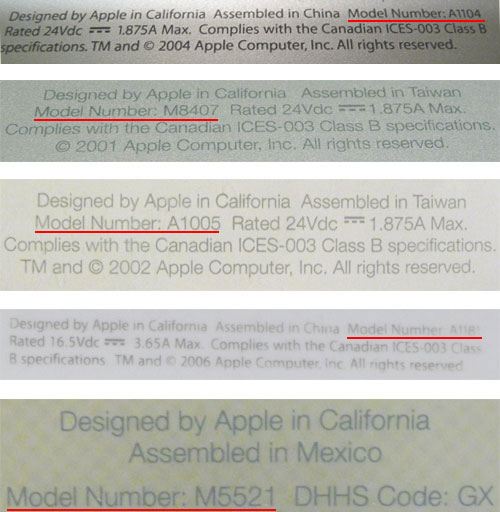
Photo Credit: EveryMac.com
The above Model Numbers -- a small sampling of Macs from EveryMac.com's own collection -- more vividly demonstrate the varied usefulness of Model Numbers for identification. The A1104 Model Number -- which only is assigned to the PowerBook G4 1.5 12-Inch -- can be used for exact identification. The M8407 Model Number -- assigned to the 550 MHz and 667 MHz "Gigabit" PowerBook G4 models -- is close enough by itself to be useful for many purposes (upgrades, for instance). The A1105, A1181, and M5521 Model Numbers, assigned to a variety of iBook, MacBook, and iMac G3 models, respectively, are not particularly useful without additional information for further differentation.
To know where to look for the Model Number or Family Number on particular Macs, this also can help:
| Mac Series | Model Number Location |
| Power Mac G3 | Bottom or Back |
| Power Mac G4 | Back |
| Power Mac G5 | Bottom |
| Mac Pro | Back |
| iMac | Bottom or Under "Foot" |
| eMac | Bottom |
| Mac mini | Bottom |
| PowerBook G3 | Bottom |
| PowerBook G4 | Bottom |
| iBook | Bottom |
| MacBook | Bottom |
| MacBook Pro | Bottom |
| MacBook Air | Bottom |
Also see:
- Where can I locate the Order Number for my Mac? Are Order Numbers unique? What are the limitations identifying a specific Mac using Order Numbers?
- Where can I locate the EMC Number on my Mac? Are EMC Numbers unique? What are the limitations identifying a specific Mac using EMC Numbers?
- Where can I locate the Model Identifier (Model ID) or Machine Model for my Mac? Are Model Identifiers unique? What are the limitations identifying a specific Mac using the Model Identifier?
- Where can I locate the Serial Number on my Mac? Are Serial Numbers unique? What are the limitations identifying a specific Mac using the Serial Number?
If EveryMac.com does not return a list of applicable Macs for a given Model Number (or your Mac is not included), but you are able to track down your Mac using another identifier, please share any missing information. The Ultimate Mac Lookup feature is quite comprehensive, but it will become even more so with your additions. Thank you.
Established in 1996, EveryMac.com has been created by experts with decades of experience with Apple hardware. EveryMac.com includes, and always has included, original research incorporating detailed, hands-on inspection of packaging, computers, and devices as well as extensive real-world use. All information is provided in good faith, but no website or person is perfect. Accordingly, EveryMac.com is provided "as is" without warranty of any kind whatsoever. EveryMac.com, and the authors thereof, shall not be held responsible or liable, under any circumstances, for any damages resulting from the use or inability to use the information within. For complete disclaimer and copyright information please read and understand the Terms of Use and the Privacy Policy before using EveryMac.com. Copying, scraping, or use of any content without expressed permission is not allowed, although links to any page are welcomed and appreciated.
