Hosted by site sponsor WebMate.
iMac Pro Q&A
Update Published March 20, 2021
All Mac Q&As >> iMac Pro Q&A (Home)
To be notified of new Q&As, sign up for EveryMac.com's bimonthly email list.
What are the differences between the AMD Radeon Pro Vega video processors available for the iMac Pro? Which is right for me? Is it possible to upgrade after initial system purchase?
By default, the iMac Pro models were equipped with an AMD Radeon Pro Vega 56 graphics processor with 8 GB of dedicated HBM2 video memory. For an extra US$600, it originally could be configured with an AMD Radeon Pro Vega 64 with 16 GB of dedicated HBM2 video memory.
On March 19, 2019, Apple cut the price of this graphics processor upgrade to US$550 and added the option of a Radeon Pro Vega 64X with 16 GB of dedicated HMB2 memory for US$700. On March 19, 2021, Apple discontinued these iMac Pro models entirely.
Apple notes these major differences between the AMD Radeon Pro Vega 56, 64, and 64X graphics processors:
Vega 56 |
Vega 64 |
Vega 64X |
|
HBM2 Memory |
8 GB |
16 GB |
16 GB |
Compute Units |
56 |
64 |
64 |
Stream Processors |
3584 |
4096 |
4096 |
Single Precision |
9 Teraflops |
11 Teraflops |
12 Teraflops |
Half Precision |
18 Teraflops |
22 Teraflops |
24 Teraflops |
You can speculate that with more of all of the above, the Vega 64 and Vega 64X are better, but whether or not it is worth the extra money required information beyond Apple's marketing copy. Thankfully, the always excellent BareFeats put the Vega 56 and Vega 64 through a series of application tests and determined that "when you pay 10% more (originally US$600) for the optional Pro Vega 64 GPU, you will see up to 32% better performance" based on video Compressor tests. The Vega 64X received less attention, but MacRumors forum users reported a roughly 10% performance boost over the Vega 64.
As first determined by site sponsor OWC based on a teardown of the iMac Pro, the graphics processor is soldered in place and it cannot be upgraded after the initial purchase of the computer. If graphics performance -- particularly for video, 3D, or VR -- is important to you, and you have the budget to do so, the higher-end graphics card originally was a solid investment (it may be difficult to find iMac Pro models custom configured on the used market). For work mostly involving still photography, the faster graphics card is unlikely to be worthwhile.
What are the differences between the displays used in the iMac Pro and the "Tapered Edge" Aluminum iMac models?
As first determined by iFixit in the site's customary teardown, the iMac Pro models use the exact same display as the "Tapered Edge" Aluminum iMac "5K" models. Specifically, it is manufactured by LG and model number LM270QQ1.
How many displays do the iMac Pro models support? What is the maximum resolution for an external display?
In addition to simultaneously supporting the internal display at its full native resolution, the iMac Pro can support:
- Up to two 5120x2880 (5K) external displays at 60 Hz with support for one billion colors
- Up to four 3840x2160 (4K UHD) external displays at 60 Hz with support for one billion colors
- Up to four 4096x2304 (4K) external displays at 60 Hz with support for million of colors.
As well as those primary options, in a related support document, Apple also elaborates that the iMac Pro also can support:
- Two multi-stream transport (MST) 4K displays with maximum resolution of 4096x2304 at 60Hz
- One 5K display at 5120x2880 at 60Hz and up to three [single-stream transport] SST 4K displays at 4096x2304 at 60Hz
For a single external 5K display and as many as three SST 4K displays, Apple notes that the external 5K display needs to be connected after the 4K displays.
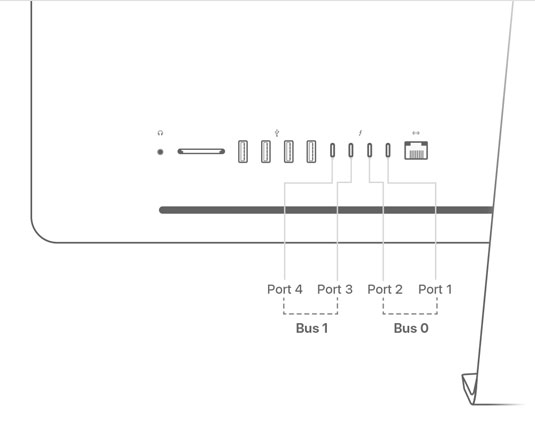
Diagram Credit: Apple, Inc.
(iMac Pro - Thunderbolt 3 Buses)
Apple also warns to not connect more than two displays to either of the two Thunderbolt 3 buses indicated above (using adapters, for example).
Can you wall mount the iMac Pro models? Are they VESA compliant?
It is quite possible to mount an iMac Pro on a wall or a articulating arm and the model is VESA compliant. Specifically, the iMac Pro is compatible with the rather unwieldy "VESA FDMI (MIS-D, 100, C)" specification.
The more recent "Tapered Edge" Aluminum iMac models only can, or could, be purchased in a wall mount configuration upfront without the traditional stand, but in a welcomed surprise, the iMac Pro is designed like the older 24-Inch and 27-Inch "Flat Side" Aluminum iMac models. Likewise, it is simple to remove the existing iMac Pro stand and install the compatible (and Space Gray) iMac Pro VESA Mount Adapter Kit (MR3C2ZM/A).
Instructions are straightforward and included with the kit, but you might also like to watch this installation video from Six Colors:
Being able to remove and reinstall the stand as needed is a significant advantage of the iMac Pro over the "Tapered Edge" iMac because it allows you to use the iMac Pro either with its stand or mounted rather than having to choose one or the other at the time you buy the computer. It also gives you the freedom to sell it to its next owner with both options, as well.
Permalink | Report an Error/Typo | Sign Up for Site Update Notices
Suggest a New Q&A | Sign Up for Bimonthly Site Update Notices
<< iMac Pro Q&A (Main) | All Mac Q&As
Established in 1996, EveryMac.com has been created by experts with decades of experience with Apple hardware. EveryMac.com includes, and always has included, original research incorporating detailed, hands-on inspection of packaging, computers, and devices as well as extensive real-world use. All information is provided in good faith, but no website or person is perfect. Accordingly, EveryMac.com is provided "as is" without warranty of any kind whatsoever. EveryMac.com, and the authors thereof, shall not be held responsible or liable, under any circumstances, for any damages resulting from the use or inability to use the information within. For complete disclaimer and copyright information please read and understand the Terms of Use and the Privacy Policy before using EveryMac.com. Copying, scraping, or use of any content without expressed permission is not allowed, although links to any page are welcomed and appreciated.
