Hosted by site sponsor WebMate.
iMac Pro Q&A
Update Published March 19, 2021
All Mac Q&As >> iMac Pro Q&A (Home)
To be notified of new Q&As, sign up for EveryMac.com's bimonthly email list.
What version of macOS is pre-installed on the iMac Pro models?
The iMac Pro originally shipped with macOS High Sierra version 10.13.2, build number 17C2111. When it was discontinued, it last shipped with macOS Big Sur (macOS 11). It is fully supported by the current version of the macOS.
What is T2? What is Secure Boot?
In addition to an Intel Xeon W processor, the iMac Pro contains a secondary ARM-based processor that Apple has dubbed "T2."
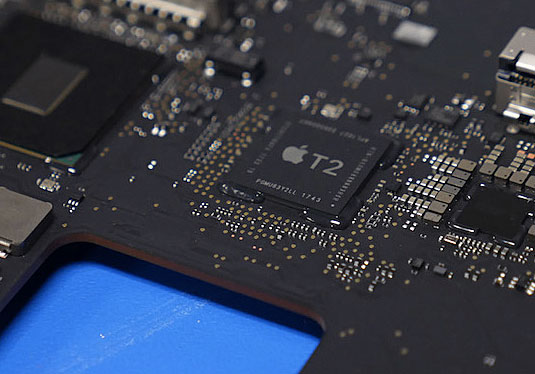
Photo Credit: Other World Computing (Site Sponsor)
In marketing copy, Apple explains that the T2 chip replaces "several controllers found in other Mac systems -- like the system management controller, image signal processor, audio controller, and SSD controller."
The company also elaborates that the T2 provides new capabilities, most notably, capabilities that are security-related:
T2 makes iMac Pro [and later Macs] even more secure, thanks to a Secure Enclave coprocessor that provides the foundation for new encrypted storage and secure boot capabilities. The data on your SSD is encrypted using dedicated AES hardware with no effect on the SSD's performance, while keeping the Intel Xeon processor free for your compute tasks.
Secure Boot, in basic terms, is a software function that validates the underlying bootloader before launching it as well as the macOS or Windows. SecureBoot is accessible by pressing and holding Command-R on startup and makes it possible to select three different security options (including turning it off) as well as whether or not to allow booting from external drives.
Although enhanced security theoretically is an improvement, there also is some well deserved criticism of this T2 and Secure Boot combination and how it could cause -- and even has caused -- problems for some users attempting to recover a crashed iMac Pro.
How do you restore the operating system on the iMac Pro?
Apple did not include a physical restoration method (like a USB device), for the iMac Pro. Furthermore, because of its T2 chip, the iMac Pro needs to be connected to a second recent Mac for restoration.
The general procedure is to connect the iMac Pro that needs to be restored to another recent Mac using an Apple USB-C charge cable (MLL82AM/A) and an Apple Thunderbolt 2 to Thunderbolt 3 (USB-C) adapter (MMEL2AM/A) if the lifesaving computer doesn't also have USB-C ports. Then, you will need to launch Apple Configurator 2.6 or higher on the living Mac. Apple has complete details for the procedure on the company support site.
Can the iMac Pro run Windows or Linux?
Yes, like all other Intel-powered Macs, the iMac Pro models are capable of running Windows and an assortment of distributions of Linux via Apple Boot Camp or by using virtualization software.
The iMac Pro "Secure Boot" capability is compatible with Windows, but it will need to be disabled to run Linux.
For more information regarding Windows on the Mac, please refer to EveryMac.com's Windows on Mac Q&A.
Permalink | Report an Error/Typo | Sign Up for Site Update Notices
Suggest a New Q&A | Sign Up for Bimonthly Site Update Notices
<< iMac Pro Q&A (Main) | All Mac Q&As
Established in 1996, EveryMac.com has been created by experts with decades of experience with Apple hardware. EveryMac.com includes, and always has included, original research incorporating detailed, hands-on inspection of packaging, computers, and devices as well as extensive real-world use. All information is provided in good faith, but no website or person is perfect. Accordingly, EveryMac.com is provided "as is" without warranty of any kind whatsoever. EveryMac.com, and the authors thereof, shall not be held responsible or liable, under any circumstances, for any damages resulting from the use or inability to use the information within. For complete disclaimer and copyright information please read and understand the Terms of Use and the Privacy Policy before using EveryMac.com. Copying, scraping, or use of any content without expressed permission is not allowed, although links to any page are welcomed and appreciated.
