Hosted by site sponsor WebMate.
iPad Air Q&A
Update Published April 18, 2025
All Apple Q&As >> iPad Air Q&A (Home) | Also see: All iPad Specs
To be notified of new Q&As, sign up for EveryMac.com's bimonthly email list.
What are all the differences between the iPad Air 4 and the iPad Air 3 it replaced?
The iPad Air 3 and iPad Air 4 both have been discontinued but this Q&A has been updated subsequently and can be quite helpful for anyone considering one of these models on the used market.
There are four iPad Air 3rd Gen models and four iPad Air 4th Gen models. For simplicity, this EveryiPad.com Q&A refers to these tablets as the iPad Air 3 and iPad Air 4, which is what they are most commonly called by readers.
The iPad Air 3 models are the iPad Air 3 (Wi-Fi Only), iPad Air 3 (Wi-Fi+Cellular US/CA/AU/NZ), iPad Air 3 (Wi-Fi+Cellular Global), and iPad Air 3 (Wi-Fi+Cellular China).
The iPad Air 4 models are the iPad Air 4th Gen (Wi-Fi Only), iPad Air 4th Gen (Wi-Fi+Cell US/CA), iPad Air 4th Gen (Wi-Fi+Cell Global), and iPad Air 4th Gen (Wi-Fi+Cell China).

Photo Credit: Apple, Inc. (iPad Air 3 - Left; iPad Air 4 - Right)
With even a quick glance at the iPad Air 3 and iPad Air 4, it is clear that the iPad Air 4 is much more advanced with a more modern no "home" button design and a more substantial camera.
As you might expect, there are substantial differences that are not obvious with first glance, as well.
External Design & Color Differences
The iPad Air 3 and iPad Air 4 use significantly different designs. The iPad Air 3 has gently rounded sides and corners with a substantial "border" around the top and bottom of the display whereas the iPad Air 4 has a larger display in about the same size case and a much smaller border around the edges.
Both models have "Touch ID" capability, but the iPad Air 3 has the sensor embedded in its "home" button whereas the iPad Air 4 has it discreetly tucked inside its power button on the top of the device. Both have two sets of speakers, as well, but the iPad Air 4 offers better quality audio.
The iPad Air 3 tablets have silver and white, gold and white, or black and "Space Gray" cases whereas the iPad Air 4 models have a much greater variety of color options:
 iPad Air 3 |
 iPad Air 4 |
|
| Speakers: | Two | Two (Top/Bottom) |
| Touch ID: | Home Button | Top Button |
| Colors: | Silver Space Gray Gold |
Silver Space Gray Rose Gold (Light) Green Sky Blue |
| Height x Width (In.): | 9.8 x 6.8 | 9.74 x 7 |
| Depth (In.): | 0.24 | 0.24 |
| Weight (Lbs.): | 1.0-1.02 | 1.0-1.01 |
Accessory Support Differences
The iPad Air 3 supports the original Apple Pencil (A1603, MK0C2AM/A), which awkwardly charges in the tablet's Lightning Port. The iPad Air 4 supports the much better Apple Pencil 2 (A2051, MU8F2AM/A, US$129), which conveniently charges via a magnetic connection on the side.
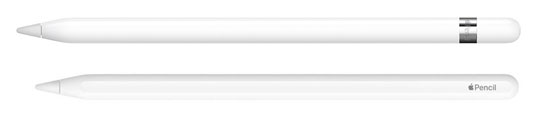
Photo Credit: Apple, Inc. (Apple Pencil - Top, Apple Pencil 2 - Bottom)
The iPad Air 3 and iPad Air 4 both are equipped with a "Smart Connector" to connect a keyboard, but the iPad Air 3 supports the Apple Smart Keyboard (MPTL2LL/A) whereas the iPad Air 4 supports the more advanced Apple Magic Keyboard (11") (MXQT2LL/A) and Apple Smart Keyboard Folio 2 (11") (MXNK2LL/A).

Photo Credit: Apple, Inc. (iPad Air 4 with Magic Keyboard)
Display Differences
Both of these tablets have respectable quality displays, but the iPad Air 4 display is significantly larger despite its quite similar housing size:
 iPad Air 3 |
 iPad Air 4 |
|
| Display Type: | Retina | Liquid Retina |
| Dimensions: | 10.5" | 10.9" |
| Resolution: | 2224x1668 | 2360x1640 |
| Pixel Density: | 264 PPI | 264 PPI |
| Brightness: | 500 nits | 500 nits |
| Wide Color: | Yes | Yes |
| True Tone: | Yes | Yes |
| ProMotion: | No | No |
Wide-color support provides the full DCI-P3 color gamut for greater range, "True Tone" capability evaluates the color temperature and ambient brightness of your surroundings and dynamically adjusts the display's white balance to match, and "ProMotion" technology provides an adaptive refresh rate with a default of 120 Hz.
It is worth noting that neither the iPad Air 3 nor the iPad Air 4 supports ProMotion.
Camera Differences
The newer iPad Air 4 provides a better front camera and a much better rear camera than the iPad Air 3 that it replaced:
 iPad Air 3 |
 iPad Air 4 |
|
| Front Camera | ||
| Megapixels: | 7 MP | 7 MP |
| Aperture: | f/2.2 | f/2.0 |
| Video: | 1080p | 1080p |
| Live Photos: | Yes | Yes |
| Retina Flash: | Yes | Yes |
| Auto HD: | Yes | Yes |
| Rear Camera | ||
| Megapixels: | 8 MP | 12 MP |
| Aperture: | f/2.4 | f/1.8 |
| Video: | 1080p | 4K |
| Lens Type: | 5-Element | 5-Element |
The cameras in the iPad Air 3 and iPad Air 4 are both capable, but the jump from 1080p to 4K on the rear camera is a big improvement.
Identification Differences
It is easy to mix up the iPad Air 3 or iPad Air 4 models with any number of other iPads. Accordingly, visual identification is not a good method for differentiation.
Instead, one of the best methods for external identification is via Model Number. Model numbers are provided in tiny type toward the bottom of the back of each iPad:
iPad |
Model No |
EveryiPad.com's Ultimate iLookup feature also can precisely identify these iPad models by Order Number (referred to as "Model" within the iOS "Settings" app under General > About), and their Serial Numbers, too.
Internal & Connectivity Differences
The iPad Air 3 and iPad Air 4 models have significant internal differences:
 iPad Air 3 |
 iPad Air 4 |
|
| Clockspeed: | 2.49 GHz | 3.0 GHz |
| Processor: | A12 Bionic | A14 Bionic |
| Neural Engine: | Yes | Yes |
| Cores: | 6 | 6 |
| RAM: | 3 GB | 4 GB |
| Storage: | 64/256 GB | 64/256 GB |
| Wi-Fi: | 802.11ac (HT80) | 802.11ax (Wi-Fi 6) |
| LTE Bands: | 28 Bands | 29-31 Bands |
| Bluetooth: | 5.0 | 5.0 |
| Port Type: | Lightning | USB-C |
From this internal comparison, it is obvious that the iPad Air 4 is significantly more modern that its predecessor and has much more advanced connectivity. It is as much as 48% faster, too.
Apple estimates around ten hours of runtime for both of these tablets on Wi-Fi and around nine hours of runtime for cellular-capable models when operating on a cellular network.
iOS Support Differences
The iPad Air 3 first shipped with iOS 12.2 and the iPad Air 4 models first shipped with iPadOS 14.1. Both models support iPadOS 15, iPadOS 16, iPadOS 17, and iPadOS 18, as well.
Running more recent versions of the iPadOS, neither model supports all features, most notably Stage Manager in iPadOS 16 and later with its improvements in multitasking and full external display support.
Running iPadOS 18, neither model supports Apple Intelligence (AI), but both models support Eye Tracking and the iPad Air 4 also supports Handwriting with Smart Script.
iPad Air 3 and iPad Air 4 Comparison Chart
The above differences between the iPad Air 3 and iPad Air 4 -- as well as original US pricing details -- are summarized below:
 iPad Air 3 |
 iPad Air 4 |
|
| Dimensions: | 10.5" | 10.9" |
| Resolution: | 2224x1668 | 2360x1640 |
| Wide Color: | Yes | Yes |
| True Tone: | Yes | Yes |
| ProMotion: | No | No |
| Front Camera: | 7 MP | 7 MP |
| Rear Camera: | 8 MP | 12 MP |
| Clockspeed: | 2.49 GHz | 3.0 GHz |
| Processor: | A12 Bionic | A14 Bionic |
| Neural Engine: | Yes | Yes |
| Cores: | 6 | 6 |
| RAM: | 3 GB | 4 GB |
| Storage: | 64/256 GB | 64/256 GB |
| LTE Bands: | 28 Bands | 29-31 Bands |
| Bluetooth: | 5.0 | 5.0 |
| Touch ID: | Home Button | Power Button |
| Port Type: | Lightning | USB-C |
| Apple Pencil: | Original | Pencil 2 |
| Smart Connector: | Yes | Yes |
| SIM Card: | Nano | Nano |
| Colors: | Silver Gold Space Gray |
Silver Space Gray Rose Gold (Light) Green Sky Blue |
| Original iOS: | iOS 12.2 | iPadOS 14.1 |
| Maximum iOS: | iPadOS 18 | iPadOS 18 |
| Height x Width (In.): | 9.8 x 6.8 | 9.74 x 7 |
| Depth (In.): | 0.24 | 0.24 |
| Weight (Lbs.): | 1.0-1.02 | 1.0-1.01 |
| Orig. Price (Wi-Fi): | US$499 US$649 |
US$599 US$749 |
| Orig. Price (Cell): | US$629 US$779 |
US$729 US$879 |
For pricing in dozens of countries, see the "Global Prices" on the specs page for each iPad as well as the "By Global Original Prices" section of EveryiPad.com.
Comparison Summary
As the above detailed comparison indicates, the iPad Air 4 is a massive leap over the iPad Air 3. It is a newer, more modern design with faster internals, a better display, better cameras, better connectivity, better accessory support, and a slick new "Touch ID" embedded in the power button. When it was released, it did have a higher starting price tag, though.
Nevertheless, on the used market, the iPad Air 3 remains a solid tablet and is well worth consideration for those on a budget. Even now, it has plenty of life left.
iPad Air Purchase & Sale Options
There are many companies that sell the iPad Air. However, purchasing from a solid business with extensive Apple knowledge -- and after sales support -- will provide the best experience and save you money and time, too.
In the US, site sponsor Other World Computing sells used and refurb iPad Air models at bargain prices with free shipping, as well. Finally, if you need to sell an iPad, A+ BBB-rated Cash for Your Mac and GoRoostr will buy your older iPad with an instant quote and prompt payment.
In the UK, site sponsor Hoxton Macs has a large number of used and refurbished iPad models with a one-year warranty and free next day delivery throughout the UK.
Please also see EveryiPad.com's Ultimate iComparison feature to dynamically compare any iPad to any other iPod, iPhone, or iPad (new or old alike).
Permalink | Report an Error/Typo | Sign Up for Site Update Notices
<< iPad Air Q&A (Main) | All Apple Q&As
Established in 1996, EveryMac.com has been created by experts with decades of experience with Apple hardware. EveryMac.com includes, and always has included, original research incorporating detailed, hands-on inspection of packaging, computers, and devices as well as extensive real-world use. All information is provided in good faith, but no website or person is perfect. Accordingly, EveryMac.com is provided "as is" without warranty of any kind whatsoever. EveryMac.com, and the authors thereof, shall not be held responsible or liable, under any circumstances, for any damages resulting from the use or inability to use the information within. For complete disclaimer and copyright information please read and understand the Terms of Use and the Privacy Policy before using EveryMac.com. Copying, scraping, or use of any content without expressed permission is not allowed, although links to any page are welcomed and appreciated.
