Hosted by site sponsor WebMate.
iPad Q&A
Published February 13, 2010
All Apple Q&As >> iPad Q&A (Home) | Also see: All iPad Specs
To be notified of new Q&As, sign up for EveryMac.com's bimonthly email list.
How does the original iPad compare to the Amazon Kindle 2, Kindle DX and B&N nook? Which one is right for my needs?
Please note that all devices mentioned in this Q&A have been discontinued. However, it is quite useful for "historical" interest comparing the original iPad to e-readers available at the time of its introduction.
The largest distinction to make between the iPad and the Kindle 2, Kindle DX, and nook is that the iPad is a multipurpose computing tablet that can be used as an e-reader and the other devices are dedicated e-readers with minimal other functionality.
Display Differences
It also is important to note that the iPad has a display that is not fundamentally different from the glossy color display on a notebook computer. The iPad has a high-quality notebook display (IPS LED-backlit with a 178-degree horizontal and vertical viewing angle), but a notebook display nevertheless.
The other devices, by contrast, have grayscale e-ink displays that simulate a paper book. These e-ink displays are not exciting but have no glare even in direct sun and are substantially less harsh on one's eyes.
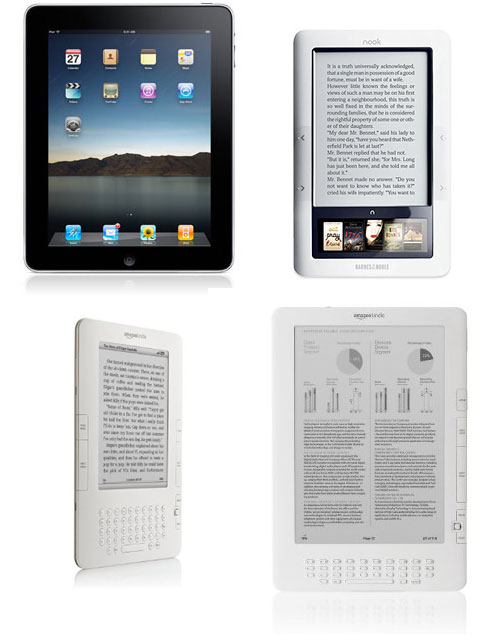
Counterclockwise from Top (Apple iPad, Amazon Kindle 2, Kindle 2, B&N nook)
Please note that these images are not precisely to scale, but demonstrate the relative difference between the iPad and Kindle DX with 9.7-inch displays and the Kindle 2 and nook with 6-inch displays.
Physical & Technical Differences
In addition to the differences between the iPad and e-readers in intended use and display type, there are a variety of other physical and technical differences that merit further comparison.
The iPad has a 9.7-inch color multitouch display, the Kindle 2 has a 6-inch grayscale display, the Kindle DX a 9.7-inch grayscale display, and the Barnes & Noble nook has a 6-inch grayscale display for book content and a 3.5-inch color "one touch" navigation display. The iPad housing is matte aluminum and the other devices are white polycarbonate.
Navigation is different, as the iPad and nook have "soft" on screen keyboards whereas the Kindle models both have physical keyboards under the display.
For storage, the iPad trounces the e-readers with 16 GB, 32 GB, or 64 GB compared to 2 GB, 4 GB, and 2 GB for the Kindle 2, Kindle DX, and nook, respectively, although the nook's storage is expandable via a microSD card as well.
In addition to being easier on the eyes, the e-ink displays result in substantially longer battery life for the e-readers, with 7 days of runtime with wireless "Whispersync" on for the Kindle models and 10 days of runtime for the nook. The iPad, by contrast, has a comparatively paltry 10 hours of runtime when surfing the web on Wi-Fi (Apple also reports that it has standby time of a month). Additionally, the batteries in the iPad and Kindle models are not designed to be replaced by the end-user but the battery in the nook is swappable.
Wireless capabilities are different as well, with Wi-Fi on all iPad models (and 3G as well on high-end US$629-US$829 models), 3G on the Kindle models and both 3G and Wi-Fi on the nook. However, it also is of note that the iPad, which is unlocked, cannot be used on a 3G network without buying a no contract wireless plan and the Kindle models can be used on 3G for no extra charge in one's home country. The nook can be used without additional charge on 3G in the US, but it does not have a web browser.
Comparison Chart
These differences, as well as additional differences including size, weight, and price, are summarized below:
| iPad | Kindle 2 | Kindle DX | nook | |
|---|---|---|---|---|
| Display Size: | 9.7" | 6" | 9.7" | 6"* |
| Display Res: | 1024x768 | 600x800 | 824x1200 | 600x800* |
| Display Type: | IPS Backlit | E-Ink | E-Ink | E-Ink/Touch |
| Display Color: | Full Color | Grayscale | Grayscale | Grayscale/Color* |
| Navigation: | Onscreen | Keyboard | Keyboard | Touchscreen |
| OS: | iPhone OS | Linux | Linux | Android |
| Storage: | 16, 32, 64 GB | 2 GB | 4 GB | 2 GB |
| microSD: | No | No | No | Yes |
| Networks: | 3G/Wi-Fi† | 3G | 3G | 3G/Wi-Fi |
| Data Incl: | No | Yes | Yes | Yes |
| Bluetooth: | 2.1+EDR | No | No | No |
| Ext Disp: | 1024x768 | None | None | None |
| Web Browser: | Yes | Yes | Yes | No |
| A-GPS: | No/Yes† | No | No | No |
| Compass: | Yes | No | No | No |
| Battery Life: | 10 Hours | 7 Days | 7 Days | 10 Days |
| Battery Swap: | No | No | No | Yes |
| Housing: | Aluminum | Polycarbonate | Polycarbonate | Polycarbonate |
| Height/Width: | 9.56 x 7.47 in. | 8 x 5.3 in. | 10.4 x 7.2 in. | 7.7 x 4.9 in. |
| Depth: | 0.5 in. | 0.36 in. | 0.38 in. | 0.5 in. |
| Weight: | 1.5 or 1.6 lbs. | 10.2 oz. | 18.9 oz. | 12.1 oz. |
| Intro Price: | US$499†† | US$259 | US$489 | US$259 |
* The Nook has two displays -- a 6-inch 600x800 grayscale e-ink display for presenting book content and a 3.5-inch 480x144 color multitouch display for navigation and data-entry.
†Only high-end iPad models (US$629-US$829) have 2G/3G networking and A-GPS.
†† The iPad with 16 GB, 32 GB, or 64 GB of storage and Wi-Fi is US$499, US$599, and US$699, respectively. Configured with the same capacity, but 3G and A-GPS in addition to Wi-Fi costs US$629, US$729, and US$829.
Comparison Summary
Ultimately, if you intend to use the iPad to read the occasional electronic book as well as surf the Internet, play music, view photos and videos, answer e-mail and use basic productivity applications (word processing, spreadsheets, and presentations), then it likely would be a good choice.
If you are interested in only reading books on an electronic device -- particularly if you intend to do so for hours at a time -- then the Kindle 2, Kindle DX or nook are well worth consideration and likely would be better choices for this one task than the iPad.
Permalink | Report an Error/Typo | Sign Up for Site Update Notices
<< iPad Q&A (Main) | All Apple Q&As
Established in 1996, EveryMac.com has been created by experts with decades of experience with Apple hardware. EveryMac.com includes, and always has included, original research incorporating detailed, hands-on inspection of packaging, computers, and devices as well as extensive real-world use. All information is provided in good faith, but no website or person is perfect. Accordingly, EveryMac.com is provided "as is" without warranty of any kind whatsoever. EveryMac.com, and the authors thereof, shall not be held responsible or liable, under any circumstances, for any damages resulting from the use or inability to use the information within. For complete disclaimer and copyright information please read and understand the Terms of Use and the Privacy Policy before using EveryMac.com. Copying, scraping, or use of any content without expressed permission is not allowed, although links to any page are welcomed and appreciated.
