Hosted by site sponsor WebMate.
iPad Pro Q&A
Update Published October 31, 2025
All Apple Q&As >> iPad Pro Q&A (Home) | Also see: All iPad Specs
To be notified of new Q&As, sign up for EveryMac.com's bimonthly email list.
Do all iPad Pro models support the Apple Pencil? What are the differences between the Apple Pencil models? Which Apple Pencil models are compatible with which iPad Pro models?
All iPad Pro models support an Apple Pencil, but not all support the same Apple Pencil.
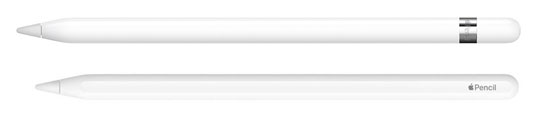
Photo Credit: Apple, Inc. (Top: Apple Pencil 1; Bottom: Apple Pencil 2)
Differences Between Apple Pencil Models (Skip)
In a sure sign of excessively creeping complexity within Apple's product lines, there are four currently sold Apple Pencil models:
Apple Pencil |
Model |
Order |
Charging |
US Price |
A1603 |
MK0C2AM/A |
Lightning |
US$99 |
|
A2051 |
MU8F2AM/A |
Magnetic |
US$129 |
|
A3085 |
MUWA3AM/A |
USB-C* |
US$79 |
|
A2538 |
MX2D3AM/A |
Magnetic |
US$129 |
* The Apple Pencil (USB-C) attaches magnetically to the side of iPad Pro models with this capability but it only charges via a physical USB-C connection.

Photo Credit: Apple, Inc. (iPad Pro 3rd Gen with Apple Pencil 2 on top)
The primary differences are listed above, but the four different Apple Pencil models also have a variety of feature differences:
Apple Pencil |
||||
Removable Cap |
Yes |
No |
No* |
No |
Pressure Sensitivity |
Yes |
Yes |
No |
Yes |
Magnetic Attachment |
No |
Yes |
Yes |
Yes |
Magnetic Charging |
No |
Yes |
No* |
Yes |
Hover Support |
No |
Yes |
Yes |
Yes |
Double Tap Change |
No |
Yes |
No |
Yes |
Barrel Roll |
No |
No |
No |
Yes |
Squeeze |
No |
No |
No |
Yes |
Haptic Feedback |
No |
No |
No |
Yes |
Find My |
No |
No |
No |
Yes |
* The Apple Pencil (USB-C) has a non-removable cap that slides to reveal the USB-C port for charging.
Based on hands-on use, the Apple Pencil 2, or "2nd Gen" as it is referred to in some places, was a massive improvement over the original Apple Pencil:
- The original Apple Pencil charges awkwardly by removing its end cap and plugging it into a Lightning port. The Apple Pencil 2, by contrast, charges by snapping into place via magnets in the frame of compatible iPad Pro models. This becomes the obvious place to store the Apple Pencil 2, as well.
- When the Apple Pencil 2 snaps into place on the frame of a compatible iPad Pro, the iOS notifies you of its charging status on the display.
- Unlike its predecessor, the Apple Pencil 2 has no end cap, so there is nothing to misplace or roll under the seat on the train.
- The Apple Pencil 2 is hexagonal like many actual pencils and lightly textured, so it is more familiar and pleasant to hold than the original.
- The Apple Pencil 2 makes it easy to switch between stroke type or tools by double tapping its side with your finger.
Compared to the original Apple Pencil, the Apple Pencil 2 was so much better that it became hard to ever go back to using the first version.
The Apple Pencil Pro is more of a refinement of the Apple Pencil 2 with some features that artists will like in particular. For example, being able to roll the barrel to change the orientation of shaped pen and brush tools feels very natural. However, the compatibility restriction to the iPad Pro M4 and later models -- and iPad Air M2 and later models, some of which use the same processors as the previous, oddly incompatible iPad Pro (11" 4th Gen/12.9" 6th Gen) models -- seems unnecessary and reeks of a desperate attempt to force users to buy a new iPad model.
Likewise, the Apple Pencil (USB-C) clearly is a step backwards from the earlier Apple Pencil 2 in basically every respect -- being able to attach it magnetically but not charge magnetically is awkward at best -- and it certainly seems to exist mostly to cater to more budget conscious consumers (who probably are buying a less expensive iPad or iPad Air model rather than an iPad Pro).
Apple Pencil Compatibility with Different iPad Pro Models
Different iPad Pro models support different versions of the Apple Pencil and compatibility is not obvious based on whether or not it has a magnetic connection on the side, either:
Apple Pencil |
||||
iPad Pro 9.7" |
Yes |
No |
No |
No |
iPad Pro 10.5" |
Yes |
No |
No |
No |
iPad Pro 11" 1st Gen |
No |
Yes |
Yes |
No |
iPad Pro 11" 2nd Gen |
No |
Yes |
Yes |
No |
iPad Pro 11" 3rd Gen |
No |
Yes |
Yes |
No |
iPad Pro 11" 4th Gen |
No |
Yes |
Yes |
No |
iPad Pro 11" M4 |
No |
No |
Yes |
Yes |
iPad Pro 11" M5 |
No |
No |
Yes |
Yes |
iPad Pro 12.9" 1st Gen |
Yes |
No |
No |
No |
iPad Pro 12.9" 2nd Gen |
Yes |
No |
No |
No |
iPad Pro 12.9" 3rd Gen |
No |
Yes |
Yes |
No |
iPad Pro 12.9" 4th Gen |
No |
Yes |
Yes |
No |
iPad Pro 12.9" 5th Gen |
No |
Yes |
Yes |
No |
iPad Pro 12.9" 6th Gen |
No |
Yes |
Yes |
No |
iPad Pro 13" M4 |
No |
No |
Yes |
Yes |
iPad Pro 13" M5 |
No |
No |
Yes |
Yes |
If you are not sure which iPad Pro you have, you can track each down by a variety of different identifiers. Please refer to the Ultimate iLookup feature for details.
Site sponsor OWC sells a variety of used and refurbished Apple Pencil models at a discount -- the original Apple Pencil, Apple Pencil 2, Apple Pencil (USB-C), and Apple Pencil Pro -- but only while supplies last.
Permalink | Report an Error/Typo | Sign Up for Site Update Notices
<< iPad Pro Q&A (Main) | All Apple Q&As
Established in 1996, EveryMac.com has been created by experts with decades of experience with Apple hardware. EveryMac.com includes, and always has included, original research incorporating detailed, hands-on inspection of packaging, computers, and devices as well as extensive real-world use. All information is provided in good faith, but no website or person is perfect. Accordingly, EveryMac.com is provided "as is" without warranty of any kind whatsoever. EveryMac.com, and the authors thereof, shall not be held responsible or liable, under any circumstances, for any damages resulting from the use or inability to use the information within. For complete disclaimer and copyright information please read and understand the Terms of Use and the Privacy Policy before using EveryMac.com. Copying, scraping, or use of any content without expressed permission is not allowed, although links to any page are welcomed and appreciated.
