Hosted by site sponsor WebMate.
iPad Pro Q&A
Update Published September 27, 2023
All Apple Q&As >> iPad Pro Q&A (Home) | Also see: All iPad Specs
To be notified of new Q&As, sign up for EveryMac.com's bimonthly email list.
What are all the differences between the original 12.9" iPad Pro models? What are the main differences between the 12.9" iPad Pro and iPad Air?
The original iPad Pro, original iPad Air, and iPad Air 2 have been discontinued. However, this Q&A has been updated subsequently with the latest iOS compatibility details and more and can be quite helpful to anyone buying or selling one of these tablets on the used market.
It would be easy to take a look at the original 12.9" iPad Pro next to an iPad Air or iPad Air 2 and conclude that the iPad Pro is just bigger.
Although it is true that the 12.9" iPad Pro is bigger, there are internal hardware as well as accessory support differences that are nearly as important and are well worth evaluating accordingly. It is worthwhile to understand the differences between the two similar 12.9" iPad Pro models, too.
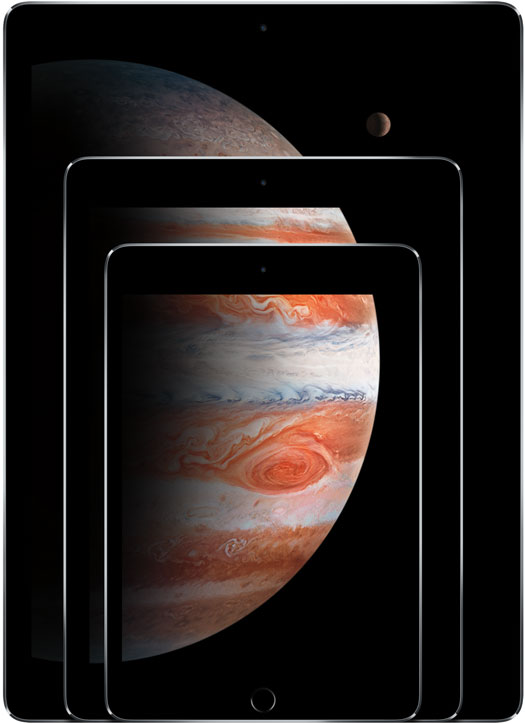
Photo Credit: Apple, Inc. (Front to Back -- iPad mini 4, iPad Air 2, 12.9" iPad Pro)
iPad Pro Differences
Much like its smaller brethren, the two original 12.9" iPad Pro models mostly are differentiated by connectivity.
The 12.9" iPad Pro (Wi-Fi) -- supports only 802.11a/b/g/n/ac -- whereas the 12.9" iPad Pro (Wi-Fi/Cellular) -- supports 4G/LTE connectivity and A-GPS in addition to Wi-Fi.
However, unlike smaller iPad models which have the same capacity options across the entire line, the 12.9" iPad Pro (Wi-Fi) initially was available in both 32 GB and 128 GB capacities and the 12.9" iPad Pro (Wi-Fi/Cellular) only was available in one capacity option, 128 GB. However, on March 21, 2016, Apple added a larger 256 GB capacity option to both models.
As a result, when new, the Wi-Fi/Cellular model started at a then particularly expensive US$1079 and there was no cheaper 12.9" option if you wanted 4G/LTE and/or A-GPS support.
External Design Differences
The original 12.9" iPad Pro and iPad Air models share similar external designs with gently rounded sides and corners. The original iPad Air is available in white and silver or black and gray, whereas the iPad Pro and iPad Air 2 also are available in white and gold as a color option.

Photo Credit: Apple, Inc. (Silver, Gold, & Space Gray
iPad Color Options)
As you would expect, the 12.9" iPad Pro and iPad Air dimensions are significantly different. Regardless of series, the iPad Air models are 9.4 inches tall and 6.6 inches wide whereas the iPad Pro models are a massive 12 inches tall and 8.68 inches wide.
The iPad Air models also weigh around a pound whereas the 12.9" iPad Pro is a bit more than a pound and a half, which definitely feels like a significant difference in weight.
The 12.9" iPad Pro and iPad Air 2 models also include a "Touch ID" fingerprint sensor embedded in the home button whereas the original iPad Air does not.
Accessory Support Differences
A major point of differentiation between the larger original 12.9" iPad Pro and its smaller iPad Air contemporaries is accessory support.

Photo Credit: Apple, Inc. (Apple Pencil)
Specifically, the original 12.9" iPad Pro has a "Smart Connector" that provides connectivity for an optional Apple Smart Keyboard (A1636, US$169) that is reminiscent of the Microsoft Surface Keyboard Cover. Additional pressure-sensitive sketching and drawing options are available courtesy of a very slick optional "Apple Pencil" (A1603, US$99), too.
The iPad Air and iPad Air 2 models support third-party keyboards that connect via Bluetooth as well as simple, non-pressure sensitive third-party styli, but Apple does not offer an Apple Smart Keyboard for these smaller models nor are the iPad Air models capable of supporting the Apple Pencil.
Display Differences
All of the original 12.9" iPad Pro and iPad Air models have a multitouch-capable IPS LED-backlit display, and all have the same 264 ppi pixel density, but there are major differences in size and finish.
Specific differences between the display in the 12.9" iPad Pro and iPad Air models include:
 iPad Pro |
 iPad Air |
 iPad Air 2 |
|
| Display Size: | 12.9" | 9.7" | 9.7" |
| Resolution: | 2732x2048 | 2048x1536 | 2048x1536 |
| Anti-Glare Coating: | Yes | No | Yes |
| Laminated Parts: | Yes | No | Yes |
In basic terms, the 12.9" iPad Pro and iPad Air 2 have very similar display quality with an excellent color gamut, whereas the display in the original iPad Air also is high quality, but lacks an antiglare coating.
Camera Differences
The original 12.9" iPad Pro and iPad Air models alike are awkward to use as handheld cameras, but some still like to use them, and they can be more useful particularly when paired with tripods or other mounts.
In basic terms, the front-facing "FaceTime HD" cameras are quite similar -- all have a 1.2 megapixel sensor and can shoot 720p video -- but the camera in the 12.9" iPad Pro and iPad Air 2 has a larger f/2.2 aperture and "an all-new sensor and larger pixels" whereas the older original iPad Air has a f/2.4 aperture.
The rear-mounted "iSight" cameras in the 12.9" iPad Pro, iPad Air and iPad Air 2 all are capable of shooting 1080p video, but otherwise have some significant differences:
 iPad Pro |
 iPad Air |
 iPad Air 2 |
|
| Megapixels: | 8 MP | 5 MP | 8 MP |
| Panorama: | Yes | Yes | Yes |
| Burst Mode: | Yes | No | Yes |
| Video Zoom (3X): | Yes | Yes | Yes |
| Slo-mo Video: | Yes | No | Yes |
Notice that the original iPad Pro and iPad Air 2 are identical whereas the older original iPad Air provides fewer megapixels and a reduced feature set.
Identification Differences
Although it is easy to differentiate the massive 12.9" iPad Pro from these other models due to its sheer size, it is not easy to visually distinguish the original 12.9" iPad Pro from subsequent models, nor is it easy to distinguish between the iPad Air and iPad Air 2 when they are not side-by-side. These iPad models all look so similar that visual identification is not a good method for differentiation overall.
Instead, one of the best methods for external identification is via Model Number. Model numbers are provided in tiny type toward the bottom of the back of each iPad:
iPad |
Model No |
EveryiPad.com's Ultimate iLookup feature also can precisely identify these iPad models by Order Number (referred to as "Model" within the iOS "Settings" app under General > About), and their Serial Numbers, too.
Major Internal Differences
The massive performance boost that the original 12.9" iPad Pro models provide over the iPad Air and iPad Air 2 is almost evident from specs alone:
 iPad Pro |
 iPad Air |
 iPad Air 2 |
|
| Clockspeed: | 2.2 GHz | 1.4 GHz | 1.5 GHz |
| Processor Type: | Apple A9X | Apple A7 | Apple A8X |
| Processor Cores: | Two | Two | Three |
| Architecture: | 64-Bit | 64-Bit | 64-Bit |
| Coprocessor: | Apple M9 | Apple M7 | Apple M8 |
| RAM: | 4 GB | 1 GB | 2 GB |
| Orig. Storage (GB): | 32/128 | 16/32/64/128 | 16/64/128 |
| Current Storage (GB): | 32/128/256 | Disc. | 16/64 |
| Wi-Fi Support: | ac | a/b/g/n | ac |
| LTE Support*: | 20 Bands | 14 Bands | 20 Bands |
| Apple Pay: | Yes | No | Yes |
| Barometer: | Yes | No | Yes |
*Only Cellular capable models from each line support 4G/LTE. Wi-Fi only models only support Wi-Fi. For specific LTE band support, click on the link for a particular model of interest.
Note that the 12.9" iPad Pro has twice as much RAM as well as a much faster processor, but two rather than three cores like the iPad Air 2. Consequently, a detailed performance evaluation is necessary to properly compare the speed of these models.
iOS Support Differences
The original iPad Air originally shipped with iOS 7, the iPad Air 2 originally shipped with iOS 8 and the 12.9" iPad Pro originally shipped with iOS 9.
Regardless of the version of the iOS pre-installed, all three also support iOS 10 and iOS 11, but specific feature support differs:
| Panorama | Health | Apple Pay | Slide Over | Split View | |
| Air | Yes* | No | No | Yes | No |
| Air 2 | Yes | No | Yes† | Yes | Yes |
| Pro | Yes | No | Yes† | Yes | Yes |
* Curiously, Apple quietly added Panorama support to the iPad Air (as well as the iPad mini 2), but not any earlier iPad models, with iOS 8.0.2.
† The iPad Pro and iPad Air 2 support Apple Pay within apps but not in retail stores.
All three of these models support iOS 12 also, but specific feature support varies for this version of the operating system, as well:
| Memoji | Camera Effects | ARKit 2 | Siri Suggestions | |
| Air | No | No | No | No |
| Air 2 | No | No | No | Yes |
| Pro | No | No | Yes | Yes |
The original iPad Air does not support iOS 13 (iPadOS) or subsequent versions of the iPadOS, including the current version.
The iPad Air 2 and iPad Pro models do support iPadOS 13, iPadOS 14, and iPadOS 15, although some minor feature support is missing or varied. The iPad Air 2 does not support iPadOS 16, whereas the iPad Pro does. The iPad Pro does not support iPadOS 17 or later, though.
None of these iPad models are capable of running the current version of the iPadOS.
12.9" iPad Pro & iPad Air Comparison Chart
The above differences -- as well as US pricing details -- are summarized below:
 12.9" Pro |
 Air |
 Air 2 |
|
| Introduced: | Sep 2015 | Oct 2013 | Oct 2014 |
| Discontinued: | Jun 2017 | Mar 2016 | Mar 2017 |
| Clockspeed: | 2.2 GHz | 1.4 GHz | 1.5 GHz |
| Processor: | Apple A9X | Apple A7 | Apple A8X |
| Processor Cores: | 2 | 2 | 3 |
| Architecture: | 64-Bit | 64-Bit | 64-Bit |
| Coprocessor: | M9 Motion | M7 Motion | M8 Motion |
| RAM: | 4 GB | 1 GB | 2 GB |
| Storage (GB): | 32/128/256 | 16/32/64/128 | 16/32/64/128 |
| Display Size: | 12.9" | 9.7" | 9.7" |
| Resolution: | 2732x2048 | 2048x1536 | 2048x1536 |
| Antiglare Coating: | Yes | No | Yes |
| 4G/LTE Internet: | 20 Bands | 14 Bands | 20 Bands |
| Wi-Fi (802.11): | a/b/g/n/ac | a/b/g/n | a/b/g/n/ac |
| Bluetooth: | 4.2 | 4.0 | 4.2 |
| Rear Megapixels: | 8 MP | 5 MP | 8 MP |
| Touch ID: | Yes | No | Yes |
| Apple Pay: | Yes | No | Yes |
| Barometer: | Yes | No | Yes |
| SIM Card: | Nano | Nano | Nano |
| Original iOS: | iOS 9 | iOS 7 | iOS 8 |
| Maximum iOS: | iOS 16 | iOS 12 | iOS 15 |
| Color Options: | Silver Gray Gold |
Silver Gray |
Silver Gray Gold |
| Height: | 12.0 in. | 9.4 in. | 9.4 in. |
| Width: | 8.68 in. | 6.6 in. | 6.6 in. |
| Depth/Thinness: | 0.27 in. | 0.29 in. | 0.24 in. |
| Weight: | 1.57 lb. | 1.0- 1.05 lb. |
0.96- 0.98 lb. |
| Smart Keyboard: | Yes | No | No |
| Apple Pencil: | Yes | No | No |
| Orig. Price (Wi-Fi): | US$799 US$949 |
US$499 US$599 US$699 US$799 |
US$499 US$599 US$699 |
| Orig. Price (LTE): | US$1079 | US$629 US$729 US$829 US$929 |
US$629 US$729 US$829 |
For pricing in dozens of countries, see the "Global Prices" on the specs page for each iPad as well as the "By Global Original Prices" section of EveryiPad.com.
So, should I buy an original 12.9" iPad Pro, iPad Air, or iPad Air 2?
When the original iPad was released in 2010, although it had limited capabilities at the time, it already was clear that it had the potential to become the modern "computer for the rest of us."
The iPad has become more-and-more powerful -- and although many models still are perhaps best suited for consumption of content rather than significant productivity -- the original iPad Air very well could serve as the only computing device for many users when it was first released.
The original 12.9" iPad Pro certainly was designed to be a full fledged computer and definitely could be the only computer for many. For those who primarily love to draw, when combined with the pressure sensitive Apple Pencil, the iPad Pro could be better than a "traditional" notebook computer, even. It is worth noting that the iPad Pro costs a similar amount as a Mac notebook, as well.
All of these iPad models now are showing their age and none support the current version of the iPadOS, but the original iPad Pro has more recent iPadOS support and just compared to one another, it remains the most capable accordingly. However, app support will continue to wane for all of these devices and at this point, most users would be better off with a newer iPad.
If you're a user who would find the drawing capability of the iPad Pro particularly worthwhile, and perform other creative tasks like basic photo and video editing (but do more limited text input), and it is within your budget, the original iPad Pro (or a subsequent model) definitely is well worth considering.
Although newer models would be better, the iPad Air or iPad Air 2 might have a bit of life left, as well.
iPad Pro Purchase & Sale Options
There are a large number of places to buy a new or used iPad Pro. However, buying your iPad from a quality company with extensive knowledge -- and after sales support -- will provide the best experience and save you money and time, too.
In the US, site sponsor Other World Computing sells used and refurb iPad Pro models at bargain prices with free shipping, as well. Finally, if you need to sell an iPad, A+ BBB-rated Cash for Your Mac and GoRoostr will buy your older iPad with an instant quote and prompt payment.
In the UK, site sponsor Hoxton Macs has a large number of used and refurbished iPad models with a one-year warranty and free next day delivery throughout the UK. Delivery across Europe also is available starting at just £9.99 for two-day delivery to France and Germany.
Please also see EveryiPad.com's Ultimate iComparison feature to dynamically compare any iPad model to any other iPod, iPhone, or iPad.
Permalink | Report an Error/Typo | Sign Up for Site Update Notices
<< iPad Pro Q&A (Main) | All Apple Q&As
Established in 1996, EveryMac.com has been created by experts with decades of experience with Apple hardware. EveryMac.com includes, and always has included, original research incorporating detailed, hands-on inspection of packaging, computers, and devices as well as extensive real-world use. All information is provided in good faith, but no website or person is perfect. Accordingly, EveryMac.com is provided "as is" without warranty of any kind whatsoever. EveryMac.com, and the authors thereof, shall not be held responsible or liable, under any circumstances, for any damages resulting from the use or inability to use the information within. For complete disclaimer and copyright information please read and understand the Terms of Use and the Privacy Policy before using EveryMac.com. Copying, scraping, or use of any content without expressed permission is not allowed, although links to any page are welcomed and appreciated.
