Hosted by site sponsor WebMate.
iPad Pro Q&A
Update Published October 31, 2025
All Apple Q&As >> iPad Pro Q&A (Home) | Also see: All iPad Specs
To be notified of new Q&As, sign up for EveryMac.com's bimonthly email list.
Which iPad Pro models support which versions of Wi-Fi and Bluetooth?
Early iPad Pro models support 802.11a/b/g/n/ac on both the 2.4 GHz and 5 GHz frequencies (dual band) as well as HT80 with MIMO, but the iPad Pro 11" (Original) and iPad Pro 12.9" (3rd Gen) models add support for simultaneous dual band.
The iPad Pro 11" (2nd Gen and 3rd Gen) and iPad Pro 12.9" (4th Gen and 5th Gen) support 802.11ax Wi-Fi 6; the iPad Pro 11" (4th Gen and M4) and iPad Pro 12.9" (6th Gen and M4) support Wi-Fi 6E; and the iPad Pro M5 models support Wi-Fi 7.
The original iPad Pro and iPad Pro (2nd Gen) models support Bluetooth 4.2; the iPad Pro 11" (Original, 2nd Gen, and 3rd Gen) and iPad Pro 12.9" (3rd Gen, 4th Gen, and 5th Gen) models support Bluetooth 5.0; the iPad Pro 11" (4th Gen and M4) and iPad Pro 12.9" (6th Gen and M4) support Bluetooth 5.3; and the iPad Pro M5 models support Bluetooth 6.
If you do not know which iPad Pro model you have, a straightforward way to identify each is by its Model Number located toward the bottom on the back of most devices (or on the packaging for the iPad Pro M5 line).
Can you connect an external hub or dock to the iPad Pro? Which one is best?
There are no shortage of adapters for the original iPad Pro and iPad Pro (2nd Gen) models equipped with a Lightning port, but software limitations of earlier versions of the iOS made more signficant hubs or docks largely impractical. By the time iOS 13 (iPadOS) was introduced, which offered more software support, there was little incentive for manufacturers to invest in Lightning.
Best USB-C iPad Pro Docks
However, for the iPad Pro 11" (Original and 2nd Gen) and iPad Pro 12.9" (3rd Gen and 4th Gen) models, which have a USB-C port, a variety of full-fledged hubs and docks are compatible. Good simple options include the compact USB-C Travel Dock and USB-C Travel Dock E, both from site sponsor OWC.

Photo Credit: OWC, Inc. (USB-C Travel Dock)
OWC's USB-C Travel Dock includes five ports -- a USB-C port (which can provide up to 100W of pass through power), two "traditional" USB 3.1 (USB-A) ports, an HDMI port, and an SD Card reader (UHS-II).
OWC's USB-C Travel Dock E is a bit more advanced and a bit more expensive and includes six ports -- a USB-C power passthrough port, two USB 3.2 (Type-A) ports, an HDMI 2.0 port, an SD Card reader and a Gigabit Ethernet port.
Best Thunderbolt/USB 4 (USB-C) iPad Pro Docks
For the iPad Pro 11" (3rd Gen) and iPad Pro 12.9" (5th Gen) and later models -- including the current iPad Pro M5 line -- the smaller USB-C docks also will work.
However, because these models all support faster Thunderbolt / USB 4 ports with a USB-C shaped connector, there even are more full-fledged docks like OWC's Thunderbolt Hub and Thunderbolt Go Dock as options.
For all practical purposes, these docks make an iPad Pro much closer to a full computing platform than just a tablet.

Photo Credit: OWC, Inc. (Thunderbolt Hub)
The relatively compact Thunderbolt Hub provides four Thunderbolt 4 (40Gb/s) ports (one front-mounted and three rear-mounted), one USB-A (10Gb/s) port, and a security slot. It provides up to 60 watts of charging power, much more than sufficient for any iPad Pro.

Photo Credit: OWC, Inc. (Thunderbolt Go Dock)
The physically larger Thunderbolt Go Dock provides three Thunderbolt 4 (40Gb/s) ports (one front-mounted and three rear-mounted), one USB-C (10Gb/s) port, two USB-A (10Gb/s) ports, one USB 2.0 port, a 2.5 Gigabit Ethernet port, one HDMI 2.1 port, one SD card slot, one 3.5mm headphone jack, and a security slot. It provides up to 90 watts of charging power, which provides plenty of power for the iPad Pro and a variety of other devices.
Is it possible to use wired Ethernet with the iPad Pro? How?
It is possible to use a wired Ethernet network with all iPad Pro models.
For the original iPad Pro and iPad Pro (2nd Gen) models, which have a Lightning port, you can connect these devices to an Ethernet network with the Belkin Ethernet + Power Adapter with Lightning Connector. It is difficult to find these days, but supports pass-through charging in addition to Ethernet for these increasingly vintage devices.

Photo Credit: Belkin, Inc. (Lightning to Ethernet Adapter)
For subsequent and current iPad Pro models, which have a standard USB-C port or a faster USB-C shaped Thunderbolt / USB 4 port, the Anker PowerExpand 6-in-1 USB-C Ethernet Hub available from a variety of retailers and the OWC USB-C Travel Dock E from site sponsor OWC are good options. Just plug either into your iPad Pro and connect it your Ethernet network and you're good to go.
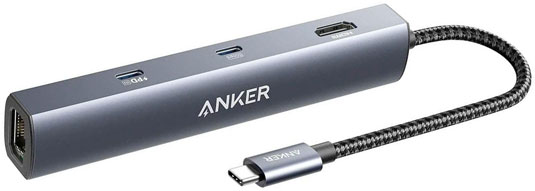
Photo Credit: Anker (USB-C to Gigabit Ethernet Adapter)
The Anker adapter provides a Gigabit Ethernet port, an HDMI port, a USB-C data port, a USB-C PD input port, and two USB 3.0 (USB-A) ports.

Photo Credit: Other World Computing (USB-C Travel Dock E)
The OWC Travel Dock E provides a Gigabit Ethernet port, an HDMI 2.0 port, two USB 3.2 (Type-A) ports, an SD card reader, and a USB-C power passthrough port.
Apple's industrial design for many years has been performed entirely in-house by Apple's Industrial Design Group, led by Jonathan Ive. Ive annouced his retirement on June 27, 2019.
Where is the iPad Pro available for purchase? Can it be purchased from Apple Authorized Resellers?
In the US, site sponsor Other World Computing sells used and refurb iPad Pro models at bargain prices with free shipping, as well.
In the UK, site sponsor Hoxton Macs has a large number of used and refurbished iPad models with a one-year warranty and free next day delivery throughout the UK.
Permalink | Report an Error/Typo | Sign Up for Site Update Notices
<< iPad Pro Q&A (Main) | All Apple Q&As
Established in 1996, EveryMac.com has been created by experts with decades of experience with Apple hardware. EveryMac.com includes, and always has included, original research incorporating detailed, hands-on inspection of packaging, computers, and devices as well as extensive real-world use. All information is provided in good faith, but no website or person is perfect. Accordingly, EveryMac.com is provided "as is" without warranty of any kind whatsoever. EveryMac.com, and the authors thereof, shall not be held responsible or liable, under any circumstances, for any damages resulting from the use or inability to use the information within. For complete disclaimer and copyright information please read and understand the Terms of Use and the Privacy Policy before using EveryMac.com. Copying, scraping, or use of any content without expressed permission is not allowed, although links to any page are welcomed and appreciated.
