Hosted by site sponsor WebMate.
iPhone Q&A
Update Published April 11, 2016
All Apple Q&As > iPhone Q&A (Home) | iPod touch Q&A (Home) | iPad Q&A (Home)
To be notified of new Q&As, sign up for EveryMac.com's bimonthly email list.
Which iPhone, iPad, and iPod touch models fully support iOS 9? For models that "partially" support iOS 9, which features are and are not supported?
iOS 9 was long ago discontinued. However, the below Q&A has been updated subsequently and is quite useful for anyone who is running or who wants to run iOS 9 on a compatible iPhone, iPod touch, or iPad.
On June 8, 2015, Apple previewed iOS 9. On September 9, 2015, Apple announced the ship date as September 16, 2015.
New iOS 9 Features
For iOS 9, Apple is using "A better experience with every touch" as a tagline -- quietly noting that the primary focus is on improving existing functionality rather than introducing a large number of completely new features. A cynical reader might even note that many of the improvements in iOS 9 are borrowed from rival companies.
Nevertheless, Apple's original press release exclaims that with iOS 9:
iOS devices become more intelligent and proactive with powerful search and improved Siri features -- all without compromising users' privacy. New multitasking features designed specifically for iPad allow you to work with two apps simultaneously, side-by-side or with the new Picture-in-Picture feature, to keep watching a video while browsing the web, composing email or using any other app. Built-in apps become more powerful in iOS 9 with detailed transit information in Maps [in select cities], a redesigned Notes app with new ways to capture ideas, and an all-new News app for the best news reading experience on any mobile device.
Perhaps even more important than features, though, iOS 9 also provides welcome improvements to the iOS foundation:
iOS 9 makes the foundation of iOS even stronger with refinements including battery optimization that provides a typical user with an additional hour of battery life [depending on usage], and a low-power mode to help further extend battery life. Software updates require less space to install and an Install Later feature can perform updates to your device when it's not in use. Enhanced security features in iOS 9 keep your devices and Apple ID secure by strengthening the passcode that protects your devices and improving two-factor authentication by building it directly into iOS, making it harder for others to gain unauthorized access to your Apple ID.
Even if you feel that Apple shamelessly copied some feature improvements from Google and Microsoft as well as a number of small companies, it's easy to appreciate improvements that increase battery life, reduce storage usage, and harden security.
iOS 9 Supported Devices
All iPhone, iPad, and iPod touch models that support iOS 8 also support iOS 9. New major feature support differences mostly are limited to the iPad line, although there are differences for Transit support and Facedown detection on other devices, too.

Photo Credit: Apple, Inc. (iPhone 6 Running iOS 9)
Identification Help
If you are not certain which iPhone, iPad, or iPad touch you have, these models can be identified externally by Model Number precisely enough to determine whether or not it is supported by iOS 9. The model number is listed in small type on the back of each device toward the bottom.
Specifically, these devices fully or partially support iOS 9:
Apple Device |
Model (External) |
Although the numbers above are sufficient for determining compatibility with iOS 9, iPhone, iPod touch, and iPad models also can be identified in software by Order Number, should the externally listed model numbers be difficult to read. The order number is referred to as "Model" within the iOS "Settings" app under General > About.
For example, in the United States, this "Model" within the iOS looks like MG4P2LL/A, which specifically refers to an iPhone 6 (GSM/North America).
Everyi.com's Ultimate iLookup feature can identify these devices by the model numbers above, order numbers from around the world, and by device Serial Numbers, too.
iOS 9 Performance & Features Compatibility
The slowest device compatible with iOS 9 is the iPhone 4S (A1387) -- with an 800 MHz Apple A5 processor and 512 MB of RAM -- and it is even slower running iOS 9 than it is running iOS 8 and it's slower running iOS 8 than iOS 7. It doesn't support more advanced operating system features like predictive Siri, third-party Spotlight search, public transit directions within Apple Maps, and more.
Based on hands-on experience, the iPhone 4S performs best running iOS 7 and EveryiPhone.com would recommend sticking with iOS 7 on this device accordingly. However, it's up to you whether you would rather have a faster iPhone 4S with app support limited to older versions compatible with iOS 7 or a slower iPhone 4S running iOS 8 or iOS 9, but compatible with newer, albeit slower, apps.
This video from iAppleBytes demonstrates the performance difference between iOS 7 (on the left) and iOS 9 (on the right) running on the iPhone 4S:
Other devices powered by the Apple A5 processor -- like the iPad 2, original iPad mini, and iPod touch 5th Gen models (as well as the Apple A5X-powered iPad 3rd Gen) -- also are noticeably slower running iOS 9 than iOS 7 or iOS 8 and you might prefer to stick with an older version of the iOS on these devices, too.
For the iPad line, the more advanced multitasking features -- "Slide Over," which makes it possible to open a second app without leaving the current app, "Picture-in-Picture", which displays one app as a small window "floating" on top of another that occupies the entire screen, and "Split View," which makes it possible to use two apps side-by-side simultaneously -- are not supported by all iPad models that are compatible with iOS 9. Split View, in fact, only is compatible with the iPad Air 2, iPad mini 4, iPad Pro and presumably future iPad models introduced prior to the next version of the iOS.
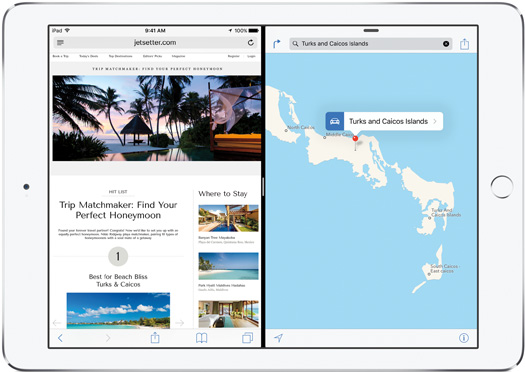
Photo Credit: Apple, Inc. (iPad Air 2 -- Split View Mode, Safari & Maps)
iOS 9 support differences for the iPad line include:
| Slide Over Picture-in-Picture |
Split View | Transit | |
| iPad 2 | No | No | No |
| iPad 3rd Gen | No | No | No |
| iPad 4th Gen | No | No | No |
| iPad Air | Yes | No | Yes |
| iPad Air 2 | Yes | Yes | Yes |
| iPad mini | No | No | No |
| iPad mini 2 | Yes | No | Yes |
| iPad mini 3 | Yes | No | Yes |
| iPad mini 4 | Yes | Yes | Yes |
| iPad Pro | Yes | Yes | Yes |
Transit directions also are supported on the iPhone 5 and later and iPod touch 6th Gen. Facedown detection is supported on the iPhone 5s or later.
iOS 9 Compatibility Summary
Ultimately, iOS 9's quiet improvements in battery life, storage utilization, and security are worthwhile for just about everyone with a compatible device. An extra hour in battery life alone would be well worth the upgrade for many users and the often significant improvements to existing features should be welcomed, too.
However, for those with an iPhone 4s, iPad 2, iPad 3rd Gen, original iPad mini, or iPod touch 5th Gen, if speed is important to you, you may wish to stick with an earlier version of the iOS.
Permalink | Report an Error/Typo | Sign Up for Site Update Notices
<< iPhone Q&A (Main) | iPod touch Q&A (Main) | iPad Q&A (Main)
Established in 1996, EveryMac.com has been created by experts with decades of experience with Apple hardware. EveryMac.com includes, and always has included, original research incorporating detailed, hands-on inspection of packaging, computers, and devices as well as extensive real-world use. All information is provided in good faith, but no website or person is perfect. Accordingly, EveryMac.com is provided "as is" without warranty of any kind whatsoever. EveryMac.com, and the authors thereof, shall not be held responsible or liable, under any circumstances, for any damages resulting from the use or inability to use the information within. For complete disclaimer and copyright information please read and understand the Terms of Use and the Privacy Policy before using EveryMac.com. Copying, scraping, or use of any content without expressed permission is not allowed, although links to any page are welcomed and appreciated.
