Hosted by site sponsor WebMate.
iPod Q&A - Revised November 21, 2011
To be notified of new Q&As, sign up for EveryMac.com's bimonthly email list.
Can I transfer additional games to the iPod?
Please note that this Q&A initially was written prior to Apple's decision to open the iPod touch/iPhone platform to third-party development. The iPod touch models are capable of running thousands of third-party games. Apple discontinued "Click Wheel" iPod games entirely on September 30, 2011, but the below answer still may be of interest for "historical" reference regarding these vintage iPod models.
Whether or not you can transfer additional games to the iPod depends on the particular model of iPod that you have.
The original and second generation iPod did not officially have games at all, but a simple game called "Brick" -- where the player "breaks" a screen full of bricks with a ball and paddle -- is available as an easter egg.
Starting with the third generation iPod, Brick became official and Solitaire and Parachute (a simple shooter) were added to the line up. When the iPod models gained color, the games also became available in color, but there still was no way to transfer additional games to the iPod.
With the introduction of the "Enhanced" Fifth Generation iPod on September 12, 2006, Apple introduced nine far more substantial games -- Vortex, Tetris, Pac-Mac, Cubis 2, Zuma, Texas Hold'em, Mini Golf, Mahjong, and Bejeweled -- that are compatible with all Fifth Generation iPod models, including the original Fifth Generation iPod.
On December 19, 2006, Apple introduced two new games -- Sodoku and Royal Solitaire -- also for the Fifth Generation iPod models. Subsequently, Apple introduced Ms. Pac-Man, Sims Bowling and Sims Pool, as well as other games.
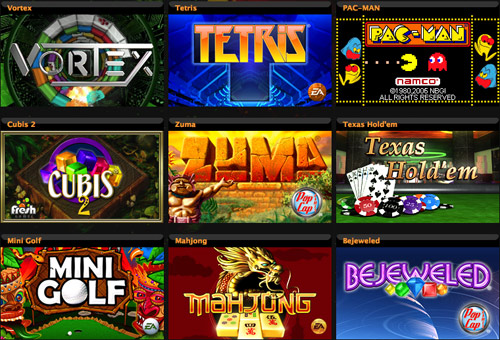
Photo Credit: Apple, Inc.
These games were not compatible with any iPods prior to or after the Fifth Generation, any iPod nano models, or the iPod shuffle line (obviously, given that the iPod shuffle lacks a display). None are pre-installed, but each can be purchased individually through iTunes. The games have to be transferred to an iPod to play (they cannot be played directly in iTunes like other content).
The iPod classic (6th Gen/Original) and iPod nano (3rd Gen) models shipped -- and the iPod classic (6th Gen/Late 2008-2009) ships -- with versions of iQuiz, Klondike, and Vortex pre-installed, and additional games have been developed for individial purchase, but these models are not compatible with the games designed for the Fifth Generation iPod models or the iPod touch models. In a less than customer friendly move, Apple decided that users who purchased a game for a Fifth Generation iPod would have to buy it again in order to use the same game on the iPod classic models or the iPod nano 3rd Gen, 4th Gen, or 5th Gen.
The iPod nano (4th Gen) swapped out iQuiz for a Maze game and continued to ship with Klondike and Vortex. The iPod nano (5th Gen) has the same games as its predecessor. Thankfully, games that are compatible with the iPod classic (6th Gen/Original) and iPod nano (3rd Gen) are compatible with the iPod classic (6G/Late 2008-2009) and iPod nano (4th Gen/5th Gen) as well.
On March 6, 2008, Apple formally released developers tools that opened the iPod touch (and iPhone) to third-party development, including games, and the floodgates have burst forth with thousands of games for purchase via iTunes. Game development for the iPod classic and iPod nano models, however, continued to only be available for select parties and essentially dried up.
Permalink | Report an Error/Typo | Sign Up for Site Update Notices
Established in 1996, EveryMac.com has been created by experts with decades of experience with Apple hardware. EveryMac.com includes, and always has included, original research incorporating detailed, hands-on inspection of packaging, computers, and devices as well as extensive real-world use. All information is provided in good faith, but no website or person is perfect. Accordingly, EveryMac.com is provided "as is" without warranty of any kind whatsoever. EveryMac.com, and the authors thereof, shall not be held responsible or liable, under any circumstances, for any damages resulting from the use or inability to use the information within. For complete disclaimer and copyright information please read and understand the Terms of Use and the Privacy Policy before using EveryMac.com. Copying, scraping, or use of any content without expressed permission is not allowed, although links to any page are welcomed and appreciated.
