Hosted by site sponsor WebMate.
iPod Q&A - Updated October 11, 2011
To be notified of new Q&As, sign up for EveryMac.com's bimonthly email list.
What are all the differences between the 2010 and 2011 iPod nano 6th Generation models and the iPod nano 5th Generation models they replaced? Which is better for me?
The 2010 and 2011 iPod nano 6th Generation models are identical -- including identifiers -- except that the 2011 iPod nano ships with updated software -- with larger icons, new digital clock faces, and easier fitness tracking -- and sell for US$129 and US$149 (down from US$149 and US$179).
The 2010 iPod nano 6th Generation models can be updated to use the new software, too. In a generous gesture, Apple even has made this software update free of charge. For the purpose of this Q&A, the 2010 and 2011 iPod nano 6th Generation will subsequently be referenced simply as the 6th Generation.
With even a quick glance at the iPod nano 5th Generation and iPod nano 6th Generation models it is immediately obvious that they have many differences. In some ways, it is not at all unreasonable to think of the iPod nano 6th Gen as more of a "pro" version of an iPod shuffle than a true descendant from earlier iPod nano models.
External Differences
The iPod nano 6th Gen has a small square aluminum and glass case design -- 1.48 inches by 1.61 inches by 0.35 inches -- with a 1.54" color TFT display (240x240, 220 ppi) and supports a multitouch interface running an iOS-inspired operating system (but it cannot run iOS applications/games or applications/games for previous iPod nano models either). The 6th Gen model has a rear "clip" to attach it to clothing or a bag as well.

Photo Credit: Apple, Inc. (iPod nano 6th Gen)
The iPod nano 5th Gen, on the other hand, has a rectangular aluminum and glass case -- 3.6 inches by 1.5 inches by 0.24 inches -- with a 2.2" color TFT display (240x376, 204 ppi) and uses a "Clickwheel" below the non-touch display for navigation. It has its own games and a handful of applications, but like the 6th Gen model, it cannot run iOS applications or games. It does not have a "clip" on the back either.
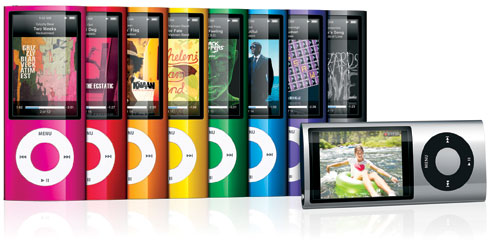
Photo Credit: Apple, Inc. (iPod nano 5th Gen)
Available colors are different, too. The iPod nano 5th Gen was offered in pink, red, orange, yellow, green, blue, purple, black and silver. The iPod nano 6th Gen is available in similar, albeit more subdued, shades of red, pink, orange (orange-goldish), green, blue, purple (grayish-purple) and silver. It is not available in yellow or black.
Feature Differences & Similarities
Both lines have 8 GB or 16 GB of storage (capable of holding approximately 2000 or 4000 songs), both have an estimated 24 hours of battery life, and both cost US$149 and US$179 when first introduced.
Other features are considerably different, perhaps most notably for what the 6th Generation model lacks compared to its predecessor. Both models have a built-in FM Radio with "live pause" (allowing one to pause and rewind up to fifteen minutes) and "iTunes tagging" (tag a song on the radio for later purchase on iTunes), an integrated pedometer that tracks steps and calories burned, Nike support, VoiceOver technology to speak the name of tracks and artists to you, "Shake to Shuffle" songs, and "Genius Mixes", which makes an effort to "find songs that go great together".
The iPod nano 5th Generation, however, also has an integrated microphone and speaker, and a video camera -- capable of shooting H.264 VGA 640x480 at 30 FPS with AAC audio (it cannot take still photographs) with a variety of basic real-time effects. The iPod nano 6th Generation has none of those features nor does it playback video like the 5th Gen (as first spotted by iLounge, the 6th Gen will display the keyframe from a video and play the audio track, however).
Comparison Chart
These differences -- and similarities -- are summarized below:
 iPod nano 5th Gen |
 iPod nano 6th Gen |
|
|---|---|---|
| Display Size: | 2.2" (240x376, 204 ppi) | 1.54" (240x240, 220 ppi) |
| Display Type: | TFT LCD | TFT LCD |
| Flash Memory Size: | 8 GB, 16 GB | 8 GB, 16 GB |
| Song Capacity: | 2000, 4000 | 2000, 4000 |
| Photo Capacity: | 7000, 14,000 | 7000, 14,000 |
| Video Capacity: | 8 Hours, 16 Hours | None* |
| Battery Life (Music): | 24 Hours | 24 Hours |
| Battery Life (Video): | 5 Hours | None* |
| Colors: | Silver, Black, Purple Blue, Green, Yellow Orange, Pink, Red |
Silver, Purple Blue, Green Orange, Pink, Red |
| Integrated Mic: | Yes | No |
| Integrated Speaker: | Yes | No |
| Video Camera: | Yes | No |
| Integrated FM Radio: | Yes | Yes |
| Pedometer: | Yes | Yes |
| Nike Support: | Yes | Yes |
| VoiceOver: | Yes | Yes |
| Shake to Shuffle: | Yes | Yes |
| Input Method: | Clickwheel | Multitouch |
| Clip: | No | Yes |
| Dimensions (Inches): | 3.6 x 1.5 x 0.24 | 1.48 x 1.61 x 0.35 |
| Weight (Ounces): | 1.28 oz. | 0.74 oz. |
| Model No: | A1320 | A1366 |
| Price (As Introduced): | US$149, US$199 | US$149, US$179** |
* As first spotted by iLounge, the iPod nano 6th Gen will display the keyframe from a video and play the audio track, but it does not support video capture or playback.
** The 2011 iPod nano 6th Gen was introduced for US$129 and US$149.
So, which is better for me?
Ultimately, which model is best for you is your decision based on your individual needs. Some users -- particularly those who work out -- may love the smaller "iPod shuffle pro-esq" iPod nano 6th Gen and find it to provide everything they need. Other users may instead like that the iPod nano 5th Gen provides everything the 6th Gen provides as well as video playback, a built-in video camera, microphone and speaker and prefer to pick up an older model on the used market at a lower price.
To dynamically compare any iPod nano model to all other iPod, iPhone, and iPad models -- new and old -- please see Everyi.com's Ultimate iComparison feature.
Permalink | Report an Error/Typo | Sign Up for Site Update Notices
Established in 1996, EveryMac.com has been created by experts with decades of experience with Apple hardware. EveryMac.com includes, and always has included, original research incorporating detailed, hands-on inspection of packaging, computers, and devices as well as extensive real-world use. All information is provided in good faith, but no website or person is perfect. Accordingly, EveryMac.com is provided "as is" without warranty of any kind whatsoever. EveryMac.com, and the authors thereof, shall not be held responsible or liable, under any circumstances, for any damages resulting from the use or inability to use the information within. For complete disclaimer and copyright information please read and understand the Terms of Use and the Privacy Policy before using EveryMac.com. Copying, scraping, or use of any content without expressed permission is not allowed, although links to any page are welcomed and appreciated.
