Hosted by site sponsor WebMate.
iPod Q&A - Updated August 10, 2015
All Apple Q&As >> iPod Q&A (Home)
To be notified of new Q&As, sign up for EveryMac.com's bimonthly email list.
What are all the differences between the iPod nano 7th Generation (A1446) and the iPod nano 6th Generation (A1366) models they replaced?
Please note that all iPod nano models have been discontinued. However, this Q&A is up-to-date and can be quite helpful for anyone buying or selling one of these devices on the used market.
With even the most passing of glances, it is immediately obvious that the iPod nano 6th Gen -- introduced in 2010 -- and the iPod nano 7th Gen models -- introduced in 2012 and 2015 -- look completely different from one another. It's almost as if the small iPod nano 6th Gen is more of a "pro" version of the iPod shuffle whereas the iPod nano 7th Gen is more of a "mini" version of an iPod touch.
Although the devices look completely different -- and they definitely have many differences -- they have some similarities, as well. Both are well worth evaluating in-depth, particularly as you may prefer one or the other based on design or perhaps even a single feature.

Photo Credit: Apple, Inc. (iPod nano 6th Gen - Left, iPod nano 7th Gen - Right)
External Differences
The iPod nano 6th Gen uses a small square aluminum case design -- or a barely rectangular case design if you prefer more precision (it's 1.48 inches by 1.61 inches across) -- and has a 1.54" 240x240 color TFT display (240x240, 220 ppi).
The iPod nano 7th Gen uses a clearly rectangular aluminum case design -- with about the same width (1.56 inches) as the iPod nano 6th Gen, but it is a much taller 3.01 inches. The iPod nano 7th Gen also packs a larger 2.5" color TFT LCD display (240x432, 202 ppi).
Both devices have touch sensitive displays and support a multitouch interface. However, the iPod nano 7th Gen adds a "home" button below the display (but it has a circle icon rather than a square with rounded corners like the iPod touch).

Photo Credit: Apple, Inc. (iPod nano 6th Gen - Left, iPod nano 7th Gen - Right)
The iPod nano 6th Gen has a "clip" on the back that makes it particularly easy to attach to clothing and has become a favorite of runners and athletes in particular. The iPod nano 7th Gen, on the other hand, does not have a clip. It still can be connected to clothing with a case or put in a pocket, naturally, but for workouts few are likely to find it as convenient as its predecessor.
Color & Capacity Differences
The iPod nano 6th Gen and iPod nano 7th Gen both provide an assortment of color choices, but the color choices are not identical.

Photo Credit: Apple, Inc. (iPod nano 6th Gen Color Options)
Specifically, the iPod nano 6th Gen is offered in seven color options -- red, pink, orange (orange-goldish), green, blue, purple (grayish-purple) and silver. All color options have the same black trim around the display.
The iPod nano 6th Gen models were offered with both 8 GB and 16 GB of storage, capable of holding approximately 2000 or 4000 songs or 7,000 or 14,000 photos synchronized from a Mac or PC, respectively.
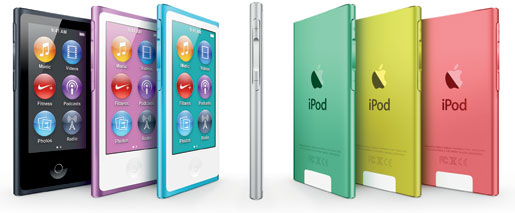
Photo Credit: Apple, Inc. (iPod nano 7th Gen 2012 Color Options)
The 2012 iPod nano 7th Gen, on the other hand was offered in eight color options -- dark gray "slate," silver, purple, pink, yellow, green, blue, and "special edition" red. The "slate" configuration has a black glass front whereas the other configurations have a white glass front. The 2015 iPod nano 7th Gen has six color options -- a medium toned "space" gray, gold, silver, hot pink, blue, and "special edition" red. The gray option has a black front and the other colors have a white front.
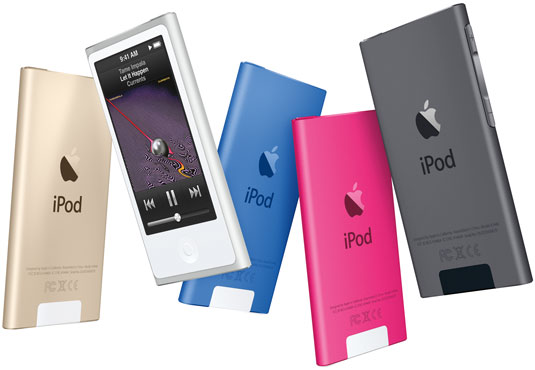
Photo Credit: Apple, Inc. (iPod nano 7th Gen 2015 Color Options)
Regardless of color, all iPod nano 7th Gen models only are offered with 16 GB of storage, and can hold approximately 4000 songs or 14,000 photos synchronized from a Mac or PC.
Identification Differences
The most certain way to externally identify the iPod nano 6th Gen and 7th Gen devices collectively is by the Model Number in small type on the back of each device, although the text is so far under the "clip" on the iPod nano 6th Gen that it is difficult to read. Nevertheless, the iPod nano 6th Gen is model number A1366 and the iPod nano 7th Gen models from 2012 and 2015 share model number A1446.
Likewise, because the two lines of iPod nano 7th Gen models share the same model number, it is not possible to tell them apart by model number alone. Everyi.com's Ultimate iLookup feature can identify all specific iPod nano models by their Serial Numbers, though.
Software & Feature Differences
Both the iPod nano 6th Gen and iPod nano 7th Gen run different iOS inspired operating systems. Unfortunately, though, neither can run iOS apps or games and neither can run apps or games designed for previous iPod nano models, either. If you want to be able to run apps from Apple's iOS app store, you will need an iPod touch, iPhone, or iPad model.
Both lines have integrated pedometer and FM radio with "live pause" functionality as well as Nike+iPod, VoiceOver, and "Shake to Shuffle" support. Neither line includes a microphone, speaker, or camera.
However, most notably, the iPod nano 7th Gen adds H.264 video playback support (720x576) and Bluetooth 4.0 for use with Bluetooth-enabled headphones, speakers, and compatible car stereos. The iPod nano 6th Gen supports neither, although as first spotted by iLounge, the iPod nano 6th Gen will display the keyframe from a video and play the audio track, but it does not support video playback.
Apple formally estimates 24 hours of music playback for the iPod nano 6th Gen, but 30 hours of music playback for the iPod nano 7th Gen as well as 3.5 hours of video playback.
The iPod nano 6th Gen and 2012 and 2015 iPod nano 7th Gen models all require a host computer for synchronization of music and photos, but the operating system support requirements are different.
Specifically, for Macs, the iPod nano 6th Gen supports Mac OS X 10.5.8 or newer, the 2012 iPod nano 7th Gen supports Mac OS X 10.6.8 or newer, and the 2015 iPod nano 7th Gen supports OS X 10.7.5 or newer. For Windows PCs, the iPod nano 6th Gen and 2012 iPod nano 7th Gen support Windows XP SP3 or newer and the 2015 iPod nano 7th Gen supports Windows 7 or newer.
Make sure that your Mac or PC is compatible with the iPod nano of your choice to avoid potential disappointment.
Comparison Chart
These differences -- and similarities -- are summarized below:
 iPod nano 6th Gen |
 iPod nano 7th Gen (2012) |
 iPod nano 7th Gen (2015) |
|
|---|---|---|---|
| Display Size: | 1.54" (240x240, 220 ppi) | 2.5" (240x432, 202 ppi) | 2.5" (240x432, 202 ppi) |
| Display Type: | TFT LCD | TFT LCD | TFT LCD |
| Flash Memory Size: | 8 GB, 16 GB | 16 GB | 16 GB |
| Bluetooth: | None | 4.0 | 4.0 |
| Song Capacity: | 2000, 4000 | 4000 | 4000 |
| Photo Capacity: | 7000, 14,000 | 14,000 | 14,000 |
| Battery Life (Music): | 24 Hours | 30 Hours | 30 Hours |
| Battery Life (Video): | None* | 3.5 Hours | 3.5 Hours |
| Colors: | Silver, Purple Blue, Green Orange, Pink, Red |
Slate, Silver, Purple Pink, Yellow, Green Blue, Red. |
Gray, Gold, Silver, Hot Pink, Blue, Red. |
| Integrated FM Radio: | Yes | Yes | Yes |
| Pedometer: | Yes | Yes | Yes |
| Nike Support: | Yes | Yes | Yes |
| VoiceOver: | Yes | Yes | Yes |
| Shake to Shuffle: | Yes | Yes | Yes |
| Video Playback: | None* | Yes (H.264, 720x576) | Yes (H.264, 720x576) |
| iOS App Support: | No | No | No |
| Input Method: | Multitouch | Multitouch | Multitouch |
| Min Mac OS: | OS X 10.5.8 | OS X 10.6.8 | OS X 10.7.5 |
| Min Windows: | XP SP3 | XP SP3 | 7 |
| Clip: | Yes | No | No |
| Dimensions (Inches): | 1.48 x 1.61 x 0.35 | 3.01 x 1.56 x 0.21 | 3.01 x 1.56 x 0.21 |
| Weight (Ounces): | 0.74 oz. | 1.1 oz. | 1.1 oz. |
| Model No: | A1366 | A1446 | A1446 |
| Price (As Introduced): | US$149, US$179† | US$149 | US$149 |
* The iPod nano 6th Gen will display the keyframe from a video and play the audio track, but it does not support video capture or playback.
† The iPod nano 6th Gen shipped with new software in 2011 and cost US$129 and US$149 for 8 GB and 16 GB of capacity, respectively.
iPod nano Purchase Options
There are a number of places to buy a new or used iPod nano. However, buying from a quality company with extensive iPod knowledge -- and after sales support -- will provide the best experience and save you money and time, too.
To dynamically compare any iPod nano model to all other iPod, iPhone, and iPad models -- new and old alike -- please see Everyi.com's Ultimate iComparison feature.
Permalink | Report an Error/Typo | Sign Up for Site Update Notices
Established in 1996, EveryMac.com has been created by experts with decades of experience with Apple hardware. EveryMac.com includes, and always has included, original research incorporating detailed, hands-on inspection of packaging, computers, and devices as well as extensive real-world use. All information is provided in good faith, but no website or person is perfect. Accordingly, EveryMac.com is provided "as is" without warranty of any kind whatsoever. EveryMac.com, and the authors thereof, shall not be held responsible or liable, under any circumstances, for any damages resulting from the use or inability to use the information within. For complete disclaimer and copyright information please read and understand the Terms of Use and the Privacy Policy before using EveryMac.com. Copying, scraping, or use of any content without expressed permission is not allowed, although links to any page are welcomed and appreciated.
