Hosted by site sponsor WebMate.
iPod touch Q&A - Updated August 21, 2013
All Apple Q&As >> iPod touch Q&A (Home) | iPhone Q&A (Home)
To be notified of new Q&As, sign up for EveryMac.com's bimonthly email list.
What are all the differences between the original iPod touch (1st Gen) and the original iPhone (1st Gen/EDGE)?
Please note that the original iPod touch (A1213) and original iPhone (A1203) both have been discontinued. However, this Q&A has been updated with current iOS support details and can be quite helpful for anyone considering one of these devices on the used market or just for historical interest.
On September 5, 2007, Apple introduced the iPod touch which upon first glance looks nearly identical to the previously released iPhone.
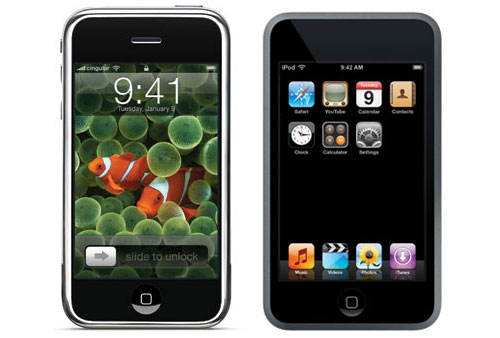
Left - iPhone, Right - iPod touch - Photo Credit: Apple, Inc.
In basic terms, the original iPod touch effectively is an iPhone without the "phone," EDGE support, integrated camera, and Bluetooth capabilities.
External Differences
Externally, the original iPod touch uses a slightly thinner and shorter design but the outer "trim" surrounding the display is black instead of silver in a product differentiating effort to make it look cheaper. The original iPod touch also has a chrome back rather than a primarily matte silver back like the original iPhone.
The original iPod touch has a headphone jack mounted on the bottom -- flush with the surface of the device, rather than recessed like the iPhone -- and it lacks the iPhone's speaker and microphone. It additionally lacks external volume buttons, a major inconvenience, as volume can not be adjusted discreetly while the device is tucked away in a pocket, but instead can only be changed with the onscreen display.
Identification Differences
As these devices look quite different, visual identification is simple when the devices are side-by-side.
However, as it is easy to mistake the original iPod touch for subsequently introduced models, particularly if they are not together, it still is helpful to know the Model Number in small type on the back of each device.
Specifically, the original iPod touch is model number A1213 and the the original iPhone is A1203.
Everyi.com's Ultimate iLookup feature also can identify these devices by EMC Number, Order Number (launch the Settings app and then select General > About and finally scroll down to what is referred to as "Model" in the iOS), and their Serial Numbers, as well.
Feature & Software Differences
Like the original iPhone, the iPod touch features a "multi-touch" sensitive 3.5" display with 320x480 resolution, an accelerometer that allows the device to "know" whether it is being held in portrait or landscape mode and switch automatically, an ambient light sensor to adjust screen brightness, and built-in support for Wi-Fi (802.11b/g). However, as is well documented in reviews from ArsTechnica, iLounge, and others, the screen is of lower quality, dimmer, and has more difficulty accurately displaying dark colors and details.
Bundled software on the original iPod touch included a version of the Safari web browser, YouTube, calendar, contacts, clock, and calculator applications, as well as the same audio, photo, and video functionality as the original iPhone. The iPod touch initially lacked the phone, e-mail, text, stocks, maps, weather, and notes applications from the iPhone. However, beginning January 15, 2008, Apple began selling the Mail, Maps, Stocks, Weather, and Notes applications for US$19.99, and on February 5, 2008, began including these applications with all devices.
Battery life for the original iPod touch is 22 hours for music playback and 5 hours for video playback compared to the original iPhone which Apple reports provides 24 hours of music playback and 7 hours of video.
OS Support Differences
The original iPod touch and original iPhone both can run a maximum of iPhone OS 3.1.3 (subsequently renamed the iOS).
Neither device supports more recent versions of the iOS.
Comparison Chart
For your convenience, the primary differences between the original/1st Gen iPod touch and iPhone are summarized below:
 iPod touch (Original/1st Gen/2007) |
 iPhone (Original/1st Gen/2007) |
|
|---|---|---|
| Primary Functionality: | Music Playback Video Playback Slideshows Wi-Fi |
Music Playback Video Playback Slideshows Wi-Fi & EDGE Phone Bluetooth Camera |
| Storage Size: | 8 GB, 16 GB, 32 GB | 4 GB, 8 GB, 16 GB§ |
| Song Capacity: | 1750, 3500, 7000 Songs | 875, 1750, 3500 Songs* |
| Battery Life (Music): | 22 Hours | 24 Hours |
| Battery Life (Video): | 5 Hours | 7 Hours |
| Battery Life (Voice): | N/A | 8 Hours |
| Battery Life (Web): | 4 Hours | 6 Hours |
| Internal Video Out: | Yes | Yes |
| External Volume Buttons: | No | Yes |
| Exterior Finish: | Black Front, Chrome Back | Black Front, Matte Back |
| Max iOS Support: | 3.1.3 | 3.1.3 |
| Model No: | A1213 | A1203 |
| Price (As Introduced): | US$299, US$399, US$499† | US$399, US$499, US$599§ |
* This is a rough estimate -- Apple provided no "official" estimate of song capacity for the original iPhone.
† On February 5, 2008, Apple introduced a 32 GB configuration of the iPod touch for US$499.
§ On September 5, 2007, a mere two months after it shipped, Apple discontinued the 4 GB iPhone model and dropped the price of the 8 GB model to US$399. On February 5, 2008, Apple introduced a 16 GB model for US$499.
To dynamically compare any iPod touch or iPhone to all other iPod, iPhone, and iPad models, see Everyi.com's Ultimate iComparison feature.
Permalink | Report an Error/Typo | Sign Up for Site Update Notices
<< iPod touch Q&A (Main) | iPhone Q&A (Main)
Established in 1996, EveryMac.com has been created by experts with decades of experience with Apple hardware. EveryMac.com includes, and always has included, original research incorporating detailed, hands-on inspection of packaging, computers, and devices as well as extensive real-world use. All information is provided in good faith, but no website or person is perfect. Accordingly, EveryMac.com is provided "as is" without warranty of any kind whatsoever. EveryMac.com, and the authors thereof, shall not be held responsible or liable, under any circumstances, for any damages resulting from the use or inability to use the information within. For complete disclaimer and copyright information please read and understand the Terms of Use and the Privacy Policy before using EveryMac.com. Copying, scraping, or use of any content without expressed permission is not allowed, although links to any page are welcomed and appreciated.
