Hosted by site sponsor WebMate.
Mac Studio Q&A
Update Published April 11, 2025
All Mac Q&As >> Mac Studio Q&A (Home)
To be notified of new Q&As, sign up for EveryMac.com's bimonthly email list.
What type of internal storage does the Mac Studio use? Is it possible to upgrade it?
Officially, Apple states that all Mac Studio models ship by default with either 512 GB or 1 TB of "superfast SSD storage" that is "not user accessible."
At the time of initial system purchase, the Mac Studio M1 Max/Ultra, M2 Max/Ultra, and M4 Max models also can, or could, be custom configured with 2 TB, 4 TB, or 8 TB of storage. The Mac Studio M3 Ultra models add a 16 TB storage option in addition to 2 TB, 4 TB, and 8 TB options.
Mac Studio Storage Removable
The RAM in the Mac Studio is "unified" and soldered in place, but the storage is not. Perhaps the storage in the Mac Studio formally is "not user accessible," but as confirmed by site sponsor OWC in its customary teardown for the 2022 Mac Studio, it is physically removable. Teardowns for subsequent Mac Studio models demonstrate that the storage is the same.
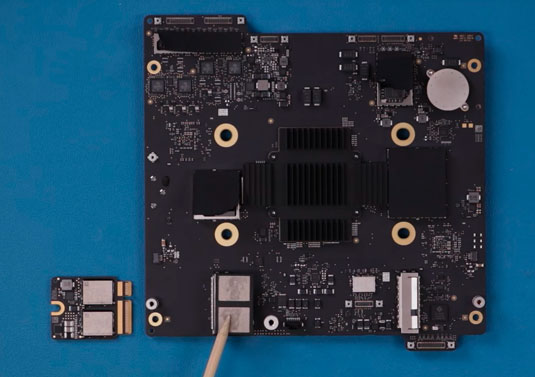
Photo Credit: Other World Computing (Mac Studio Storage)
512 GB and 1 TB of storage each are installed as a single module, but regardless of the initial configuration, there are two slots that are both capable of accommodating proprietary storage modules.
Early Mac Studio Storage Upgrade Experiments
Unfortunately, just because the Mac Studio storage is removable, it does not appear that it is straightforward to upgrade. There seem to be limitations even beyond the essentially unnecessary use of proprietary storage modules.
Although early speculation contained some inaccuracies -- as is not uncommon during the "fog of war" after the release of new Apple hardware -- ArsTechnica made a solid effort to explain the technical limitations of the storage in recent Apple Macs:
Starting with the Apple T2 chip and continuing into the Apple Silicon era, Apple began building storage controllers directly into its own chips instead [of including the controller on the storage module]. This means that the Mac Studio's SSD cards, while removable instead of soldered down, are just NAND plus what [Linux on Apple Silicon developer Hector Martin] calls a 'raw NAND controller/bridge.' They aren't self-contained SSDs that can be swapped in and out at will, as they can on a PC. They are NAND chips that are read from and written to by the T2 or M1's built-in controller.
Martin speculates that if you use both SSD slots in the Studio, the NAND modules 'definitely need to be the same size, and they might need to [use NAND chips from] the same vendor.' In other words, the SSD controller built into the M1 is designed to work with specific NAND modules in specific configurations.
iFixit was able to successfully swap out identical storage modules from one Mac Studio to another, but wasn't able to get either slot to recognize a higher capacity storage module or to get both slots to function.
Beyond these earlier efforts, YouTuber Luke Miani especially should be praised for his diligent, and expensive, follow up experimentation to try to get to the bottom of the issue:
Mac Studio Storage Upgrade Success
In China, highly skilled hardware hackers using specialized equipment have been able to desolder RAM and storage from a MacBook Air M1 and resolder higher capacity RAM and storage that subsequently was recognized by the macOS. In China, this kind of challenging swap has been fairly common for storage upgrades on the iPhone for many years now, so it is likely that these reports are genuine and such upgrades can work for Apple Silicon Macs, as well.
Naturally, this type of desolder-resolder upgrade is vastly more difficult than anything involving a removable module.
More recently, the also highly skilled "DOS Dude" likewise was able to successfully remove the original storage from a Mac Studio M1 Max and solder larger capacity, blank NAND storage (KICM223) onto reverse engineered storage modules, and then restore the firmware:
The key fact overlooked by earlier efforts is that any new NAND storage must be blank rather than be tied to an existing Mac.
Yet another highly skilled tech, YCS, removed the original storage from a newer Mac Studio M3 Ultra and soldered larger capacity blank NAND storage onto the original storage modules successfully:
EveryMac.com is optimistic that upgrade companies will be able to provide more straightforward "plug and play" NAND-based storage upgrades for the Mac Studio, too. There are some preliminary products in the works.
Mac upgrade companies long have come up with clever workarounds to limitations. "Old school" Mac users may recall all the way back to the days of using the L2 cache slot to bypass soldered processors in the Power Macintosh 4400 and other similar models to provide processor upgrades for Macs that were not intended to be upgraded.
If there is sufficient demand for easy-to-install internal storage upgrades for the Mac Studio, it is likely that the market will provide them.
Also see: What external storage options are available for the Mac Studio? Which is best?
Permalink | Report an Error/Typo | Sign Up for Site Update Notices
Suggest a New Q&A | Sign Up for Bimonthly Site Update Notices
<< Mac Studio Q&A (Main) | All Mac Q&As
Established in 1996, EveryMac.com has been created by experts with decades of experience with Apple hardware. EveryMac.com includes, and always has included, original research incorporating detailed, hands-on inspection of packaging, computers, and devices as well as extensive real-world use. All information is provided in good faith, but no website or person is perfect. Accordingly, EveryMac.com is provided "as is" without warranty of any kind whatsoever. EveryMac.com, and the authors thereof, shall not be held responsible or liable, under any circumstances, for any damages resulting from the use or inability to use the information within. For complete disclaimer and copyright information please read and understand the Terms of Use and the Privacy Policy before using EveryMac.com. Copying, scraping, or use of any content without expressed permission is not allowed, although links to any page are welcomed and appreciated.
