Hosted by site sponsor WebMate.
Intel Mac mini Q&A - Revised October 24, 2006
To be notified of new Q&As, sign up for EveryMac.com's bimonthly email list.
I have an iMac G5/2.1 20-Inch "iSight" and purchased a Mac mini "Core Solo" 1.5. I've connected the Mac mini to the television and want to stream video that I have stored on my iMac to the Mac mini. The podcast videos that I've downloaded will stream but shows and movies that I've ripped from my DVD collection won't. They play on the iMac and will play on the Mac mini as well if I transfer them using a thumbdrive, but I can't get them to stream using Bonjour. I don't know what I'm doing wrong. How can I get all my shows and movies to stream from an iMac to an Intel Mac mini through Front Row?
For readers who may not be familiar with Front Row and Bonjour, Apple defines Front Row as software that allows you to "enjoy your music, photos and videos from across the room and even across the house with the Front Row media experience and Apple Remote."
In the same promotional copy, Apple notes that the Bonjour "instant networking technology" allows you to play "songs, slideshows, and videos from other computers in the house. . . [Using Bonjour, the] Mac mini automatically finds networked computers under your roof -- whether they be wireless or wired."
Since the podcast videos, or "vodcasts" that you've downloaded stream properly, and the movies and shows that you've ripped from DVD play on the Mac mini "Core Solo", but don't stream; the most likely problem is that the videos you've downloaded have been "hinted" and the movies you ripped yourself have not been.
In a Support Document titled "About Types of QuickTime Tracks", Apple explains that the "hint track contains information that allows a streaming server to deliver a media track as a real-time stream."
Before you can "hint" your videos, you first will need to upgrade to QuickTime Pro, if you haven't already done so. You can upgrade QuickTime 7 to QuickTime 7 Pro for US$29.99 direct from Apple.
Assuming that you already have your videos in the file format that you prefer, simply perform the following to add a "hint track":
1. Open an applicable video using QuickTime 7 Pro.
2. Select "Export" under the "File" menu. You should see a dialog box that resembles this one:
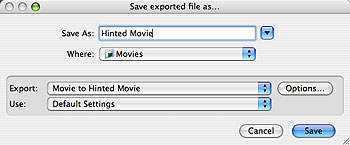
3. Select "Movie to Hinted Movie" in the pull down menu beside "Export".
4. Click "Save".
5. When the file has been exported, you should be able to successfully stream the video from your iMac to your Mac mini through Front Row.
Also see: How do I connect an Intel Mac mini to a television?
Permalink | Report an Error/Typo | Sign Up for Site Update Notices
Established in 1996, EveryMac.com has been created by experts with decades of experience with Apple hardware. EveryMac.com includes, and always has included, original research incorporating detailed, hands-on inspection of packaging, computers, and devices as well as extensive real-world use. All information is provided in good faith, but no website or person is perfect. Accordingly, EveryMac.com is provided "as is" without warranty of any kind whatsoever. EveryMac.com, and the authors thereof, shall not be held responsible or liable, under any circumstances, for any damages resulting from the use or inability to use the information within. For complete disclaimer and copyright information please read and understand the Terms of Use and the Privacy Policy before using EveryMac.com. Copying, scraping, or use of any content without expressed permission is not allowed, although links to any page are welcomed and appreciated.
