Hosted by site sponsor WebMate.
Aluminum "Unibody" Mac mini Q&A
Update Published November 20, 2018
All Mac Q&As >> Aluminum Mac mini Q&A (Home)
To be notified of new Q&As, sign up for EveryMac.com's bimonthly email list.
Is it possible to upgrade the processor in the Aluminum "Unibody" Mac mini models?
No. As first determined by MacminiColo -- and confirmed by hands-on observation -- the processors in all Aluminum "Unibody" Mac mini models are soldered to the motherboard and upgrades are not possible after purchase.
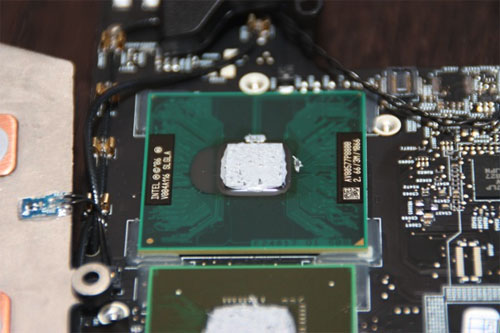
Photo Credit: MacminiColo (Aluminum Mac mini Processor)
However, it also is worth mentioning that it is -- or was, for discontinued models -- possible to upgrade some Aluminum Mac mini systems to faster processors, but only at the time of initial purchase.
These specific processor upgrade options are below:
Default Mac mini |
Upgrade Option |
Orig. Price |
2.66 GHz Core 2 Duo (P8800) |
US$150 |
|
2.7 GHz Core i7 (I7-2620M) |
US$100 |
|
2.6 GHz Core i7 (I7-3720QM) |
US$100 |
|
2.6 GHz Core i7 (I7-3720QM) |
US$100 |
|
3.0 GHz Core i7 (I7-4578U) |
US$300 |
|
3.0 GHz Core i7 (I7-4578U) |
US$200 |
|
3.2 GHz Core i7 (I7-8700B) |
US$300 |
|
3.2 GHz Core i7 (I7-8700B) |
US$200 |
As requested by readers, EveryMac.com documents each of these custom processor configurations as their own models along with the stock configurations.
Does the Aluminum "Unibody" Mac mini have a PCI slot?
No Mac mini models -- Aluminum or Polycarbonate -- have a PCI slot or other internal expansion slot.
If internal expansion is a top priority, you probably would be better served with a used Tower Mac Pro, Power Macintosh G5, or Power Macintosh G4 model.
How is the SD Card slot different on the Aluminum "Unibody" Mac mini compared to SD Card slots on earlier Macs?
The SD Card slot on all silver colored Aluminum "Unibody" Mac mini models -- inconveniently located on the rear of the system -- supports SDXC SD cards. These cards look the same as earlier SD cards but support a theoretical maximum of 2 TB of storage.
The current dark "Space Gray" Aluminum Mac mini models do not have an SD card slot.
Permalink | Report an Error/Typo | Sign Up for Site Update Notices
Suggest a New Q&A | Sign Up for Bimonthly Site Update Notices
<< Aluminum "Unibody" Mac mini Q&A (Main) | All Mac Q&As
Established in 1996, EveryMac.com has been created by experts with decades of experience with Apple hardware. EveryMac.com includes, and always has included, original research incorporating detailed, hands-on inspection of packaging, computers, and devices as well as extensive real-world use. All information is provided in good faith, but no website or person is perfect. Accordingly, EveryMac.com is provided "as is" without warranty of any kind whatsoever. EveryMac.com, and the authors thereof, shall not be held responsible or liable, under any circumstances, for any damages resulting from the use or inability to use the information within. For complete disclaimer and copyright information please read and understand the Terms of Use and the Privacy Policy before using EveryMac.com. Copying, scraping, or use of any content without expressed permission is not allowed, although links to any page are welcomed and appreciated.
