Hosted by site sponsor WebMate.
Cylinder Mac Pro Q&A
Update Published August 16, 2021
All Mac Q&As >> Cylinder Mac Pro Q&A (Home) | Also see: All Mac Pro Specs
To be notified of new Q&As, sign up for EveryMac.com's bimonthly email list.
How do you upgrade the storage in the Gray Cylinder Mac Pro models? How many drives of what type are supported?
Unlike previous Mac Pro models, which have four 3.5" hard drive bays and two 5.25" optical drive bays and can hold a variety of hard drives, SSDs, and/or optical drives, the Cylinder Mac Pro models have no traditional drive bays at all.
Instead, the Cylinder Mac Pro models have only one internal "blade" SSD. Specifically, the SSD uses a custom Apple design with a PCIe 2.0 x4 interface, which is capable of a theoretical maximum speed of 2 GB/s.
The SSD in the Cylinder Mac Pro is fast, but users who like to have a number of internal drives may prefer to stick with an older Mac Pro model for a while longer. However, it is quite possible to upgrade the internal "blade" SSD in the Cylinder Mac Pro and external storage also is readily available.

Photo Credit: Apple, Inc. (Cover Removed with SSD Connector Visible, Right)
Official Upgrade Options & Installation Instructions
By default, all Cylinder Mac Pro models are configured with a single 256 GB SSD storage module, and Apple offers upgrades at the time of system purchase to 512 GB or 1 TB of flash storage for an additional US$300 or US$800, respectively.
Apple provides complete instructions to replace the SSD and these definitely should be reviewed prior to performing any storage upgrades.
For the most part, the procedure is simple and straightforward -- slide off the system cover, remove one T8 Torx screw, and slide the SSD module up out of its socket. This last point of procedure is worth emphasizing per Apple's instructions:
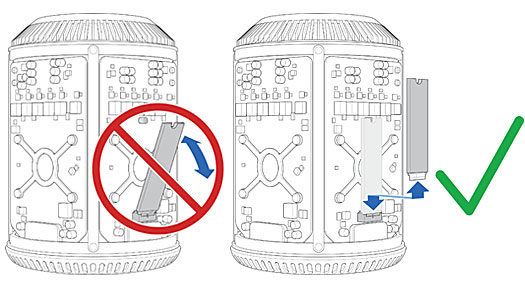
Image Credit: Apple, Inc. (Removing SSD Properly)
In other words, be careful to slide the SSD module straight up before attempting to remove it. Likewise, push the new SSD module straight down into the socket. Attempting to remove or insert the SSD at an angle or move it toward you while it is in the socket can permanently damage the computer.
Third-Party Internal SSD Options & Video Installation Instructions
As first reported by AnandTech, in January 2014, EveryMac.com site sponsor Other World Computing presented mechanical samples of a "forthcoming LSI SF3700 based PCIe SSD" compatible with the Cylinder Mac Pro.
OWC now has this Aura SSD for the Mac Pro available for purchase in 1 TB, 2 TB, and 4 TB capacities and provides this helpful installation video, too:
This second video covers how to install the original SSD from your Mac Pro in OWC's convenient "Envoy Pro" external case, which is provided free with the purchase of a new SSD, to repurpose the old one as an external drive:
Possibilities For Additional Internal SSDs
Almost immediately after the promotional photos of the Cylinder Mac Pro were released, which show one SSD connector on the right graphics card but not one on the left, and even more so after third-party teardowns began to hit the web, EveryMac.com readers began to ask if it would be possible to take two "right" graphics cards and plug them both into the same Cylinder Mac Pro to add a second SSD slot.
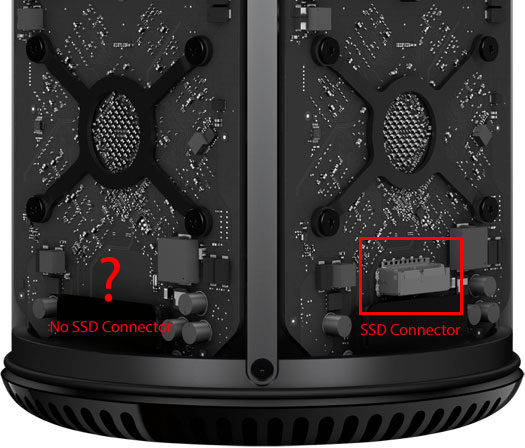
Photo Credit: Apple, Inc. (Edited By EveryMac.com with SSD Connector Detail)
The short answer to this question is no. First, the graphics cards are not identical, but rather designed essentially as "mirrors" of one another, so it is not possible to physically install two "right" graphics cards in the same Cylinder Mac Pro.
Second, as diligently evaluated by AnandTech, the Cylinder Mac Pro does not have sufficient PCIe 2.0 bandwidth off the PCH (Platform Controller Hub) to support a second PCIe 2.0 x4 SSD.
However, third-party upgrade companies have been clever in the past. "Old school" Mac users may remember upgrade cards from Vimage and others that used the L2 cache slot to bypass soldered processors in the Power Macintosh 4400 and other similar models. This "back door" solution made processor upgrades possible on systems that were not designed for processor upgrades.
It might be theoretically possible for a clever third-party to create a daughtercard that occupies the single SSD slot and in turn accommodates two PCIe 2.0 x2 SSDs. With only half the bandwidth, though, each SSD would be slower than the single default PCIe 2.0 x4 SSD.
Alternately, it would not be easy or inexpensive, and there might not be market demand for such a product, but it also could be technically feasible for a third-party to design replacement graphics card(s) that have GPUs use fewer PCIe 3.0 lanes than the stock models. This presumably would reduce graphics performance, but it could free up additional PCIe 3.0 lanes that perhaps could be used to accommodate additional storage.
Regardless of these once unlikely internal SSD upgrade possibilities, now that Apple has discontinued the Cylinder Mac Pro design, it is a safe bet that third-parties will not invest the time and effort to potentially shoehorn additional SSDs inside it.
There also are numerous external storage options for the Cylinder Mac Pro. Although the system also has four USB 3.0 ports, for those interested in as much performance as possible -- typically the desire of those with a high-end workstation -- putting the six Thunderbolt 2 ports to good use is preferable.

Photo Credit: OWC (Thunderbay 4)
Because of their vinage, external Thunderbolt 2 storage options are getting harder to find these days, but the OWC Thunderbay 4 with four "traditional" drive bays to install SSD or hard drive storage of your choosing still is available while supplies last.
Cylinder Mac Pro SSD Upgrade Summary
Ultimately, upgrading the internal SSD is simple. It is unlikely that it will be possible to add an additional internal SSD, though.
For those who need more storage for a Cylinder Mac Pro, it is possible to upgrade the internal SSD up to 4 TB as well as add massive amounts of external storage via Thunderbolt 2. Of course, for those who prefer extensive internal storage all in one neat, if large, box, opting to use an older (or newer) Mac Pro is fine, too.
Cylinder Mac Pro SSD & External Storage Purchase Options
Whether you're buying an internal SSD or external Thunderbolt 2 storage for your Cylinder Mac Pro, be sure to buy from a quality vendor with a good reputation in your country.
In the US (and many other countries), site sponsor OWC sells both internal SSDs and external Thunderbolt 2 storage expansion boxes for the Cylinder Mac Pro.
Also see:
- How do you upgrade the processor in the Gray Cylinder Mac Pro models? How is the processor mounted? Which aftermarket processors are compatible?
- How do you upgrade the RAM in the Gray Cylinder Mac Pro models? How much RAM do they actually support?
Permalink | Report an Error/Typo | Sign Up for Site Update Notices
<< Cylinder Mac Pro Q&A (Main) | All Mac Q&As | All Mac Pro Specs
Established in 1996, EveryMac.com has been created by experts with decades of experience with Apple hardware. EveryMac.com includes, and always has included, original research incorporating detailed, hands-on inspection of packaging, computers, and devices as well as extensive real-world use. All information is provided in good faith, but no website or person is perfect. Accordingly, EveryMac.com is provided "as is" without warranty of any kind whatsoever. EveryMac.com, and the authors thereof, shall not be held responsible or liable, under any circumstances, for any damages resulting from the use or inability to use the information within. For complete disclaimer and copyright information please read and understand the Terms of Use and the Privacy Policy before using EveryMac.com. Copying, scraping, or use of any content without expressed permission is not allowed, although links to any page are welcomed and appreciated.
