Hosted by site sponsor WebMate.
Silver Tower Mac Pro (No Optical Drive, 2019+) Q&A
Update Published March 17, 2021
All Mac Q&As >> Silver Tower Mac Pro No Optical Q&A (Home)
To be notified of new Q&As, sign up for EveryMac.com's bimonthly email list.
How fast is the "2019" Mac Pro compared to earlier Mac Pro models? Are more expensive processors worth it? How fast is it compared to the iMac, iMac Pro, and Mac mini?
In the company press release for the "2019" Mac Pro, Apple mentions "performance" a whopping 19 times with adjectives like maximum, extreme, and tremendous to hammer home the point that the these tower Macs are high-performance workstations.
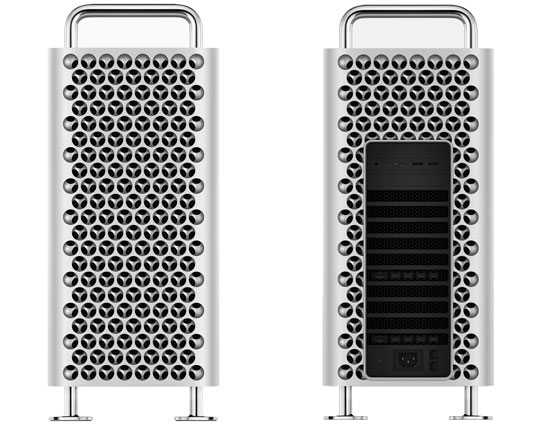
Photo Credit: Apple, Inc. (Mac Pro - Front & Back)
Official Test Results
Apple's press release continues and promises sufficient performance to "transform the pro workflow," with specific examples of performance increases:
- Blackmagic Design brings full CPU and multi-GPU accelerated 8K real-time editing, effects and color correction in ProRes 4444 for the first time on any system.
- Avid can enable support for up to six HDX cards, resulting in more IO, increased voice count and two times the real-time DSP processing than any other system can achieve in Pro Tools.
- Maxon’s Cinema 4D is seeing 20 percent faster GPU render performance when compared to a Windows workstation maxed out with three NVIDIA Quadro RTX 8000 graphics cards.
In fine print, Apple notes that these extremely impressive results are from the high-end Mac Pro "28-Core" 2.5 (2019) configured with 384 GB of RAM, a 4 TB SSD, and dual AMD Radeon Pro Vega II graphics with Infinity Fabric Link and 32GB of HBM2 each, configured with Afterburner.
This custom configured Mac Pro costs US$33,199, a massive 453% more expensive than the standard Mac Pro "Eight Core" 3.5 (2019), which already is a hefty U$5999 in its minimum configuration.
Of course, for many professionals, time is money. For those who can put the performance to good use, the Mac Pro still can be an excellent value. More detailed performance information can be helpful to determine if it the Mac Pro a good value for you compared to the iMac, iMac Pro, and Mac mini, and if so, which Mac Pro processor option is the best value for your money, too.
Benchmark Results
For a solid overview of the performance difference between the "2019" Mac Pro as well as recent 27-Inch iMac and iMac Pro models, EveryMac.com's own Ultimate Mac Comparison makes it quick to compare side-by-side Geekbench 5 benchmark averages with all other G3 and later Macs for thousands of possible performance comparisons.
2019 Mac Pro Models Compared to Each Other
This chart shows approximately how much faster each system is compared to the model immediately before it as well as the percentage increase in price:
| 2019 Mac Pro | Single Core | Multicore | Price Increase |
| 8-Core | Baseline | Baseline | Baseline |
| 12-Core | 8.8% Faster | 47.3% Faster | 16.6% More |
| 16-Core | 0.3% Faster | 22.2% Faster | 14.2% More |
| 24-Core | Same | 20.7% Faster | 50.0% More |
| 28-Core | 0.5% Faster | 9.7% Faster | 8.3% More |
From a money perspective,
the 12-Core and 16-Core "2019" Mac Pro configurations are a particularly good value offering a significant boost in performance for a comparatively small increase in cost. The two highest-end 24-Core and 28-Core options are best reserved for those who need the maximum possible performance and do not mind paying a premium to get it.
iMac Pro & 2019 Mac Pro Compared to Each Other
There are only four iMac Pro models and five "2019" Mac Pro models, but this chart shows how much faster or slower each Mac Pro is compared to its rough equivalent iMac Pro:
| iMac Pro | 2019 Mac Pro | Single Core | Multicore | Price Increase |
| 8-Core | 8-Core | 3.7% Slower | 0.4% Slower | 20.0% More |
| 10-Core | 12-Core | 0.2% Slower | 24.3% Faster | 20.7% More |
| 14-Core | 16-Core | 3.7% Faster | 29.9% Faster | 21.2% More |
| 18-Core | 24-Core 28-Core |
2.9% Faster 3.5% Faster |
29.6% Faster 42.2% Faster |
62.1% More 75.7% More |
Now that the iMac Pro has been discontinued, the value proposition likely has changed more in favor of the iMac Pro (as the price has dropped), but even at its original prices, these results still show that the entry-level iMac Pro is a comparatively good value compared to the "2019" Mac Pro. The entry-level iMac Pro is faster than the entry-level Mac Pro, yet costs substantially less.
These results also demonstrate that the "2019" Mac Pro is expensive, but the 12-Core and 16-Core models are a particularly good value relative to the iMac Pro. It likewise is worth mentioning that these models are not a direct comparison; the iMac Pro provides a "free" display whereas the Mac Pro is much more upgradable.
2020 iMac 27" & 2019 Mac Pro Compared to Each Other
This chart shows how much faster or slower each Mac Pro is compared to its rough equivalent 27-Inch iMac from 2020:
| 2020 iMac | 2019 Mac Pro | Single Core | Multicore | Price Increase |
| i5 3.1 | 8-Core | 8.3% Slower | 42% Faster | 233% More |
| i5 3.3 | 12-Core | 2.1% Slower | 102% Faster | 250% More |
| i7 3.8 | 16-Core | 7.3% Slower | 87% Faster | 248% More |
| i9 3.6 | 24-Core |
6.6% Slower | 97% Faster | 380% More |
| i9 3.6 XT | 28-Core |
9.8% Slower | 114% Faster | 333% More |
These results demonstrate that the much cheaper iMac is actually faster in single-core tasks, but massively slower in multicore tasks. Accordingly, users with day-to-day computing needs are much better served by the cheaper iMac. Only those with high-end photography, video editing, and scientific needs using optimized software really can justify the Mac Pro. Of course, the Mac Pro also is much more upgradable, too.
M1 Mac Mini & 2019 Mac Pro Compared to Each Other
The "2019" Mac Pro is vastly more upgradable, but the Apple Silicon-powered Mac mini (M1, 2020) is 64% faster than the entry-level Mac Pro -- the Mac Pro "Eight Core" 3.5 (2019) -- in single-core tasks, yet only 8% slower in multicore tasks. The entry-level Mac Pro costs a staggering 758% more, too.
Of course, the "2019" Mac Pro is much more upgradable, but this comparison bodes well for what power users hope are Apple Silicon-based tower Macs in the future.
Performance Summary
Ultimately, the "2019" Mac Pro models can be very fast, particularly in multicore tasks. Compared to each other, the 12-Core and 16-Core configurations of the "2019" Mac Pro likely offer the best value for the price.
For those who do not need internal expansion and who use software optimized for multiple processor cores, the iMac Pro remains well worth considering, particularly given discount prices on the used market.
The majority of day-to-day users who want a desktop Mac and who do not use high-end software would be best served by an iMac or Mac mini.
In the US, site sponsor Other World Computing sells used Mac Pro models at bargain prices with free shipping.
In the UK, site sponsor Hoxton Macs sells used Mac Pro models with a one-year warranty and free next working day delivery throughout the UK.
Permalink | Report an Error/Typo | Sign Up for Site Update Notices
<< Mac Pro No Optical Drive (2019+) Q&A (Main) | All Mac Q&As
Established in 1996, EveryMac.com has been created by experts with decades of experience with Apple hardware. EveryMac.com includes, and always has included, original research incorporating detailed, hands-on inspection of packaging, computers, and devices as well as extensive real-world use. All information is provided in good faith, but no website or person is perfect. Accordingly, EveryMac.com is provided "as is" without warranty of any kind whatsoever. EveryMac.com, and the authors thereof, shall not be held responsible or liable, under any circumstances, for any damages resulting from the use or inability to use the information within. For complete disclaimer and copyright information please read and understand the Terms of Use and the Privacy Policy before using EveryMac.com. Copying, scraping, or use of any content without expressed permission is not allowed, although links to any page are welcomed and appreciated.
