Hosted by site sponsor WebMate.
Retina MacBook Q&A
Update Published August 14, 2019
All Mac Q&As >> Retina Display MacBook Q&A (Home)
To be notified of new Q&As, sign up for EveryMac.com's bimonthly email list.
What type of power connector does the Retina Display MacBook use? Is it compatible with "MagSafe" power connectors?
Unfortunately, the Retina Display MacBook is not compatible with any of Apple's "MagSafe" power connectors.
Instead, the Retina Display MacBook models use a new 29 watt USB-C power adapter and a two meter USB-C charge cable. It does not disconnect cleanly when tugged like the magnet-equipped "MagSafe" power connectors. The USB-C power adapter is not compatible with any earlier Mac notebooks or iOS devices, either.
However, thankfully, Griffin has developed a "BreakSafe" magnetic USB-C power cable replacement for the default cable that cleanly disconnects when under strain, just like MagSafe.

Photo Credit: Griffin Tech, Inc. (BreakSafe Power Cable)
By default, the Griffin BreakSafe is connected snuggly using two magnets. But if the cable is strained suddenly...

Photo Credit: Griffin Tech, Inc. (BreakSafe Power Cable)
The BreakSafe magnets safely disconnect when pulled and prevent the notebook from flying off a desk or table.
If you've ever tripped over your power cable or you have children or pets running around, the Griffin BreakSafe is an inexpensive investment to protect your Retina MacBook. It is available from site sponsor OWC and other resellers.
How do you connect the Retina Display MacBook to a wired Ethernet network? Is it even possible?
It is possible to connect the Retina Display MacBook to a wired Ethernet network.
As Apple does not offer their own compatible Ethernet adapter, using the Retina MacBook with an Ethernet network originally required the simultaneous use of two adapters, which was particularly awkward.
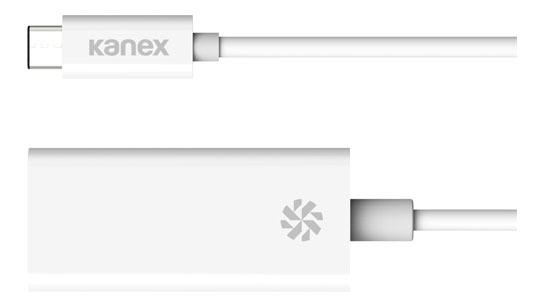
Photo Credit: Kanex, Inc. (USB-C to Gigabit Ethernet Adapter)
Thankfully, third-parties like Kanex now have come to the rescue with a single USB-C to Gigabit Ethernet adapter. No drivers are required, either. Just plug it into your MacBook and your Ethernet network and you're good to go.
Site sponsor OWC sells this Ethernet adapter as well as a variety of other third-party USB-C adapters that may be of interest.
Who designed the Retina Display MacBook?
Apple's industrial design for many years has been performed entirely in-house by Apple's Industrial Design Group, led by Jonathan Ive.
Where can I buy a Retina Display MacBook?
Now that the Retina MacBook has been discontinued, it only is available on the used market.
In the US, site sponsor Other World Computing sells used and refurb MacBook models at bargain prices with free shipping.
In the UK, site sponsor Hoxton Macs has a good selection of used and refurbished MacBook models with a one-year warranty and free next day delivery throughout the UK. Delivery across Europe also is available starting at just £9.99 for two-day delivery to France and Germany.
What are the custom configuration options for the Retina Display MacBook models?
Apple only offered one custom configuration option for each of the three Retina MacBook models, which is to upgrade the processor at the time of purchase.
Specifically, the "Early 2015" MacBook models -- the MacBook "Core M" 1.1 12-Inch and "Core M" 1.2 12-Inch -- each could be upgraded to a 1.3 GHz "Core M" (M-5Y71) processor for an extra US$250 or US$150, respectively. EveryMac.com documents this CTO processor option as the MacBook "Core M" 1.3 12-Inch for your convenience.
The "Early 2016" MacBook models -- the MacBook "Core m3" 1.1 12-Inch and "Core m5" 1.2 12-Inch -- each could be upgraded to a 1.3 GHz Core m7 (M7-6Y75) for an additional US$250 or US$150, respectively. EveryMac.com documents this CTO processor option as the MacBook "Core m7" 1.3 12-Inch.
Finally, the "Mid-2017" Retina MacBook models -- the MacBook "Core m3" 1.2 12-Inch and "Core i5" 1.3 12-Inch -- each could be upgraded to a 1.4 GHz Core i7 (I7-7Y75) for an extra US$250 or US$150, respectively. EveryMac.com notes this CTO processor configuration as the MacBook "Core i7" 1.4 12-Inch.
Permalink | Report an Error/Typo | Sign Up for Site Update Notices
<< Retina Display MacBook Q&A (Main) | All Mac Q&As
Established in 1996, EveryMac.com has been created by experts with decades of experience with Apple hardware. EveryMac.com includes, and always has included, original research incorporating detailed, hands-on inspection of packaging, computers, and devices as well as extensive real-world use. All information is provided in good faith, but no website or person is perfect. Accordingly, EveryMac.com is provided "as is" without warranty of any kind whatsoever. EveryMac.com, and the authors thereof, shall not be held responsible or liable, under any circumstances, for any damages resulting from the use or inability to use the information within. For complete disclaimer and copyright information please read and understand the Terms of Use and the Privacy Policy before using EveryMac.com. Copying, scraping, or use of any content without expressed permission is not allowed, although links to any page are welcomed and appreciated.
