Hosted by site sponsor WebMate.
Retina Display MacBook Pro Q&A
Update Published March 13, 2013
All Mac Q&As >> Retina Display MacBook Pro Q&A (Home)
To be notified of new Q&As, sign up for EveryMac.com's bimonthly email list.
What is the "real-world" battery life of the "Late 2012" and "Early 2013" 13-Inch Retina Display MacBook Pro? How does the battery life compare to the 15-Inch Retina Display and 13-Inch "Mid-2012" non-Retina Display MacBook Pro and MacBook Air models?
Please note that all notebooks mentioned in this Q&A have been discontinued. However, this Q&A is up-to-date and can be quite useful for anyone buying or selling one of these models on the used market.
The "Late 2012" and "Early 2013" 13-Inch Retina Display MacBook Pro models (A1425) officially provide "up to seven hours" of runtime in "wireless web" use according to Apple provided test results.
Apple formally estimates the same seven hours of runtime for the "Mid-2012" and "Early 2013" 15-Inch Retina Display MacBook Pro and 13-Inch "regular" Mid-2012 MacBook Pro models.
These 13-Inch Retina Display MacBook Pro models both use the same integrated and glued "74-watt-hour lithium-polymer battery." Likewise, these 15-Inch Retina Display MacBook Pro models also have an integrated and glued "95-watt-hour lithium-polymer battery."
By contrast, the "regular" Mid-2012 13-Inch MacBook Pro has an integrated, but not glued, 63.5-watt-hour battery and the "Mid-2012" 13-Inch MacBook Air also has an integrated, but not glued, 50-watt-hour battery.
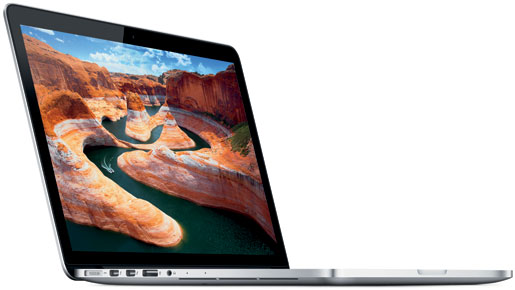
Photo Credit: Apple, Inc. (13-Inch Retina Display MacBook Pro)
Official Battery Life Testing Criteria
In small print, Apple notes that battery life estimates originally were made using a preproduction version of the 2.5 GHz "Core i5" 13-Inch Retina Display MacBook Pro and updated in January 2013 with a preproduction 2.6 GHz "Core i5" MacBook Pro system. Apple further explains that the "wireless web test measures battery life by wirelessly browsing 25 popular websites with display brightness set to 50%" and that "battery life varies by use and configuration."
Apple's official battery life numbers have been reasonable in recent years -- but tests from third-parties still may be of interest.
Third-Party Battery Life Test Results
In particular, independent testing methodologies differ and can be useful for a well-rounded perspective of the battery life in different scenarios.
In its review, NotebookCheck posted numbers similar to Apple's in a simulated web surfing test, but battery life drops considerably if you increase the display brightness, as you would expect:
We run this [WLAN surf] test (a script visits a new website every 40 seconds) with the display brightness set to 150 cd/m2. The MacBook lasted for 6 hours and 42 minutes before we needed to plug it back in - pretty close to Apple's claim of 7 hours. When we turned the display brightness to its maximum and activated the keyboard backlight, the notebook managed about 5 hours.
In a "harsh" usage scenario that "involves playing a video in a continuous loop until the battery is drained," the old school Macworld had considerably different results:
The 13-inch Retina MacBook Pro had the shortest battery life of all the current Apple laptops. It averaged 4 hours and 40 minutes, 67 minutes shorter than the 13-inch non-Retina MacBook Pro with the same 2.5 GHz Core i5 processor, and 44 minutes shorter than the 13-inch MacBook Air.
Finally, AnandTech evaluated the 13-Inch Retina Display MacBook Pro using custom "light, medium, and heavy workload" battery tests and reported nearly seven and a half hours in light usage, nearly five and a half hours in medium usage, and a little over three and a half hours in heavy usage. Perhaps most interestingly, in heavy usage, the site found:
The 13-inch rMBP sets a new record for our new suite, outlasting the 13-inch MBA by 15% (despite having a 48% larger battery). Worst case battery life is much better on the smaller rMBP compared to the 15-inch model thanks to its use of a dual-core processor with no discrete GPU. Performance obviously suffers, but if all you care about is battery life the 13-inch rMBP will do better on a single charge.
Battery Life Summary
Ultimately, Apple's battery life numbers for these 13-Inch Retina Display MacBook Pro models are a realistic estimate of what one can expect in the "real-world" for light web use. However, use the notebook for more than reading websites and typing documents and battery life can drop quite a bit as the tests above certainly demonstrate.
Also see: How do you replace the battery in the 13-Inch Retina Display MacBook Pro? Is it more or less difficult than the 15-Inch Retina Display models? Is it possible?
Permalink | Report an Error/Typo | Sign Up for Site Update Notices
Suggest a New Q&A | Sign Up for Bimonthly Site Update Notices
<< Retina Display MacBook Pro Q&A (Main) | All Mac Q&As
Established in 1996, EveryMac.com has been created by experts with decades of experience with Apple hardware. EveryMac.com includes, and always has included, original research incorporating detailed, hands-on inspection of packaging, computers, and devices as well as extensive real-world use. All information is provided in good faith, but no website or person is perfect. Accordingly, EveryMac.com is provided "as is" without warranty of any kind whatsoever. EveryMac.com, and the authors thereof, shall not be held responsible or liable, under any circumstances, for any damages resulting from the use or inability to use the information within. For complete disclaimer and copyright information please read and understand the Terms of Use and the Privacy Policy before using EveryMac.com. Copying, scraping, or use of any content without expressed permission is not allowed, although links to any page are welcomed and appreciated.
