Hosted by site sponsor WebMate.
"Tapered Edge" Aluminum iMac Q&A
Update Published April 16, 2022
All Mac Q&As >> "Tapered Edge" Aluminum iMac Q&A (Home)
To be notified of new Q&As, sign up for EveryMac.com's bimonthly email list.
What is the best external storage for the "Tapered Edge" Aluminum iMac models? Should I buy a USB 3.0 (USB-A) or Thunderbolt 3 (USB-C) drive?
All "Tapered Edge" Aluminum iMac models have four USB 3.0 (USB-A) ports and two Thunderbolt ports, but the Thunderbolt ports vary significantly between different models introduced between 2012 and 2020.
What "Tapered Edge" Aluminum iMac models all have in common is that it is a pain to upgrade the internal storage, though, and for that reason alone, external storage is an attractive option. Whether to buy USB 3.0 (USB-A) or Thunderbolt 3 (USB-C) storage depends on which model you have and the upgrade strategy you wish to pursue.
Identification Help (Skip)
All "Tapered Edge" iMac models can use USB 3.0 (USB-A) storage, but unless you're only interested in inexpensive, relatively slow USB 3.0 storage, it is important to know exactly which iMac you have because of the Thunderbolt port differences.
The "Late 2012" through "Mid-2017" iMac models all share the A1418 and A1419 Model Numbers whereas the "2019" and "2020" iMac models use the A2116 and A2115 model numbers, but these identifiers are not precise enough to be useful for Thunderbolt differentiation.
Furthermore, these identifiers are inconveniently located on the underside of the "foot" that supports the system. Consequently, it is easiest to confirm the identify of the iMac by the Model Identifier in software.
To locate the model identifier in software, select "About This Mac" under the Apple Menu on your computer, click the "More Info..." button, and finally click the "System Report" button.
More details about specific identifiers are provided in EveryMac.com's extensive Mac Identification section.
These identifiers follow:
Tapered Edge iMac |
Subfamily |
Model ID |
Late 2012 |
||
Late 2012 |
||
Late 2012 |
||
Late 2012 |
||
Late 2012 |
||
Late 2012 |
||
Early 2013 |
||
Late 2013 |
||
Late 2013 |
||
Late 2013 |
||
Late 2013 |
||
Late 2013 |
||
Late 2013 |
||
Mid-2014 |
||
Late 2014, 5K |
||
Late 2014, 5K |
||
Mid-2015, 5K |
||
Late 2015 |
||
Late 2015 |
||
Late 2015, 4K |
||
Late 2015, 4K |
||
Late 2015, 5K |
||
Late 2015, 5K |
||
Late 2015, 5K |
||
Mid-2017 |
||
Mid-2017, 4K |
||
Mid-2017, 4K |
||
Mid-2017, 4K |
||
Mid-2017, 5K |
||
Mid-2017, 5K |
||
Mid-2017, 5K |
||
Mid-2017, 5K |
||
2019, 4K |
||
2019, 4K |
||
2019, 4K |
||
2019, 5K |
||
2019, 5K |
||
2019, 5K |
||
2019, 5K |
||
2020, 5K |
||
2020, 5K |
||
2020, 5K |
||
2020, 5K |
||
2020, 5K |
||
2020, 5K |
EveryMac.com's Ultimate Mac Lookup feature also can identify these models by their Serial Numbers.
"Tapered Edge" iMac Thunderbolt Ports
To reiterate, all "Tapered Edge" Aluminum iMac models have four USB 3.0 (USB-A) ports, but the two Thunderbolt ports differ accordingly:
| Tapered Edge iMac | Thunderbolt Standard |
| Late 2012 (21.5") | Thunderbolt |
| Late 2012 (27") | Thunderbolt |
| Early 2013 (21.5") | Thunderbolt |
| Late 2013 (21.5") | Thunderbolt |
| Late 2013 (27") | Thunderbolt |
| Mid-2014 (21.5") | Thunderbolt |
| Late 2014 (27", 5K) | Thunderbolt 2 |
| Mid-2015 (27", 5K) | Thunderbolt 2 |
| Late 2015 (21.5") | Thunderbolt 2 |
| Late 2015 (21.5", 4K) | Thunderbolt 2 |
| Late 2015 (27", 5K) | Thunderbolt 2 |
| Mid-2017 (21.5") | Thunderbolt 3 (USB-C) |
| Mid-2017 (21.5", 4K) | Thunderbolt 3 (USB-C) |
| Mid-2017 (27", 5K) | Thunderbolt 3 (USB-C) |
| 2019 (21.5", 4K, i3) | Thunderbolt 3 (USB-C) |
| 2019 (21.5", 4K) | Thunderbolt 3 (USB-C) |
| 2019 (27", 5K) | Thunderbolt 3 (USB-C) |
| 2020 (27", 5K) | Thunderbolt 3 (USB-C) |
So, "Tapered Edge" iMac models released between "Late 2012" and "Mid-2014" have two original Thunderbolt ports, "Late 2014" to "Late 2015" iMac models have two Thunderbolt 2 ports, and "Mid-2017" to "2020" iMac models have two Thunderbolt 3 ports (USB-C connector).
Long-Term iMac External Storage Purchase Strategy
For the oldest "Tapered Edge" Aluminum iMac models, it makes the most sense to buy inexpensive USB 3.0 (USB-A) external storage with the expectation that you will buy newer, faster storage when, or if, you also buy a newer Mac. For models with Thunderbolt 2 ports, on the other hand, it likely makes more sense to buy more expensive, potentially upgradable, Thunderbolt 3-equipped external storage (USB-C) that you could repurpose with a newer Mac.
If you buy Thunderbolt 3 storage to use with a Thunderbolt 2-equipped iMac, you will need to also buy an Apple Thunderbolt 3 to Thunderbolt 2 Adapter (MMEL2AM/A) to use the newer storage with the older iMac. Your older iMac won't be able to take advantage of all of the speed the Thunderbolt 3 drive can crank out, but you will be able to repurpose the Thunderbolt 3 storage with a newer Mac and likely take advantage of higher performance at that time.
For newer "Tapered Edge" Aluminum iMac models equipped with Thunderbolt 3 ports, we would suggest buying Thunderbolt 3 (USB-C) storage to maximize performance unless speed is not that important to you and you are on a tight budget.
Best External Storage for "Tapered Edge" iMac Models
Naturally, "best" is a subjective term, but several good options follow that likely will be best for you depending on the iMac model you have.
USB 3.0 Portable & Upgradable Desktop Drives
For a portable USB 3.0 (USB-A) drive, a good option is the inexpensive OWC Mercury On-The-Go Pro, from site sponsor Other World Computing. It is available in both hard drive and SSD options in capacities up to 4 TB.

Photo Credit: OWC Mercury On-The-Go Pro
The OWC Mercury On-The-Go Pro is relatively slow compared to newer options, but it will get the job done for an older iMac without complaint. It would be a good choice for an affordable backup drive for sure. EveryMac.com has purchased these drives for backup use for several Macs over the years.
For a USB 3.0 (USB-A) option to leave on a desk, you might prefer the OWC Mercury Elite Pro Dual. It holds two 3.5" hard drives and can be configured with up to 36 TB of storage.

Photo Credit: OWC Mercury Elite Pro Dual
The OWC Mercury Elite Pro Dual needs to be plugged into a wall outlet, but it is inexpensive itself and very easy-to-upgrade with inexpensive higher capacity drives on your own, as well.
USB 3.0 "Ultra Fit" Flash Storage
An interesting, and tiny, USB 3.0 storage option is the SanDisk Ultra Fit USB 3.1 Flash Drive. With a top speed of only 130MB/s, it is slow, but it is not much bigger than the USB port itself -- it barely sticks out, just enough to grab with your fingers -- and it is available in capacities up to a respectable 512 GB.

Photo Credit: SanDisk Ultra Fit Flash Drive
Although SanDisk is not a site sponsor, we always have had good luck with their products. We once accidentally put a SanDisk USB stick through a washer and dryer and it surprisingly still worked. Oops.
There are some anecdotal reports of data loss from this type of product, but this seems more likely to occur when they are carried around a lot or thrown in a bag with a notebook computer. Discreetly tucked into one of the four USB 3.0 ports in the back of the iMac, it seems safer and might meet your needs quite well for a bit of extra storage at an inexpensive price.
Just remember that any storage can fail, and you always should backup anything you keep on a SanDisk "Ultra Fit" Flash Drive or any other drive.
Thunderbolt 3 Portable & Upgradable Desktop Drives
For newer "Tapered Edge" iMac models with Thunderbolt 3 ports, EveryMac.com would recommend the portable, single SSD-equipped OWC Envoy Pro SX which provides up to 2 TB of storage and data transfer speeds up to a blistering 2847MB/s.
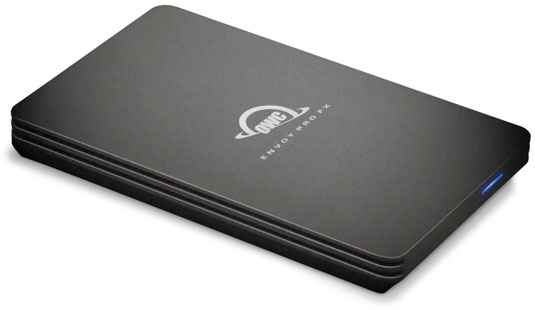
Photo Credit: OWC Envoy Pro SX
For use on a desk, if you would like a lower cost, upgradable option, OWC also offers the 4-slot M.2 NVMe SSD-based OWC Express 4M2. It supports data transfer speeds up to 2800MB/s.

Photo Credit: OWC Express 4M2
The OWC Express 4M2 supports as many as four industry-standard M.2 NVMe SSDs for up to 32 TB of storage, so it makes it straightforward to start with one SSD and add more high speed capacity as your needs require and budget allows.
It is hoped that one of these storage options will be perfect for you and help to keep your "Tapered Edge" iMac productive for years to come.
Permalink | Report an Error/Typo | Sign Up for Site Update Notices
Suggest a New Q&A | Sign Up for Bimonthly Site Update Notices
<< "Tapered Edge" Aluminum iMac Q&A (Main) | All Mac Q&As
Established in 1996, EveryMac.com has been created by experts with decades of experience with Apple hardware. EveryMac.com includes, and always has included, original research incorporating detailed, hands-on inspection of packaging, computers, and devices as well as extensive real-world use. All information is provided in good faith, but no website or person is perfect. Accordingly, EveryMac.com is provided "as is" without warranty of any kind whatsoever. EveryMac.com, and the authors thereof, shall not be held responsible or liable, under any circumstances, for any damages resulting from the use or inability to use the information within. For complete disclaimer and copyright information please read and understand the Terms of Use and the Privacy Policy before using EveryMac.com. Copying, scraping, or use of any content without expressed permission is not allowed, although links to any page are welcomed and appreciated.
