Hosted by site sponsor WebMate.
Apple Silicon Mac mini Q&A
Revision Published December 2, 2024
All Mac Q&As >> Apple Silicon Mac mini Q&A (Home)
To be notified of new Q&As, sign up for EveryMac.com's bimonthly email list.
What is a good wireless keyboard with a trackpad to use with the Apple Silicon Mac mini while sitting on the couch?
Whether you want a good wireless keyboard with a touchpad to connect to the Apple Silicon Mac mini and sit on the couch or just use at a desk, there are a number of good options available.
Apple Keyboard & Trackpad Tray
If you already have an Apple Magic Keyboard (MK2A3LL/A) and Apple Magic Trackpad (MK2D3LL/A), you might like the Fotodiox CraftMaster Union Tray, which is a straightforward size-specific tray to hold the keyboard and trackpad together.

Photo Credit: Fotodiox (CraftMaster Union Tray)
EveryMac.com's Preferred Wireless Keyboard Option
Logitech does not sponsor EveryMac.com, but the company really should. We have purchased numerous Logitech products over the years and have found them to be good quality.
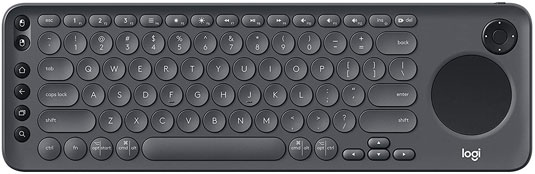
Photo Credit: Logitech (K600 TV Keyboard)
For a Mac-compatible wireless keyboard with an integrated trackpad, the Logitech K600 TV Keyboard is the best choice.
Mac mini Wireless Keyboard Summary
Whether you prefer to organize your existing Apple Magic Keyboard and Magic Trackpad with a nicely designed keyboard tray or go with the EveryMac.com preferred Logitech wireless keyboard option, it is hoped that one of these wireless keyboards will make your Mac mini a bit easier to use while relaxing on the couch.
Permalink | Report an Error/Typo | Sign Up for Site Update Notices
Suggest a New Q&A | Sign Up for Bimonthly Site Update Notices
<< Apple Silicon Mac mini Q&A (Main) | All Mac Q&As
Established in 1996, EveryMac.com has been created by experts with decades of experience with Apple hardware. EveryMac.com includes, and always has included, original research incorporating detailed, hands-on inspection of packaging, computers, and devices as well as extensive real-world use. All information is provided in good faith, but no website or person is perfect. Accordingly, EveryMac.com is provided "as is" without warranty of any kind whatsoever. EveryMac.com, and the authors thereof, shall not be held responsible or liable, under any circumstances, for any damages resulting from the use or inability to use the information within. For complete disclaimer and copyright information please read and understand the Terms of Use and the Privacy Policy before using EveryMac.com. Copying, scraping, or use of any content without expressed permission is not allowed, although links to any page are welcomed and appreciated.
