Hosted by site sponsor WebMate.
Silver Tower Mac Pro (No Optical Drive, 2019+) Q&A
Update Published March 15, 2021
All Mac Q&As >> Silver Tower Mac Pro No Optical Q&A (Home)
To be notified of new Q&As, sign up for EveryMac.com's bimonthly email list.
How many PCIe slots of what type are provided by the "2019" Mac Pro? How do you upgrade or replace a PCIe card in the "2019" Mac Pro?
The "2019" Mac Pro models provide a whopping eight PCIe expansion slots.

Photo Credit: Apple, Inc. ("2019" Mac Pro: Cover Open, Modules Out)
Although the "2019" Mac Pro models still are relatively limited in terms of internal storage capacity compared to Mac Pro towers of yesteryear, you have to go all the way back to the Power Mac 9600/350 in 1997 to find a tower Mac with a similar number of expansion slots. The "2019" Mac Pro represents a vastly more expandable Mac than the ill-fated "Cylinder" Mac Pro that came before it.
Mac Pro PCIe Slot Details
More specifically, Apple explains that the eight PCIe slots in the "2019" Mac Pro meet the following criteria:
- Four double-wide slots
- Three single-wide slots
- One half-length slot (preconfigured with the Apple I/O card)
Specific slot capacity and availability varies accordingly:
| 2019 Mac Pro | Lanes | Width | Available |
| Slot 1 | Up to x16 | Double-Wide | Occupied (Video) |
| Slot 2 | Up to x8 | Double-Wide | Occupied (Video) |
| Slot 3 | Up to x16 | Double-Wide | Available* |
| Slot 4 | Up to x16 | Double-Wide | Available* |
| Slot 5 | Up to x16 | Single-Wide | Available |
| Slot 6 | Up to x8 | Single-Wide | Available |
| Slot 7 | Up to x8 | Single-Wide | Available |
| Slot 8 | Up to x4 | Half Length | Occupied (Apple I/O) |
*If the "2019" Mac Pro is configured at the time of order with two video cards, slots 1 and 2 will be occupied by the first video card (MPX) and slots 3 and 4 will be occupied by the second video card (MPX).
By default, slots 1 and 2 are occupied by an AMD Radeon Pro 580X using a proprietary Mac Pro Expansion Module (MPX) and slot 8 is occupied by the required Apple I/O card which provides two Thunderbolt 3 ports, two USB-A ports, and a 3.5 mm headphone jack.
With one video card installed, the open MPX bay (slots 3 and 4) "provides x16 Gen 3 bandwidth for graphics, x8 Gen 3 bandwidth for Thunderbolt, DisplayPort video routing and up to 500W power for an MPX module." Alternately, it can accommodate "two full-length, double-wide x16 gen 3 slots." Both MPX bays can provide "up to 300W auxiliary power via two 8-pin connectors."
The remaining slots -- slots 5, 6, and 7 -- have 75W of auxiliary power available.
Mac Pro PCIe Card Installation Instructions
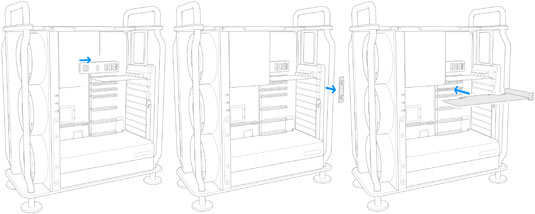
Photo Credit: Apple, Inc. ("2019" Mac Pro: PCIe Card Installation)
Apple provides helpful instructions to install a PCIe card on its website, but even better, site sponsor Other World Computing provides a step-by-step video of the process:
From the above video, it is clear that installing a PCIe card in the "2019" Mac Pro models is simple. However, if you do not feel comfortable performing the installation yourself -- or simply do not have the time to do so -- professional installation never is a bad idea.
Site sponsor OWC sells a variety of internal and external upgrade options for the "2019" Mac Pro as well as all other Macs.
Permalink | Report an Error/Typo | Sign Up for Site Update Notices
<< Mac Pro No Optical Drive (2019+) Q&A (Main) | All Mac Q&As
Established in 1996, EveryMac.com has been created by experts with decades of experience with Apple hardware. EveryMac.com includes, and always has included, original research incorporating detailed, hands-on inspection of packaging, computers, and devices as well as extensive real-world use. All information is provided in good faith, but no website or person is perfect. Accordingly, EveryMac.com is provided "as is" without warranty of any kind whatsoever. EveryMac.com, and the authors thereof, shall not be held responsible or liable, under any circumstances, for any damages resulting from the use or inability to use the information within. For complete disclaimer and copyright information please read and understand the Terms of Use and the Privacy Policy before using EveryMac.com. Copying, scraping, or use of any content without expressed permission is not allowed, although links to any page are welcomed and appreciated.
