Hosted by site sponsor WebMate.
Retina MacBook Q&A
Update Published April 16, 2020
All Mac Q&As >> Retina Display MacBook Q&A (Home)
To be notified of new Q&As, sign up for EveryMac.com's bimonthly email list.
What are all the differences between the 12-Inch Retina MacBook, 13-Inch Retina MacBook Air, and 11-Inch/13-Inch pre-Retina MacBook Air? Which is best for me?
Please note that the Retina MacBook and pre-Retina MacBook Air models have been discontinued. Apple still sells a Retina MacBook Air as new. This Q&A has been updated with the latest details and can be quite helpful to anyone considering a new or used Retina MacBook Air, a used Retina MacBook, or a used pre-Retina MacBook Air.
When the original MacBook Air first was introduced in 2008, it was a beautiful, compact, lightweight notebook with relatively slow performance and limited connectivity and upgrades. It also was expensive compared to Apple's more mainstream notebook offerings that would have been a better choice for most users at that time.

Photo Credit: Apple, Inc. (Original MacBook Air)
Over the years, though, the MacBook Air became faster and cheaper as well as smaller. Connectivity has improved a bit, as well.

Photo Credit: Apple, Inc. (11-Inch & 13-Inch pre-Retina MacBook Air Models)
In 2018 and 2019, Apple discontinued the 11" and 13" pre-Retina MacBook Air models, respectively. Of course, they are available readily on the used market.
At least until 2018, when Apple also introduced the Retina MacBook Air, the Retina MacBook models were Apple's most recent premium "more Air than Air" notebooks. Apple very well could have called the Retina MacBook the "MacBook Helium" because these models -- now discontinued entirely -- were lighter than even the smallest MacBook Air.

Photo Credit: Apple, Inc. (Retina Display MacBook -- Space Gray)
Just as the MacBook Air was limited in 2008, the Retina MacBook first introduced in 2015 had similar limitations. It is relatively slow, has extremely limited connectivity, no after purchase upgrade potential whatsoever, and was priced at a significant premium to the older MacBook Air. Although subsequent "Early 2016" and "Mid-2017" Retina MacBook models were faster and boasted better battery life than the original models, the general limitations still applied.
Curiously, in late 2018, Apple also introduced the first version of the Retina MacBook Air, which is a bit larger than the Retina MacBook and about 0.75 of a pound heavier, but faster and with much better connectivity. It also was cheaper.

Photo Credit: Apple, Inc. (Retina MacBook Air -- Space Gray)
EveryMac.com was a bit perplexed as to why Apple continued to sell a 12" Retina MacBook after introducing the 13" Retina MacBook Air. It looks like the market was perplexed also, because Apple discontinued the 12" Retina MacBook line entirely in 2019.
With the introduction of the Retina MacBook Air, unlike in earlier years -- when it was easy for someone who placed greatest importance on size and weight to purchase an 11-Inch MacBook Air as it had no competing Apple notebook -- it became a much more difficult decision between the 12" Retina MacBook, 13" Retina MacBook Air, and older 11" and 13" pre-Retina MacBook Air models.
These models all have some decidedly positive and negative characteristics. With Apple's decision to discontinue both the Retina MacBook and the pre-Retina MacBook Air in 2019, those searching for a new budget Apple notebook again had an easier decision -- just buy a Retina MacBook Air.
Nevertheless, for those considering new and used Mac notebooks, a detailed evaluation between these models still can be useful to help you decide which notebook is best for your specific needs.
External Differences
Perhaps the most important difference between the 12-Inch Retina MacBook and 13-Inch Retina MacBook Air compared to the earlier 11-Inch/13-Inch pre-Retina MacBook Air are the displays.
The Retina MacBook has a beautiful 12-Inch 16:10 "Retina" display (2304x1440 native resolution at 226 ppi, which displays as a scaled resolution of 1280x800 by default). The Retina MacBook Air models have an also beautiful 13-Inch 16:10 "Retina" display (2560x1600 native resolution at 227 ppi, which displays as a scaled resolution of 1680x1050 by default).
By contrast, the 11-Inch and 13-Inch MacBook Air models have comparatively low quality 11.6-Inch 1366x768 and 13.3-Inch 1440x900 displays.

Photo Credit: Apple, Inc. (Early 2016 Retina MacBook Color Options)
All of these models use aluminum cases, but the Retina MacBook and Retina MacBook Air have more color options -- silver, gold, and a dark "Space Gray" (as well as a pink-tinted "Rose Gold" for the Early 2016 and Mid-2017 models sold prior to October 30, 2018).
The pre-Retina MacBook Air models only use the "traditional" silver color. The MacBook Air has a white Apple logo on the back that illuminates when the computer is on whereas the Retina MacBook and Retina MacBook Air have a reflective polished Apple logo.
The Retina MacBook is smaller and lighter than the 11-Inch and 13-Inch MacBook Air, but it's only about a third of a pound lighter than the smaller MacBook Air (2.03 pounds for the Retina MacBook and 2.38 pounds for the 11-Inch MacBook Air, so the difference is far more minor than it was between the original MacBook Air and the then full-size MacBook models of yore).
Unlike the MacBook Air, the Retina MacBook does not have a fan, so it is quieter, but the original model in particular was subject to overheating, which has been an issue for fanless Apple designs from time-to-time going all the way back to the original Macintosh in 1984.
In a rather bizarre point of differentiation, the entry-level MacBook Air and Retina MacBook Air both have a 720p FaceTime HD webcam whereas the otherwise premium positioned Retina MacBook models -- again, now discontinued -- have a lower quality 480p webcam.
Input Differences
The keyboard and trackpad are another significant point of differentiation between the Retina MacBook and Retina MacBook Air and the pre-Retina MacBook Air. All have backlit keyboards, but otherwise are significantly different.
Recent MacBook Air models have comparatively simple glass "no button" trackpads with "inertial scrolling" support, but the Retina MacBook and Retina MacBook Air have a much more advanced haptic-capable "Force Touch" trackpad that does not physically "click" but instead can measure sensitivity and even adjust for the use of different fingers for much more precise control and additional input options.
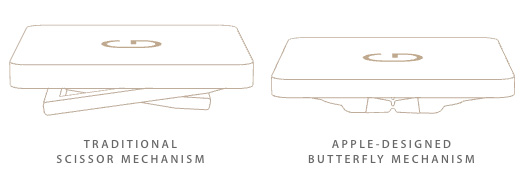
Image Credit: Apple, Inc. (Left: MacBook Air Key, Right: Retina MacBook Key)
The keyboard, on the other hand, generally is inferior on the Retina MacBook and the "Late 2018" and "2019" Retina MacBook Air because the keys -- which are a bit larger and have less space between them -- have been redesigned to take up less vertical space. This design significantly reduces the "travel" and makes typing feel a bit more awkward. The "arrow keys" also are the same size in an "inverted T" arrangement, so the left and right keys instead are larger than the up and down keys, and this likewise can be awkward.
The final "Mid-2017" Retina MacBook and "Late 2018" and "2019" Retina MacBook Air models use refined keyboard designs with improved travel compared to earlier models, but it still generally feels worse than the earlier, pre-Retina MacBook Air design.
If you're not picky about keyboards -- and certainly typing on any Retina MacBook or Retina MacBook Air is a better experience than typing on glass like the iPad -- you likely will not find its keyboard to be an issue. However, if you are particular about your keyboards and are nostalgic for the 12" PowerBook G4 keyboard or aren't even a big fan of the "chiclet" style keyboard on the pre-Retina MacBook Air, you're highly unlikely to enjoy typing with the Retina models.
However, for the "2020" and subsequent Retina MacBook Air models, Apple thankfully returned to a "Scissor Switch" mechanism with greater travel and likely better reliability, too.
Connectivity Differences
Connectivity is a major difference between the 12-Inch Retina MacBook, 13-Inch Retina MacBook Air, and the pre-Retina 11-Inch/13-Inch MacBook Air. Recent models from each line have 802.11ac Wi-Fi, Bluetooth 4.0 or better, and an analog audio out port, but otherwise vary.
The 12-Inch Retina MacBook only has two ports -- the aforementioned headphone jack and a single USB-C port. It does not have a separate power connector so it is not even possible to connect the notebook to a power outlet and an external hard drive or an external display without also purchasing a US$79 adapter.
The 13-Inch Retina MacBook Air has two Thunderbolt 3 ports (USB-C connector) and a headphone jack. Thunderbolt 3 is much more powerful and it is much more convenient to have two ports instead of just one, as well.
Connectivity has varied over the years for the MacBook Air, but recent 11-Inch/13-Inch models are versatile with two USB 3.0 ports, a "Thunderbolt 2" port, an analog audio out port, and a "MagSafe 2" power connector that connects to the notebook with magnets and cleanly disconnects if someone trips over the cord. Recent 13-Inch MacBook Air models add a handy integrated SDXC-capable SD Card slot, as well.
Identification Differences
At the moment, there is no mistaking the Retina MacBook for other models, although the three lines look effectively identical, and visual identification is not possible for the pre-Retina MacBook Air altogether. Consequently, EveryMac.com has painstakingly hand documented helpful identifiers, as always.
For the Retina MacBook, the best way to identify them in the long-term is either by EMC Number externally or by Model Identifier in software:
| MacBook | EMC Number | Model Identifier |
| Early 2015 | 2746 | MacBook8,1 |
| Early 2016 | 2991 | MacBook9,1 |
| Mid-2017 | 3099 | MacBook10,1 |
There are many different identifiers for the MacBook Air series, but the last 13-Inch pre-Retina "2017" model can be uniquely spotted by the 3178 EMC Number and the MacBookAir7,2 Model Identifier.
The Retina MacBook Air models can be uniquely identified by EMC Number and Model Identifier, too. For example, the first Retina MacBook Air -- the "Late 2018" model -- can be identified by its 3184 EMC Number and the MacBookAir8,1 Model Identifier. Later models have different identifiers.
EveryMac.com's Ultimate Mac Lookup feature also can uniquely identify each one of these models by their serial numbers.
More information about specific identifiers is provided in EveryMac.com's extensive Mac Identification section.
Internal Differences
The Retina MacBook, Retina MacBook Air, and pre-Retina MacBook Air models have little in common internally.
The pre-Retina MacBook Air models are not entirely upgradable as the RAM is soldered onboard, but they have removable PCIe-based flash memory storage and batteries that are not glued in place. The Retina MacBook, on the other hand, is basically sealed and disposable. The RAM and storage both are soldered to the motherboard and the battery is glued in place and for all practical purposes cannot be replaced by an individual.
The last pre-Retina MacBook Air models use comparatively fast Core i5/i7 "Broadwell ULT" processors and Intel HD 6000 Graphics whereas the newer Retina MacBook and Retina MacBook Air models use newer architectures. The final Retina MacBook -- the "Mid-2017" -- is faster than the pre-Retina MacBook Air, but the previous "Early 2015" and "Early 2016" models are slower, and the Retina MacBook is slower than all Retina MacBook Air models, too.
Recent pre-Retina MacBook Air and all Retina MacBook models have 8 GB of RAM onboard, but the Retina MacBook and Retina MacBook Air have more storage by default and some models can, or could, be upgraded to 16 GB at the time of purchase, also.
Recent 11-Inch MacBook Air models and the 12-Inch Retina MacBook both provide around 10 hours of battery life, but in practice, the MacBook Air still holds its own. Recent larger 13-Inch MacBook Air models (including the Retina MacBook Air) have longer runtimes because of physically larger batteries.
Comparison Chart
The major differences between recent 11-Inch/13-Inch "pre-Retina" MacBook Air, 12-Inch Retina MacBook, and 13-Inch Retina MacBook Air models are summarized below:
 pre-Retina MacBook Air |
 Retina MacBook |
 Retina MacBook Air |
|
|---|---|---|---|
| Current Model: | No | No | Yes |
| Std RAM: | 4 GB | 8 GB | 8 GB |
| Max RAM: | 8 GB† | 16 GB† | 16 GB† |
| Internal Storage: | 128, 256 GB | 128, 256 GB | 256, 512 GB |
| Storage Interface: | Proprietary | Soldered | Soldered |
| USB Ports: | 2 (USB 3.0) | 1 (USB-C) | 2 (USB-C) |
| Thunderbolt: | Thunderbolt 2 | None | Thunderbolt 3 |
| MagSafe 2: | Yes | No | No |
| Display Size: | 11.6" Widescreen 13.3" Widescreen |
12" 16:10 | 13.3" 16:10 |
| Display Resolution: | 1366x768 1440x900 |
2304x1440 | 2560x1600 |
| Webcam: | 720p | 480p | 720p |
| Keyboard: | Scissor | Butterfly | Butterfly/Scissor* |
| Trackpad: | Inertial | Force Touch | Force Touch |
| Color Options: | Silver | Silver, Gold, Gray, Rose Gold | Silver, Gold, Gray |
| Apple Logo: | White | Black | Black |
| Dimensions: | .11-.68 x 11.8 x 7.56 .11-.68 x 12.8 x 8.94 |
.14-.52 x 11.04 x 7.74 | .16-.61/.63 x 11.97 x 8.36 |
| Weight: | 2.38 lbs (1.08 kg) 2.96 lbs (1.35 kg) |
2.03 lbs (0.92 kg) | ~2.75 lbs (1.25 kg) |
| Battery Type: | Internal | Glued | Taped |
| Battery Life: | 9-10 Hours 12 Hours |
9-12 Hours | 9-13 Hours |
| Original Price (US): | US$999, US$1199 |
US$1299, US$1599 | US$1199, US$1399 |
| Current Price (US): | Used Only | Used Only | US$999, US$1299 |
† RAM upgrades only are available at the time of purchase. RAM is soldered in place and cannot be upgraded afterwards.
* For the "2020" and subsequent Retina MacBook Air models, Apple thankfully returned to a better "Scissor Switch" keyboard design.
So, which is best for me?
When EveryMac.com first published this Q&A with the release of the original Retina MacBook in 2015, the site concluded:
Presumably, in the future, the Retina MacBook will become faster and more capable -- and perhaps cheaper -- and replace the MacBook Air series altogether.
For now, the 11-Inch and 13-Inch MacBook Air are a better choice than the 12-Inch Retina MacBook for most users. The MacBook Air is cheaper, faster, has much more extensive connectivity, can be upgraded to increase its lifespan, and has a better keyboard and better webcam.
In 2017, this became less clear cut because the "Mid-2017" Retina MacBook finally became faster than the pre-Retina MacBook Air models effectively introduced two years earlier. In 2018, it became even more confusing with the introduction of a faster and cheaper Retina MacBook Air.
In 2018, EveryMac.com concluded:
Compared to one another, the 13-Inch Retina MacBook Air is the clear winner over the 12-Inch Retina MacBook, so much so that it isn't entirely clear why Apple still sells the Retina MacBook. The Retina MacBook Air is faster, has better connectivity and a better webcam, and costs less. However, the Retina MacBook Air is 0.75 of a pound heavier and a bit bigger. Both have beautiful displays.
In 2019, it became clear that it did not make sense for Apple to continue to sell the Retina MacBook and the company discontinued it and the pre-Retina MacBook Air in favor of only selling the Retina MacBook Air.
Accordingly, EveryMac.com's speculation four years earlier that the Retina MacBook eventually would replace the MacBook Air was incorrect, but at least the Mac notebook lineup became less confusing. If you want a new Mac notebook, the cheapest option is the Retina MacBook Air.
For those interested in saving more money by buying a used Mac notebook, the Retina MacBook and pre-Retina MacBook Air remain well worth consideration. The pre-Retina MacBook Air models, in particular, remain cheaper and retain their advantages in terms of upgrade options, keyboard, and webcam. Their connectivity is aging, but still quite versatile.
In the US, site sponsor Other World Computing sells used and refurb MacBook and MacBook Air models at bargain prices with free shipping, as well. On the other hand, if you need to sell a Mac notebook, A+ BBB-rated Cash for Your Mac and GoRoostr buy MacBook and MacBook Air models with an instant online quote and prompt payment.
In the UK, site sponsor Hoxton Macs has a good selection of used and refurbished Mac notebooks with a one-year warranty and free next day delivery throughout the UK. Delivery across Europe also is available starting at just £9.99 for two-day delivery to France and Germany.
Permalink | Report an Error/Typo | Sign Up for Site Update Notices
<< Retina Display MacBook Q&A (Main) | All Mac Q&As
Established in 1996, EveryMac.com has been created by experts with decades of experience with Apple hardware. EveryMac.com includes, and always has included, original research incorporating detailed, hands-on inspection of packaging, computers, and devices as well as extensive real-world use. All information is provided in good faith, but no website or person is perfect. Accordingly, EveryMac.com is provided "as is" without warranty of any kind whatsoever. EveryMac.com, and the authors thereof, shall not be held responsible or liable, under any circumstances, for any damages resulting from the use or inability to use the information within. For complete disclaimer and copyright information please read and understand the Terms of Use and the Privacy Policy before using EveryMac.com. Copying, scraping, or use of any content without expressed permission is not allowed, although links to any page are welcomed and appreciated.
