Hosted by site sponsor WebMate.
Retina MacBook Q&A
Revision Published August 14, 2019
All Mac Q&As >> Retina Display MacBook Q&A (Home)
To be notified of new Q&As, sign up for EveryMac.com's bimonthly email list.
Is it possible to replace the battery in the Retina Display MacBook? How?
The "Early 2015" Retina MacBook models have an integrated 39.7-watt-hour lithium polymer battery.

Photo Credit: Apple, Inc. (Retina Display MacBook)
The "Early 2016" and "Mid-2017" Retina MacBook models have a slightly higher capacity 41.4-watt-hour lithium polymer battery.
"Terraced" Battery Design
For all Retina Display MacBook models, Apple explains that the company uses a new "terraced" battery design:
Traditional rectangular batteries leave unused space when placed in a curved enclosure, so we created a new type of battery technology that allowed for an innovative terraced battery cell, custom shaped to fit the specific contours of the enclosure. The result is 35 percent more battery cell capacity than would have been possible before. So all the available space in the enclosure is used, and you have all the battery life you need to get you through the day.
Apple estimates that the "Early 2015" MacBook models provide the same nine to ten hours of battery life that the company does for recent MacBook Air models (and an even better ten to eleven hours of battery life for the "Early 2016" MacBook and ten to twelve hours of battery life for the "Mid-2017" MacBook), but because of the "terraced" design, the non-Air MacBook provides the same battery life with a smaller battery in less space. Impressive.
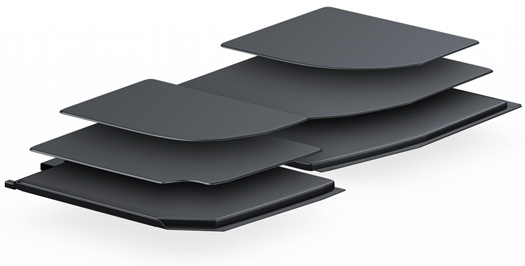
Photo Credit: Apple, Inc. (Retina Display MacBook Terraced Battery Design)
Identification Help
If you're not sure whether or not you have a 12-Inch Retina Display MacBook or another model, these models can be collectively identified by the A1534 Model Number.
However, as different MacBook models have different capacity batteries, the best way to identify them in the long-term is either by EMC Number externally or by Model Identifier in software:
| MacBook | EMC Number | Model Identifier |
| Early 2015 | 2746 | MacBook8,1 |
| Early 2016 | 2991 | MacBook9,1 |
| Mid-2017 | 3099 | MacBook10,1 |
Additionally, EveryMac.com's Ultimate Mac Lookup feature also can uniquely identify each one of the Retina Display MacBook models by their serial numbers.
Official Replacement Option
Formally, when the battery no longer holds a sufficient charge it is necessary to provide Apple with the entire notebook to have the battery replaced.
When it was newer the price varied in different countries -- but in the US it cost US$199, in Canada it cost C$239, in the UK it cost £159, and in Australia it cost A$279 to have the battery replaced.
Those who live near an Apple Store can have the battery replaced the same day with an appointment or opt for service by mail which takes 3-4 days.
Self-Replacement Difficult
With the "terraced" battery design, and the glue adhering the battery to the chassis on other recent Mac notebooks, the safe assumption would be that it would be difficult to replace the battery yourself.
As confirmed by iFixit in the site's typical teardowns of the notebook, the terraced battery is not only glued in place but also segmented and this makes it particularly difficult to safely pry it free from the housing.
Effectively, an individual should not attempt to replace the battery by himself or herself because it is a dangerous procedure and obviously is not recommended.
Battery Replacement Feasibility Summary
Ultimately, it may be technically possible to replace the battery in the 12-Inch Retina Display MacBook models yourself. However, because of the difficulty, it seems unlikely that third-party batteries intended for end users will become available, and this likely means that replacing the battery yourself will not be cost-effective. Should more information become available, this Q&A will be updated.
Permalink | Report an Error/Typo | Sign Up for Site Update Notices
<< Retina Display MacBook Q&A (Main) | All Mac Q&As
Established in 1996, EveryMac.com has been created by experts with decades of experience with Apple hardware. EveryMac.com includes, and always has included, original research incorporating detailed, hands-on inspection of packaging, computers, and devices as well as extensive real-world use. All information is provided in good faith, but no website or person is perfect. Accordingly, EveryMac.com is provided "as is" without warranty of any kind whatsoever. EveryMac.com, and the authors thereof, shall not be held responsible or liable, under any circumstances, for any damages resulting from the use or inability to use the information within. For complete disclaimer and copyright information please read and understand the Terms of Use and the Privacy Policy before using EveryMac.com. Copying, scraping, or use of any content without expressed permission is not allowed, although links to any page are welcomed and appreciated.
