Hosted by site sponsor WebMate.
White Unibody MacBook Q&A
Update Published August 11, 2021
To be notified of new Q&As, sign up for EveryMac.com's bimonthly email list.
How do you replace the "non-upgradable" battery in the White "Unibody" MacBook models (A1342)? Is it even possible?
The battery in the White "Unibody" MacBook models -- the MacBook "Core 2 Duo" 2.26 13" (Late 2009) and MacBook "Core 2 Duo" 2.4 13" (Mid-2010) -- is inside the case and not intended to be replaced by end users.
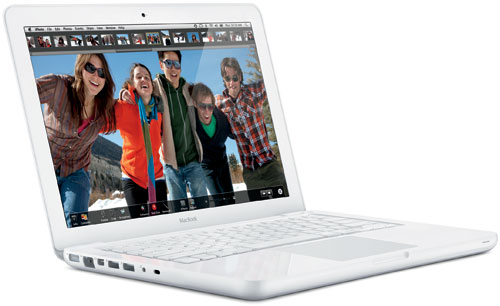
Photo Credit: Apple, Inc. (White Unibody MacBook, A1342)
Officially, when the battery life in one of these models has fallen enough to justify replacement, you are required to hand over the entire notebook to Apple to swap out the old battery with a new one, which may take a few days.
Apple does not formally support end user replacement, but changing the battery isn't more difficult than replacing the hard drive, which Apple does consider to be a "user replaceable" part.
Furthermore, battery replacement is a straightforward procedure and doing the swap yourself can save time and money.
Identification Help
Both White "Unibody" MacBook models use the same battery and the same screwdrivers, so precise identification almost isn't necessary.
For the level of detail needed to replace the battery, if you have a white MacBook with a gray rubber bottom, it is a White "Unibody" MacBook.
However, for those who appreciate precision, both the MacBook "Core 2 Duo" 2.26 13" (Late 2009) and MacBook "Core 2 Duo" 2.4 13" (Mid-2010) can be externally identified by the A1342 Model Number listed in tiny print on the bottom toward the hinge. They also can be uniquely identified in software by the MacBook6,1 and MacBook7,1 Model Identifier, respectively.
EveryMac.com's Ultimate Mac Lookup feature also can uniquely identify these models by the Serial Number and more.
Additional details about specific identifiers are provided in EveryMac.com's extensive Mac Identification section.
Be sure to purchase a quality battery. A low quality battery may not hold a charge for as long as a quality one, but it also may leak or even cause a fire.
Both White "Unibody" MacBook models use the same battery, which Apple identifies on the battery itself as part number A1331. Both of these notebooks also require the same small Phillips screwdriver to remove the screws that connect the bottom plate of the notebook and the same Phillips and Tri-Lobe screwdrivers to disconnect the battery from the computer itself.
Site sponsor Other World Computing sells a quality replacement battery kit complete with the exact screwdrivers needed.
Battery Replacement Instructions
The battery replacement procedure is straightforward -- unscrew eight Phillips screws to remove the bottom panel, gingerly disconnect the battery connector, and finally unscrew three Tri-Wing and three Phillips screws to remove the battery from the notebook.
When removing the screws, make careful note of exactly where each one goes and screw it back into the exact same location as it was originally. If you follow this one bit of advice, you are unlikely to encounter any difficulties.
White Unibody MacBook Battery Replacement Video (A1342)
This video from OWC demonstrates the battery swap procedure:
After watching the video, it should be clear that replacing the battery is fairly simple. However, if you do not feel comfortable replacing the battery on your own -- or you do not have the time to do so -- hiring a pro always is a good idea.
White Unibody MacBook Battery Summary & Purchase Options
Ultimately, those with even modest technical skills -- and the right screwdrivers -- should be able to swap out the battery in either of the White "Unibody" MacBook models.
However, EveryMac.com wants to emphasize the importance of buying a quality battery. As noted before, low quality batteries may not last as long as quality ones, but even could leak or cause a fire.
In the US (and many other countries), site sponsor Other World Computing sells quality batteries for the White "Unibody" MacBook for do-it-yourself replacement.
Permalink | Report an Error/Typo | Sign Up for Site Update Notices
<< White Unibody MacBook Q&A (Main)
Established in 1996, EveryMac.com has been created by experts with decades of experience with Apple hardware. EveryMac.com includes, and always has included, original research incorporating detailed, hands-on inspection of packaging, computers, and devices as well as extensive real-world use. All information is provided in good faith, but no website or person is perfect. Accordingly, EveryMac.com is provided "as is" without warranty of any kind whatsoever. EveryMac.com, and the authors thereof, shall not be held responsible or liable, under any circumstances, for any damages resulting from the use or inability to use the information within. For complete disclaimer and copyright information please read and understand the Terms of Use and the Privacy Policy before using EveryMac.com. Copying, scraping, or use of any content without expressed permission is not allowed, although links to any page are welcomed and appreciated.
