Hosted by site sponsor WebMate.
Colorful Apple Silicon iMac Q&A
Published November 26, 2024
All Mac Q&As >> Colorful Apple Silicon iMac Q&A (Home)
To be notified of new Q&As, sign up for EveryMac.com's bimonthly email list.
What are all the differences between the "2024 M4" iMac models? Which is best for me?
There are two different Apple Silicon "2024 M4" iMac models -- the iMac "M4" 8 CPU/8 GPU/2 Ports 24" (2024) and iMac "M4" 10 CPU/10 GPU/4 Ports 24" (2024).
With even a detailed look at these two iMac models, it would be easy to conclude that they are almost identical. However, there are differences, and because they are fairly small, a detailed comparison can be especially worthwhile to determine which is best for you.

Photo Credit: Apple, Inc. (iMac 2024 M4)
External Differences
Both of the "2024 M4" iMac models use the same wafer thin, all aluminum design with flat sides. Both models also are available in the same seven color options -- blue, green, pink, silver, yellow, orange, and purple. The colors are darker on the back and sides of each system and a lighter shade of the same color on the front below the light gray bezel that wraps around the display.

Photo Credit: Apple, Inc. (iMac 2024 M4 - Color Options)
By default, these iMac models are mounted on an aluminum stand and are not VESA compliant, but they can be equipped with a VESA mount option instead of the stand at the time of purchase at no extra charge.
Despite their marketing as "24-Inch" 4.5K Retina displays, the "2024 M4" iMac models actually use the same slightly smaller 23.5-Inch LED-backlit widescreen TFT active matrix "Retina 4.5K" display with a native resolution of 4480x2520 at 218 ppi with "support for 1 billion colors," True Tone technology, wide color (P3), and brightness of 500 nits.
The higher-end iMac "M4" 10 CPU/10 GPU/4 Ports 24" (2024) also can be custom configured with a reduced glare "Nano-texture" glass option for an extra US$200.
Both models also pack a 12 megapixel "Center Stage" camera, three-mic array, and six-speaker system for video conferencing.
Ports are the major point of external differentiation between the two options. Both have a 3.5-mm headphone jack conveniently located on the left side of the display in addition to Wi-Fi 6E (802.11ax) and Bluetooth 5.3.
However, the entry-level iMac "M4" 8 CPU/8 GPU/2 Ports 24" (2024) has two USB-C shaped "Thunderbolt / USB 4 ports" whereas the higher-end iMac "M4" 10 CPU/10 GPU/4 Ports 24" (2024) has four USB-C shaped "Thunderbolt 4 ports."
External display support also is different. The entry-level model can support the internal display at full native resolution and up to one 6016x3384 (6K) external display at 60 Hz whereas the higher-end model can support up to two 6016x3384 (6K) external displays at 60 Hz or one 7680x4320 (8K) external display at 60 Hz.
The higher-end model additionally includes a power supply that includes a Gigabit Ethernet port. The entry-level model is bundled with a power supply that lacks a Gigabit Ethernet port by default, but it can be upgraded to the same power supply as the higher-end model at the time of initial purchase for an extra US$30.
Included Accessory Differences
The "2024 M4" iMac models include different color-matched, USB-C equipped input accessories by default.
Both models ship with a wireless "Magic Mouse" with multi-touch surface support, but the entry-level model includes a small aluminum wireless "Magic Keyboard" with a "Lock Key" but without "Touch ID" or a numeric keypad. The higher-end model ships with a small aluminum wireless "Magic Keyboard with Touch ID", but it still lacks a numeric keypad.
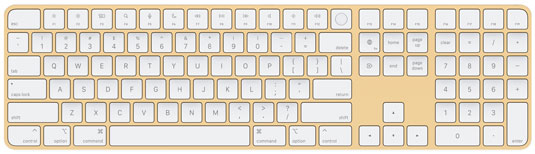
Photo Credit: Apple, Inc. (Magic Keyboard with Touch ID and Numeric Keypad)
At the time of system purchase, either model can be custom configured with a "Magic Keyboard with Touch ID and Numeric Keypad" for an additional US$80 for the entry-level model and an additional US$30 for the higher-end model.
Either model also can be configured at the time of purchase to include a Magic Trackpad (which provides multi-touch input and Force Touch support) instead of the Magic Mouse for an extra US$50.
Identification Differences
The "2024 M4" iMac models look effectively identical to earlier models, so specific identification details are especially useful. As the site has done for decades, EveryMac.com has hand recorded these identifiers by documenting the details from the hardware itself. You're welcome.
Model Numbers, located on the underside of the stand on each iMac, commonly are shared by later models and are not ideal for long-term identification. Although they actually have been unique for earlier Apple Silicon iMac models, there is no guarantee that this recent trend will continue.
Accordingly, other identifiers commonly are better for more specific identification. In software, the Model Identifier and EMC Number are sufficiently unique for just about all purposes, although the EMC Number tends to be more difficult to access.
All of these identifiers for the "2024 M4" iMac models are as follows:
2024 M4 iMac |
Model |
EMC |
Model ID |
Additionally, EveryMac.com's Ultimate Mac Lookup feature can uniquely identify the "2024 M4" iMac models by other identifiers.
Internal Differences
The "2024 M4" iMac models are powered by different processors. Both have a 4.4 GHz Apple M4 processor, but the entry-level option has 8 CPU cores and 8 GPU cores whereas the higher-end option has 10 CPU cores and 10 GPU cores. In practice, third-party benchmarks demonstrate that the higher-end model is around 7% faster overall in multicore tasks.
Both models share the same 16-core Neural Engine, 120 GB/s of memory bandwidth, "unified" onboard memory, and SSD storage that cannot be upgraded at all after the initial system purchase.
By default, the entry-level option is configured with 16 GB of RAM and 256 GB of storage whereas the higher-end option is configured with either 16 GB or 24 GB of RAM and 256 GB or 512 GB of storage.
The entry-level option can be custom configured with as much as 24 GB of RAM and 1 TB of storage whereas the higher-end option can be custom configured with as much as 32 GB of RAM and 2 TB of storage.
"2024 M4" iMac Comparison Chart
The major differences between the "2024 M4" iMac models -- connectivity, display options, keyboards, processor, RAM, storage, and more -- are summarized below:
 2 Ports/8 Cores |
 4 Ports/10 Cores |
|
|---|---|---|
| Thunderbolt / USB 4: | 2 (USB-C) | 4 (USB-C) |
| Gigabit Ethernet: | None* | Yes |
| Nano Texture: | No | Optional |
| Ext. Displays: | 6016x3384 | 6016x3384 x2 |
| Std. Keyboard: | No Touch ID | Touch ID |
| Std. RAM: | 16 GB | 16, 24 GB |
| Max. RAM: | 24 GB** | 32 GB** |
| Std. Storage: | 256 GB | 256 GB, 512 GB |
| Max Storage: | 1 TB† | 2 TB† |
| CPU Cores: | 8-Cores | 10-Cores |
| GPU Cores: | 8-Cores | 10-Cores |
| Model Number: | A3247 | A3137 |
| EMC Number: | 8531 | 8532 |
| Model ID: | Mac16,2 | Mac16,3 |
| Original Price (US): | US$1299 | US$1499 US$1699 US$1899 |
| Original Price (CA): | C$1699 | C$1949 C$2199 C$2449 |
| Original Price (UK): | £1299 | £1499 £1699 £1899 |
| Original Price (AU): | A$1999 | A$2399 A$2699 A$2999 |
| Original Price (SG): | S$1799 | S$2099 S$2399 S$2699 |
* Gigabit Ethernet is provided via the power supply. The entry-level model can be upgraded to include the same Gigabit-equipped power supply as the higher-end model for an extra US$30.
** At the time of purchase, either model can be custom configured to include additional RAM at extra cost; the entry-level option as much as 24 GB and the higher-end option as much as 32 GB. RAM cannot be upgraded subsequently.
† The entry-level model can be custom configured with up to 1 TB of storage and the higher-end model up to 2 TB at the time of system purchase at additional cost. Storage cannot be upgraded subsequently.
So, which one should I buy? Which one is really best for me?
Ignoring other iMac models, and only reviewing these two options, the "2024 M4" iMac models are similar, but do have some notable differences.
If price isn't your primary concern, the higher-end iMac "M4" 10 CPU/10 GPU/4 Ports 24" (2024) also has additional configuration options at extra cost -- (1) a "Nano Texture" display option for reduced glare, (2) more RAM, and (3) more storage. If you want an antiglare display, 32 GB of RAM, and/or 2 TB of storage, the choice is easy.
Comparing the entry-level iMac "M4" 8 CPU/8 GPU/2 Ports 24" (2024) to the least expensive higher-end option also equipped with 16 GB of RAM and a 256 GB SSD, the higher-end option costs US$200 more, but this extra money gets you (1) roughly 7% more overall multicore performance, (2) two more Thunderbolt/USB 4 ports, (3) Gigabit Ethernet, (4) support for a larger external 8K display (or two external 6K displays) and (5) a keyboard with Touch ID.
From a performance standpoint, 7% more overall performance in multicore tasks for 15% more cost isn't a great value, so it really comes down to whether or not (1) this modest performance boost, (2) the two additional ports, (3) Gigabit Ethernet (which also can be added to the entry-level model for an extra US$30), (4) better external display support, and/or (5) Touch ID are worth the extra money to you.
In the US, site sponsor Other World Computing sells used and refurb iMac models at bargain prices with free shipping, as well. On the other hand, if you need to sell an iMac, A+ BBB-rated Cash for Your Mac will buy your older iMac with an instant quote and prompt payment.
In the UK, site sponsor Hoxton Macs sells used iMac models with a one-year warranty and free next day delivery throughout the UK.
Permalink | Report an Error/Typo | Sign Up for Site Update Notices
Suggest a New Q&A | Sign Up for Bimonthly Site Update Notices
<< Colorful Apple Silicon iMac Q&A (Main) | All Mac Q&As
Established in 1996, EveryMac.com has been created by experts with decades of experience with Apple hardware. EveryMac.com includes, and always has included, original research incorporating detailed, hands-on inspection of packaging, computers, and devices as well as extensive real-world use. All information is provided in good faith, but no website or person is perfect. Accordingly, EveryMac.com is provided "as is" without warranty of any kind whatsoever. EveryMac.com, and the authors thereof, shall not be held responsible or liable, under any circumstances, for any damages resulting from the use or inability to use the information within. For complete disclaimer and copyright information please read and understand the Terms of Use and the Privacy Policy before using EveryMac.com. Copying, scraping, or use of any content without expressed permission is not allowed, although links to any page are welcomed and appreciated.
