Hosted by site sponsor WebMate.
iPhone Q&A
Update Published September 20, 2019
All Apple Q&As > iPhone Q&A (Home) | iPod touch Q&A (Home) | iPad Q&A (Home)
To be notified of new Q&As, sign up for EveryMac.com's bimonthly email list.
Which iPhone, iPod touch, and iPad models support iOS 13? Do some models "partially" support iOS 13? Which ones?
Please note that iOS 13 was discontinued long ago. However, the below Q&A has been updated subsequently and is quite useful for anyone who is running or who wants to run iOS 13 on a compatible iPhone, iPod touch, or iPad.
Apple first previewed iOS 13 on June 3, 2019. It first was released as a "public beta" on June 24, 2019 and it shipped in its "final" consumer version on September 19, 2019.

Photo Credit: Apple, Inc. (iOS 13 on iPhone Xs)
For the iPad, it is worth noting that many models effectively do run a version of iOS 13, but Apple has rebranded this version of the iOS on the iPad to "iPadOS" to emphasize the addition of features that are far more "computer-like" and unique to the larger iPad devices. Accordingly, Everyi.com covers iPad models that are compatible with the iPadOS in its own separate iPadOS Q&A.
Apple specifies most general iOS 13 compatibility in its corporate press release, and a few specific details in fine print elsewhere, but additional information can be useful, too.
New iOS 13 Features
After fairly humble promotion for its predecessor, iOS 12, Apple is back to more confidently boasting that with iOS 13, the company is:
Introducing a dramatic new look for iPhone with Dark Mode and new ways to browse and edit photos, sign in to apps and websites, and navigate the world with an all-new map. iOS 13 is faster and more responsive with optimizations across the system that improve app launch, reduce app download sizes and make Face ID even faster.
Dark mode looks slick, and may reduce eye strain in low light. Improvements to photography and photography management, privacy, and navigation always are welcomed, too.
It likely will be quite some time before Apple rolls out "Look Around" -- the company's knockoff of Google's Street View -- in a wide number of locations, but it looks very impressive where it is available and the competition between Apple and Google Maps should benefit all users in the long run.
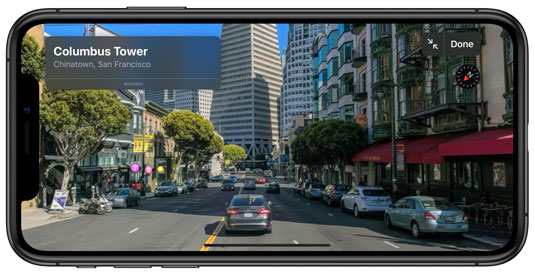
Photo Credit: Apple, Inc. (Apple Maps "Look Around" Feature)
Apple also should be praised for its continued efforts to improve speed and use less storage space, even if for iOS 13, it does mean leaving some older devices behind.
In addition to the major improvements, other significant iOS 13 additions include:
- Reminders: A major improvement to the Reminders app with a new design and easier and more varied functionality as well as improved integration.
- Siri: Improved with a new "more natural" voice and the addition of "Suggested Automations" to make it easier to automate routine tasks or journeys.
- CarPlay: Gains a "new Dashboard" with improved single view multitasking.
- Voice Control: Makes it possible to operate an iOS device entirely with voice commands and reportedly improves dictation accuracy, also.
- Text Editing: Significant improvements to scrolling, moving the cursor, and selecting text with intuitive taps and vaguely intuitive gestures.
- Files: Makes it possible to access files directly from external storage devices like Lightning-equipped USB flash drives and SD cards.
- Location Services: Improvements in security and location sharing with third-party apps should improve privacy and possibly improve battery life.
The improvements in speed, storage usage, security, and privacy are compelling reasons to upgrade alone, but the additional features and the cool new "Dark Mode" are nice, too.
Unlike iOS 12 before it, which supported the same models as its predecessor, iOS 13 does drop support for some older devices.
Specifically, Apple's press release notes that iOS 13 supports the "iPhone 6s and later" and that it also is "available with iPadOS for iPad Air 2 and later, all iPad Pro models, iPad 5th generation and later, and iPad mini 4 and later."
Apparently the author of the press release forgot about the iPod touch entirely, but iPod touch support is mentioned elsewhere. Accordingly, this means that iOS 13 does not support the Apple A7-powered iPhone 5s and Apple A8-powered iPhone 6, iPhone 6 Plus, and iPod touch 6th Gen models. This is a bit of a tough break for someone who bought the iPod touch 6th Gen toward the end of its multiyear sales run as it was discontinued mere days before the unveiling of iOS 13. Caveat emptor.
A full list of supported iPhone and iPod touch devices is below. Feature support is nearly identical across models that support iOS 13, but a few modest feature differences are documented below.
Identification Help (Skip)
If you are not certain which iPhone or iPad touch you have, most models can be identified externally by Model Number precisely enough to determine whether or not it is supported by iOS 13. However, iPhone models starting with the iPhone 8 no longer have an external Model Number listed, which makes specific identification a bit more challenging at times.
Nevertheless, if your device does not have an external Model Number listed, you still can find it in the iOS "Settings" app under General > Regulatory >.
These specific iPhone and iPod touch devices support iOS 13:
iPhone/iPod touch |
Model No |
* These devices do not have an external Model Number. You can find this identifier on these models in the iOS "Settings" app under General > Regulatory >.
If your iPhone or iPod touch isn't listed above, and it isn't a newer model that shipped after iOS 13 was released on September 19, 2019, it isn't compatible with the operating system.
You might also consider using the Order Number for identification, which is specified as "Model" within the iOS "Settings" app under General > About.
For example, in the United States, this "Model" within the iOS looks like MKQA2LL/A, which specifically refers to an iPhone 6s (AT&T/A1633) in Silver with 64 GB of storage sold on AT&T.
Everyi.com's Ultimate iLookup feature can identify these devices by order numbers from around the world and by device Serial Numbers, too.
All of the above iPhone and iPod touch models support iOS 13, but in fine print, Apple notes that only the iPhone XS, iPhone XS Max, iPhone XR, iPhone 11, iPhone 11 Pro, and iPhone 11 Pro Max support these features:
- Adjust Portrait Lighting
- High-Key Mono
- Dolby Atmos (Audio)
- Motion Capture (AR)
- People Occlusion (AR)
Audio Sharing, which allows you to pair two sets of AirPods to a single device and listen to the same audio at the same time, only works with the iPhone 8 or newer and the iPod touch (7th Gen).
iOS 13 Summary
Ultimately, iOS 13 brings significant improvements in speed, storage usage, security, and privacy as well as some useful new features and the "Dark Mode" interface option, as well. It is a welcomed upgrade for those with compatible iPhone and iPod touch models.
When it was released in beta, Everyi.com recommended that users leave beta testing to those who could afford to spend time dealing with bugs and even wait for a "bug fix" update or two before upgrading to the final version of iOS 13, as well.
Permalink | Report an Error/Typo | Sign Up for Site Update Notices
<< iPhone Q&A (Main) | iPod touch Q&A (Main) | iPad Q&A (Main)
Established in 1996, EveryMac.com has been created by experts with decades of experience with Apple hardware. EveryMac.com includes, and always has included, original research incorporating detailed, hands-on inspection of packaging, computers, and devices as well as extensive real-world use. All information is provided in good faith, but no website or person is perfect. Accordingly, EveryMac.com is provided "as is" without warranty of any kind whatsoever. EveryMac.com, and the authors thereof, shall not be held responsible or liable, under any circumstances, for any damages resulting from the use or inability to use the information within. For complete disclaimer and copyright information please read and understand the Terms of Use and the Privacy Policy before using EveryMac.com. Copying, scraping, or use of any content without expressed permission is not allowed, although links to any page are welcomed and appreciated.
