Hosted by site sponsor WebMate.
Silver Tower Mac Pro (No Optical Drive, 2019+) Q&A
Update Published March 18, 2021
All Mac Q&As >> Silver Tower Mac Pro No Optical Q&A (Home)
To be notified of new Q&As, sign up for EveryMac.com's bimonthly email list.
How do you upgrade the processor in the "2019" Mac Pro? How is the processor mounted? Is it even possible to upgrade the processor?
Via configuration at the time of order, the "2019" Mac Pro can be equipped with the following processors:
| Mac Pro | Clockspeed | Processor | Original Price |
| 8-Core | 3.5 GHz | 8-Core Xeon W (W-3223) | Stock Option |
| 12-Core | 3.3 GHz | 12-Core Xeon W (W-3235) | +US$1000 |
| 16-Core | 3.2 GHz | 16-Core Xeon W (W-3245) | +US$2000 |
| 24-Core | 2.7 GHz | 24-Core Xeon W (W-3265M) | +US$6000 |
| 28-Core | 2.5 GHz | 28-Core Xeon W (W-3275M) | +US$7000 |
As the above makes quite clear, processors with more cores significantly add to the already high price of the Mac Pro, so it is easy to see how someone would like to have the option to upgrade the processor down the road as processor prices drop.
Mac Pro Processor Mounting
Officially, Apple does not state how the Xeon W processor in the "2019" Mac Pro models is mounted or whether or not it is possible to upgrade it.
However, the processor is mounted on an LGA 3647 (Socket P). As confirmed by site sponsor Other World Computing in its customary "teardown" of the system, the processor is not soldered in place; it is removable.
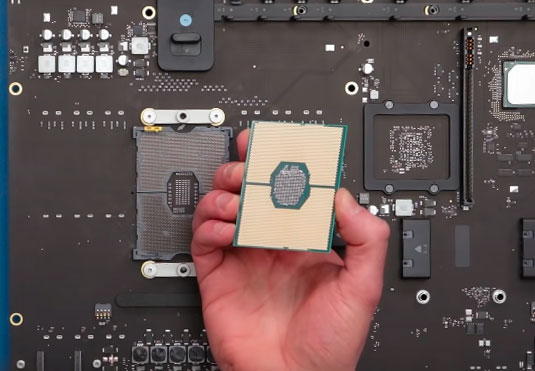
Photo Credit: Other Word Computing ("2019" Mac Pro Processor Removed)
Because the SSDs are controlled by Apple's T2 security chip, there initially was some concern that Apple might restrict processor upgrades in this model in addition to storage.
However, Apple has not restricted processor upgrades in other Macs with T2 security chips and removable processors, so reasonable speculation was that the "2019" Mac Pro processors also would be upgradable.
Best Mac Pro Processor Upgrade Options
The safest bet for any Mac with removable processors is that it also will work with processors that Apple sold as options at the time the computer was released.
Accordingly, if you buy the entry-level Mac Pro "Eight Core" 3.5 (2019) -- which ships with a 3.5 GHz 8-Core Xeon W (W-3223) -- it should at least also work with these processors:
- 3.3 GHz 12-Core Xeon W (W-3235)
- 3.2 GHz 16-Core Xeon W (W-3245)
- 2.7 GHz 24-Core Xeon W (W-3265M)
- 2.5 GHz 28-Core Xeon W (W-3275M)
One hardworking hacker already conclusively confirmed that swapping out the entry-level 3.5 GHz 8-Core Xeon W (W-3223) with a 3.3 GHz 12-Core Xeon W (W-3235) works properly. As prices drop, no doubt other hackers will head further up the core curve. There is no reason for all of these processors to not work if installed correctly.
Other Potential Mac Pro Processor Upgrade Options
Other good candidates for processor upgrades include processors from the same Intel "Cascade Lake" Workstation family with support for six memory channels and a TDP (Thermal Design Power) of 205 watts or less to ensure that a replacement processor generates no more heat than a standard Apple-provided option.
Cascade Lake processors with fewer cores or the same number of cores as the standard models -- those with four, six, or eight cores -- likely are not of interest to those upgrading in the future, but this still leaves four additional processors that are quite similar to the Apple-provided options and and likely will work, as well:
- 3.7 GHz 8-Core Xeon W (W-3225)
- 3.2 GHz 16-Core Xeon W (W-3245M)
- 2.7 GHz 24-Core Xeon W (W-3265)
- 2.5 GHz 28-Core Xeon W (W-3275)
Note that Intel "Cascade Lake" processors with an "M" designation support additional RAM, which may make the 3.2 GHz 16-Core Xeon W (W-3245M) a particularly attractive target for future upgrades.
Additional processor upgrades also may be possible, but these are the best candidates for a successful future upgrade.
When more information is available, and the price of potentially compatible processors drops, this Q&A can be updated and expanded. Have thoughts about upgrading the processor in the "2019" Mac Pro? Have you successfully upgraded your system? Feel free to share.
Permalink | Report an Error/Typo | Sign Up for Site Update Notices
<< Mac Pro No Optical Drive (2019+) Q&A (Main) | All Mac Q&As
Established in 1996, EveryMac.com has been created by experts with decades of experience with Apple hardware. EveryMac.com includes, and always has included, original research incorporating detailed, hands-on inspection of packaging, computers, and devices as well as extensive real-world use. All information is provided in good faith, but no website or person is perfect. Accordingly, EveryMac.com is provided "as is" without warranty of any kind whatsoever. EveryMac.com, and the authors thereof, shall not be held responsible or liable, under any circumstances, for any damages resulting from the use or inability to use the information within. For complete disclaimer and copyright information please read and understand the Terms of Use and the Privacy Policy before using EveryMac.com. Copying, scraping, or use of any content without expressed permission is not allowed, although links to any page are welcomed and appreciated.
