Hosted by site sponsor WebMate.
Retina Display MacBook Pro Q&A
Update Published January 28, 2021
All Mac Q&As >> Retina Display MacBook Pro Q&A (Home)
To be notified of new Q&As, sign up for EveryMac.com's bimonthly email list.
How do you upgrade or replace the storage in the 13-Inch Retina Display MacBook Pro models? Is it the same storage and process as the 15-Inch Retina Display MacBook Pro? Is it possible?
By default, 13-Inch Retina Display MacBook Pro models are configured with 128 GB, 256 GB, or 512 GB of SSD storage. Via custom configuration, some models also can, or could, be equipped with as much as 768 GB or 1 TB of SSD storage at the time of purchase.
Officially, it is not possible for an end user to upgrade the storage after purchase. However, as first reported by site sponsor Other World Computing, the SSD is installed as a removable module in all of these systems and is fairly straightforward to upgrade.
However, different lines use different proprietary SSD modules and it is important to identify both the MacBook Pro and the SSD module correctly.
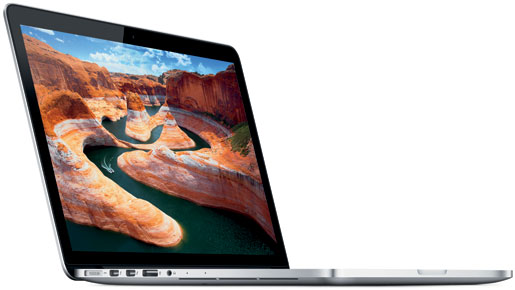
Photo Credit: Apple, Inc. (13-Inch Retina Display MacBook Pro)
Identification Help
If you're not sure whether or not you have a 13-Inch Retina Display MacBook Pro or another model, notebooks with different SSDs share the A1425 and A1502 Model Numbers.
As a result, the easiest way to identify them uniquely enough for the purpose of determining the correct SSD type is either by external EMC Number or by the Model Identifier in software.
As always, EveryMac.com has carefully hand documented these details for your convenience:
MacBook Pro |
Subfamily |
EMC |
Model Identifier |
13-Inch (Late 2012) |
Late 2012 |
||
13-Inch (Early 2013) |
Early 2013 |
||
13-Inch (Late 2013) |
Late 2013 |
||
13-Inch (Mid-2014) |
Mid-2014 |
||
13-Inch (Early 2015) |
Early 2015 |
Finally, EveryMac.com's Ultimate Mac Lookup feature additionally can uniquely identify all of the Retina Display MacBook Pro models by their serial numbers and other identifiers.
Upgrade Obstacles & Compatible SSD Details
Apple does not intend for end users to upgrade the SSD in these models themselves, the company even has used uncommon "pentalobe" screws -- also called five-point Torx screws -- to discourage access. However, access is straightforward with the correct screwdriver, the SSD is simple to access, and upgrades are not blocked in firmware, either. There are two significantly different SSD designs for these models, though.
There is one 6 Gb/s SATA-based SSD for the "Late 2012" and "Early 2013" 13-Inch Retina MacBook Pro models. Unlike the 15-Inch Retina Display MacBook Pro, the SSD in the "Late 2012" and "Early 2013" models is mounted in a small "drive caddy" that can hold a 5 mm or 7 mm tall SSD (or hard drive), in lieu of the small proprietary SSD module that Apple uses.
The proprietary PCIe 2.0-based SSD in the "Late 2013" and subsequent models is limited to a smaller "blade" option, though. By default, the "Late 2013" and "Mid-2014" models negotiate a x2 PCIe connection, but in testing, OWC discovered that when a "blade" SSD from a Cylinder Mac Pro was installed in a "Late 2013" or "Mid-2014" model, it "negotiates a x4 PCIe connection versus the stock cards, which negotiate a x2 PCIe connection," which means that this newly transplanted SSD was substantially faster than the stock one. The "Early 2015" models support a x4 PCIe connection by default.
Upgrade Instructions
The bottom panel of the 13-Inch Retina Display MacBook Pro is attached with ten screws of differing lengths. After removing the bottom of the notebook, the battery removal process is fairly involved -- with four more screws to unscrew before disconnecting the battery -- but the drive caddy itself is easy to remove.
OWC provides excellent videos to walk one through the entire procedure for all of the 13-Inch "Retina Display" MacBook Pro models:
"Late 2012" and "Early 2013" 13-Inch MacBook Pro
"Late 2013", "Mid-2014" & "Mid-2015" 13-Inch MacBook Pro
How to Repurpose Original SSD in External Housing
This video explains how to install the original SSD from your 13-Inch MacBook Pro in OWC's convenient "Envoy Pro" case to repurpose it as an external drive:
By watching these videos, you should be able to determine if you feel comfortable performing this upgrade yourself or if you would instead prefer to hire a professional.
SSD Purchase Options
In the US (and many other countries), site sponsor Other World Computer sells SSDs compatible with the "Late 2012" and "Early 2013" 13" Retina MacBook Pro models as well as "Late 2013" and subsequent models.
In the UK and Ireland, site sponsor Flexx sells 13" Retina Display MacBook Pro compatible SSDs with free shipping. The company provides flat rate shipping to France, Germany, and Switzerland and inexpensive shipping for all of Europe, too.
Permalink | Report an Error/Typo | Sign Up for Site Update Notices
<< Retina Display MacBook Pro Q&A (Main) | All Mac Q&As
Established in 1996, EveryMac.com has been created by experts with decades of experience with Apple hardware. EveryMac.com includes, and always has included, original research incorporating detailed, hands-on inspection of packaging, computers, and devices as well as extensive real-world use. All information is provided in good faith, but no website or person is perfect. Accordingly, EveryMac.com is provided "as is" without warranty of any kind whatsoever. EveryMac.com, and the authors thereof, shall not be held responsible or liable, under any circumstances, for any damages resulting from the use or inability to use the information within. For complete disclaimer and copyright information please read and understand the Terms of Use and the Privacy Policy before using EveryMac.com. Copying, scraping, or use of any content without expressed permission is not allowed, although links to any page are welcomed and appreciated.
