Hosted by site sponsor WebMate.
macOS Monterey (macOS 12) Q&A
Update Published October 26, 2021
To be notified of new Q&As, sign up for EveryMac.com's bimonthly email list.
Which Macs are compatible with macOS Monterey (macOS 12)? What are the system requirements? What are the major new features? Do all features work with all supported Macs?
Apple first previewed macOS Monterey -- which also is referred to as macOS 12 -- on June 7, 2021. It was released as a public beta on July 1, 2021 and a final consumer version was shipped on October 25, 2021.
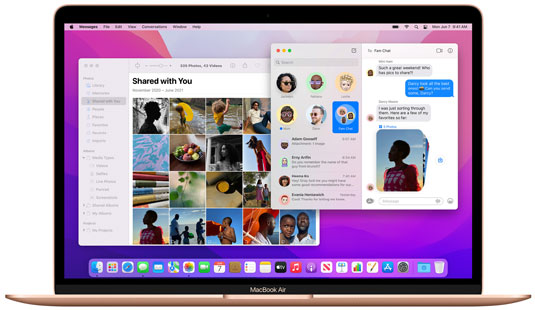
Photo Credit: Apple, Inc. (macOS Monterey on MacBook Air)
Just like earlier versions of the macOS for the past several years, macOS Monterey is free of charge and only officially available to download from Apple's own App Store.
New macOS Monterey Features
Apple's corporate press release promises a straightforward update that "introduces powerful features to get more done" and that "adds new ways to connect with friends and family, work smarter across devices, and stay focused."
More specifically, Apple proclaims that:
macOS Monterey comes with new ways for users to connect, get more done, and work more fluidly across their Apple devices. SharePlay, a new feature in FaceTime, lets users share experiences together, and Shared with You makes it easy to discover and enjoy content shared through Messages right in Photos, Safari, Apple Podcasts, Apple News, and the Apple TV app. A major update to Safari features a gorgeous streamlined tab bar and powerful tab organization with Tab Groups, Shortcuts comes to the Mac to automate everyday tasks, and Focus helps users stay on task and reduce distractions. Additionally, Universal Control and AirPlay to Mac are new Continuity features that offer more ways to work effortlessly across Apple devices.
Nothing earth-shattering, but improvements to get more accomplished and stay better connected always are welcomed. Buried in fine print elsewhere, though, is that not all recent Macs are supported. Not all features are supported by all compatible Macs, either.
System Requirements
Based on email received, there was some expectation that macOS Monterey (macOS 12) would support the same Macs as its predecessor -- macOS Big Sur (macOS 11) -- because Apple's press release boasted:
macOS Monterey will support the broadest lineup of Macs in history, including the latest iMac, MacBook Air, 13-inch MacBook Pro, and Mac mini, as well as Apple's Intel-based Macs.
It would be expected for any new operating system to support the "latest" hardware. It probably would have been better to state "many of" Apple's Intel-based Macs for clarity. As would be expected, macOS Monterey did support all of Apple's current Intel-based Macs when it was released as well as some older ones. It does not support all Intel-based Macs. It supports fewer Intel-based Macs than its predecessor, even.
Whether or not macOS Monterey truly supports the "broadest lineup of Macs in history" is probably up for debate, as well. System 7.6.1 supported Macs of similar vintage, going all the way back to the Macintosh IIci first released eight years earlier. Mac OS X Tiger (10.4) supported quite a broad range of Macs across different processor types, too. Rather than question the likely hyperbolic by verging into the potentially pedantic, though, it is more useful to dig into the fine print for the details.
In marketing and technical documentation and elsewhere, Apple specifies that macOS Monterey runs on these Macs:
- MacBook (Early 2016 and later)
- MacBook Air (Early 2015 and later)
- MacBook Pro (Early 2015 and later)
- iMac (Late 2015 and later)
- iMac Pro (2017 and later)
- Mac mini (Late 2014 and later)
- Mac Pro (Late 2013 and later)
Compared to the previous version of the macOS -- macOS Big Sur (macOS 11) -- macOS Monterey (macOS 12) drops support for the Early 2015 MacBook; Mid-2013 and Early 2014 MacBook Air; Late 2013 and Mid-2014 MacBook Pro; and Mid-2014 and Late 2014 iMac.
Identification Help
If you're not sure if your Mac will run macOS Monterey (macOS 12), all of the supported computers can be identified by the above "subfamily" designations as well as by the Model Identifier in software. More details about specific identifiers are provided in EveryMac.com's exhaustive Mac Identification section.
To locate the model identifier, select "About This Mac" under the Apple Menu on your computer and click the "More Info..." button. Then, click the "System Report" button.
EveryMac.com's Ultimate Mac Lookup feature also can identify these models by their EMC Numbers, Serial Numbers and other identifiers.
macOS Monterey (macOS 12) Supported Systems
Specifically, the following Macs, available at the time the operating system was announced, are compatible with macOS Monterey:
Monterey Supported Mac |
Subfamily |
Model ID |
Late 2015 |
||
Late 2015 |
||
Late 2015 |
||
Late 2015 |
||
Mid-2017 |
||
Mid-2017 |
||
Mid-2017 |
||
Mid-2017 |
||
2019 |
||
2019 |
||
2019 |
||
Late 2015 |
||
Late 2015 |
||
Late 2015 |
||
Mid-2017 |
||
Mid-2017 |
||
Mid-2017 |
||
Mid-2017 |
||
2019 |
||
2019 |
||
2019 |
||
2019 |
||
2020 |
||
2020 |
||
2020 |
||
2020 |
||
2020 |
||
2020 |
||
2021 |
||
2021 |
||
Late 2017 |
||
Late 2017 |
||
Late 2017 |
||
Late 2017 |
||
Late 2014 |
||
Late 2014 |
||
Late 2014 |
||
Late 2014 |
||
2018 |
||
2018 |
||
2018 |
||
2020 |
||
Late 2013 |
||
Late 2013 |
||
Late 2013 |
||
Late 2013 |
||
2019 |
||
2019 |
||
2019 |
||
2019 |
||
2019 |
||
2019 |
||
2019 |
||
2019 |
||
2019 |
||
2019 |
||
Early 2016 |
||
Early 2016 |
||
Early 2016 |
||
Mid-2017 |
||
Mid-2017 |
||
Mid-2017 |
||
Early 2015 |
||
Early 2015 |
||
Early 2015 |
||
Early 2015 |
||
2017 |
||
2017 |
||
Late 2018 |
||
2019 |
||
2020 |
||
2020 |
||
2020 |
||
2020 |
||
2020 |
||
Early 2015 |
||
Early 2015 |
||
Early 2015 |
||
Late 2016 |
||
Late 2016 |
||
Late 2016 |
||
Late 2016 |
||
Late 2016 |
||
Mid-2017 |
||
Mid-2017 |
||
Mid-2017 |
||
Mid-2017 |
||
Mid-2017 |
||
Mid-2018 |
||
Mid-2018 |
||
2019 |
||
2019 |
||
2019 |
||
2019 |
||
2020 |
||
2020 |
||
2020 |
||
2020 |
||
2020 |
||
2021 |
||
2021 |
||
2021 |
||
2021 |
||
2021 |
||
Mid-2015 |
||
Mid-2015 |
||
Mid-2015 |
||
Mid-2015 |
||
Mid-2015 |
||
Late 2016 |
||
Late 2016 |
||
Late 2016 |
||
Mid-2017 |
||
Mid-2017 |
||
Mid-2017 |
||
Mid-2018 |
||
Mid-2018 |
||
Mid-2018 |
||
Mid-2018 |
||
Mid-2018 |
||
2019 |
||
2019 |
||
2019 |
||
2019 |
||
2019 |
||
2019 |
||
2019 |
||
2019 |
||
2019 |
||
2019 |
||
2019 |
||
2021 |
||
2021 |
||
2021 |
If your Mac isn't listed above, and it wasn't released both after October 25, 2021 and while macOS Monterey (macOS 12) was the current version of the operating system, it isn't compatible.
macOS Monterey (macOS 12) Features Compatibility
All of the above Macs support macOS Monterey, but in fine print, Apple notes that only some of these models support Universal Control, AirPlay to Mac, Low Power Mode, Spatial Audio, Portrait Mode, Live Text in Photos*, Maps, and Interactive Globe.
Universal Control
The Universal Control feature "lets users work with a single mouse and keyboard and move between Mac and iPad for a seamless experience."
Apple notes that Universal Control is available only on:
- MacBook (2016 and later)
- MacBook Air (2018 and later)
- MacBook Pro (2016 and later)
- iMac (5K Retina 27-inch, Late 2015)
- iMac (2017 and later)
- iMac Pro
- Mac mini (2018 and later)
- Mac Pro (2019)
It also requires a compatible iPad:
- iPad (6th generation and later)
- iPad mini (5th generation and later)
- iPad Air (3rd generation and later)
- iPad Pro
In other words, Universal Control is not supported on the Early 2015 and 2017 MacBook Air; Early 2015 and Mid-2015 MacBook Pro; Late 2015 21.5" iMac; Late 2014 Mac mini; and Late 2013 Mac Pro.
AirPlay to Mac
The AirPlay to Mac feature makes it possible for users to "play, present, and share just about anything -- from the latest movies and games to vacation photos and presentations -- from their iPhone or iPad right to their Mac."
Apple reports that AirPlay to Mac is available only on:
- MacBook Air (2018 and later)
- MacBook Pro (2018 and later)
- iMac (2019 and later)
- iMac Pro (2017)
- Mac mini (2020 and later)
- Mac Pro (2019)
It also requires a compatible iOS device:
- iPhone (7 and later)
- iPad (6th generation and later)
- iPad mini (5th generation and later)
- iPad Air (3rd generation and later)
- iPad Pro (2nd generation and later)
In other words, AirPlay to Mac is not supported on the Early 2016 and Mid-2017 MacBook; Early 2015 and 2017 MacBook Air; Early 2015, Mid-2015, Late 2016, and Mid-2017 MacBook Pro; Late 2015 and Mid-2017 iMac; Late 2014 and Late 2018 Mac mini; and Late 2013 Mac Pro.
Low Power Mode
Low Power Mode, applicable only to notebooks, promises to extend battery life by managing "energy-intensive apps and processing."
Apple reports that Low Power Mode is available on:
- MacBook (Early 2016 and later)
- MacBook Pro (Early 2016 and later)
This appears to be an error, though; Low Power Mode also supports the MacBook Air (Late 2018 and later).
Other Features
The Spatial Audio, Portrait Mode, Live Text in Photos*, Maps, and Interactive Globe features only are supported on Macs with an Apple M1 or newer processor. These features are not supported on Intel Macs at all.
Only the very newest Macs support these features:
Apple Silicon Macs |
Subfamily |
Model ID |
2021 |
||
2021 |
||
2020 |
||
2020 |
||
2020 |
||
2020 |
||
2021 |
||
2021 |
||
2021 |
||
2021 |
||
2021 |
||
2021 |
||
2021 |
||
2021 |
No doubt this is of particular disappointment to those who recently purchased expensive Intel-based Macs and these features even are omitted on a variety of Macs that Apple still sells as new.
*Originally, Apple also listed Live Text in Photos as an Apple M1-only feature, but as spotted by Six Colors, Apple quietly added this capability to Intel-based Macs starting with beta 4 of the operating system. The final version of macOS Monterey (macOS 12) provides the same capability.
macOS Monterey Summary
Ultimately, macOS Monterey brings worthwhile, but largely modest, improvements. Although some of the most promoted new features are limited to those with the very latest Macs, those with recent Intel-based Macs likely will find some of the additions and tweaks to be welcomed, also.
As always, EveryMac.com recommends that for those with "mission critical" computers, it is wise to skip any public beta entirely and wait for at least two or three "bug fix" releases after the final version before upgrading to any new operating system.
Permalink | Report an Error/Typo | Sign Up for Site Update Notices
Suggest a New Q&A | Sign Up for Bimonthly Site Update Notices
Established in 1996, EveryMac.com has been created by experts with decades of experience with Apple hardware. EveryMac.com includes, and always has included, original research incorporating detailed, hands-on inspection of packaging, computers, and devices as well as extensive real-world use. All information is provided in good faith, but no website or person is perfect. Accordingly, EveryMac.com is provided "as is" without warranty of any kind whatsoever. EveryMac.com, and the authors thereof, shall not be held responsible or liable, under any circumstances, for any damages resulting from the use or inability to use the information within. For complete disclaimer and copyright information please read and understand the Terms of Use and the Privacy Policy before using EveryMac.com. Copying, scraping, or use of any content without expressed permission is not allowed, although links to any page are welcomed and appreciated.
