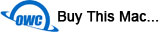Apple Mac Pro "28-Core" 2.5 (2019 - Rack) Specs
Identifiers: 2019 - BTO/CTO* - MacPro7,1 - A2304 - 3413
All Mac Pro Models | All 2019 Models | Dynamically Compare This Mac to Others
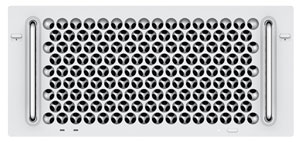 The Rack-Mountable Mac Pro (2019) models are internally identical to their tower counterparts, but use a different case design (that is designed to be slid into a 5U rack), have different identifiers, and were originally sold at a higher price point.
The Rack-Mountable Mac Pro (2019) models are internally identical to their tower counterparts, but use a different case design (that is designed to be slid into a 5U rack), have different identifiers, and were originally sold at a higher price point.
This specific model, the Mac Pro "28-Core" 2.5 (2019 - Rack-Mountable) -- is powered by a single 2.5 GHz Twenty Eight Core Xeon W (3275M) processor with Turbo Boost up to 4.4 GHz and 66.5 MB of cache. Numerous custom configurations were available, but the default option originally was equipped with 32 GB of RAM, a 256 GB SSD, and AMD Radeon Pro 580X graphics with 8 GB of GDDR5 memory (on March 8, 2022, Apple changed the default configuration to a 512 GB SSD and an AMD Radeon Pro W5500X with 8 GB of GDDR6 memory; this model could be a different default configuration or a BTO/CTO option, as well).
In its default configuration, connectivity includes two USB 3 ports (on a pre-installed Apple I/O card), four Thunderbolt 3 ports (two on the Apple I/O card and two on the front of the case), two HDMI 2.0 ports (on the video card), two 10Gb Ethernet ports and a 3.5 mm headphone jack with headset support in addition to 802.11ac Wi-Fi and Bluetooth 5.0. Of course, additional connectivity can be added with PCIe expansion cards.
Also see:
- What are all the differences between the "2019" Mac Pro models? Which is best for me? (In-Depth)
- What are all the differences between the "2019" Mac Pro models and the "Late 2013" Cylinder Mac Pro models that they replaced? (In-Depth)
- What are the "pros and cons" of the "2019" Mac Pro? Is it for me? (Quick Read)
Buy This Mac or Trade-In Yours at site sponsor OWC. Click for current options.
Upgrade This Mac at site sponsor OWC. Memory, storage & more.
Sell This Mac at A+ BBB rated site sponsor Cash For Your Mac. Quick quote!
- Tech Specs
- Ports
- Global Original Prices
- Popular Q&As
Click on a category for related details. The most commonly needed info is "open" by default, but all info is important. Asterisks (*) reference data in details fields.
| Introduction Date: |
June 3, 2019* |
Discontinued Date: |
June 5, 2023 |
| Details: |
The "Introduction Date" refers to the date a model was introduced via press release. The "Discontinued Date" refers to the date a model either was replaced by a subsequent system or production otherwise ended.
*The rack-mountable version of this model was quietly mentioned at WWDC 2019 on June 3, 2019. It shipped on January 14, 2020.
Also see: All Macs introduced in 2019. |
| Processors: |
1 (28 Cores) |
Architecture: |
64-Bit |
| Geekbench 2 (32): |
N/A |
Geekbench 2 (64): |
N/A |
| Details: |
Geekbench 2 benchmarks are in 32-bit and 64-bit modes, respectively. These numbers reflect an average of user provided 32-bit and 64-bit results as submitted to the Geekbench website. Higher numbers are better.
You also might be interested in reviewing all 32-bit and 64-bit Geekbench 2 user submissions for Macs with the MacPro7,1 Model Identifier, which may include multiple models.
To dynamically compare Geekbench 2 results from different Macs side-by-side, see EveryMac.com's Ultimate Mac Comparison. |
| Geekbench 3 (32): |
N/A |
Geekbench 3 (32): |
N/A |
| Details: |
These Geekbench 3 benchmarks are in 32-bit mode and are for a single processor core and all processor cores, respectively. Both numbers reflect an average of user provided results as submitted to the Geekbench website. Higher numbers are better.
You also might be interested in reviewing all 32-bit single core and multicore Geekbench 3 user submissions for Macs with the MacPro7,1 Model Identifier, which may include multiple models.
To dynamically compare 32-bit Geekbench 3 results from different Macs side-by-side, see EveryMac.com's Ultimate Mac Comparison. |
| Geekbench 3 (64): |
N/A |
Geekbench 3 (64): |
N/A |
| Details: |
These Geekbench 3 benchmarks are in 64-bit mode and are for a single processor core and all processor cores, respectively. Both numbers reflect an average of user provided results as submitted to the Geekbench website. Higher numbers are better.
You also might be interested in reviewing all 64-bit single core and multicore Geekbench 3 user submissions for Macs with the MacPro7,1 Model Identifier, which may include multiple models.
To dynamically compare 64-bit Geekbench 3 results from different Macs side-by-side, see EveryMac.com's Ultimate Mac Comparison. |
| Geekbench 4 (SC): |
5194 |
Geekbench 4 (MC): |
73713 |
| Details: |
These Geekbench 4 benchmarks are are for a single processor core and all processor cores, respectively. All Geekbench 4 benchmarks are 64-bit. Both numbers reflect an average of user provided results as submitted to the Geekbench website. Higher numbers are better.
You also might be interested in reviewing all single core and multicore Geekbench 4 user submissions for Macs with the MacPro7,1 Model Identifier, which may include multiple models.
To dynamically compare Geekbench 4 results from different Macs side-by-side, see EveryMac.com's Ultimate Mac Comparison. |
| Geekbench 5 (SC): |
1135 |
Geekbench 5 (MC): |
19174 |
| Details: |
These Geekbench 5 benchmarks are are for a single processor core and all processor cores, respectively. All Geekbench 5 benchmarks for the Mac are 64-bit. Both numbers reflect an average of user provided results as submitted to the Geekbench website. Higher numbers are better.
You also might be interested in reviewing all single core and multicore Geekbench 5 user submissions for Macs with the MacPro7,1 Model Identifier, which may include multiple models.
To dynamically compare Geekbench 5 results from different Macs side-by-side, see EveryMac.com's Ultimate Mac Comparison. |
| Processor Speed: |
2.5 GHz |
Processor Type: |
28-Core Xeon W (W-3275M) |
| Details: |
This 64-bit 2.5 GHz Intel Xeon W processor (W-3275M) has 28 cores (and supports multithreading for 56; 28 real and 28 virtual). It supports Turbo Boost up to 4.4 GHz and has 66.5 MB of cache. It also has a T2 security chip.
Also see: How fast is the "2019" Mac Pro compared to earlier Mac Pro models? Are more expensive processors worth it? How fast is it compared to the iMac, iMac Pro, and Mac mini? |
| Turbo Boost: |
4.4 GHz |
Custom Speeds: |
N/A* |
| Details: |
*Effectively all of the Mac Pro (2019) models were sold as custom configurations rather than Apple's more traditional standard configuration and BTO/CTO processor upgrade options for the standard model. EveryMac.com has documented each processor option as its own model for reader convenience. |
| Processor Upgrade: |
LGA 3647 (Socket P) |
FPU: |
Integrated |
| Details: |
The Mac Pro (2019) model processor is mounted on an LGA 3647 (Socket P). It is removable.
Also see: How do you upgrade the processor in the "2019" Mac Pro? How is the processor mounted? Is it even possible to upgrade the processor? |
| System Bus Speed: |
8 GT/s (DMI3)* |
Cache Bus Speed: |
2.5 GHz (Built-in) |
| Details: |
*This system has a "Direct Media Interface" -- specifically DMI3 -- that connects between the processor and chipset in lieu of the traditional system bus. |
| ROM/Firmware Type: |
EFI |
EFI Architecture: |
64-Bit |
| L1 Cache: |
32k/32k x28 |
L2/L3 Cache: |
66.5 MB* |
| Details: |
*Apple reports that this model has a "66.5 MB cache". More specifically, this processor has a 28 MB level 2 cache (1 MB dedicated per core) and 38.5 MB of level 3 "Smart Cache" as well. |
| RAM Type: |
DDR4 ECC* |
Min. RAM Speed: |
2933 MHz |
| Details: |
*Apple reports that the 28-Core Mac Pro (2019) model supports "2933 MHz" DDR4 ECC memory. More specifically, this model uses 288-pin PC23400 DDR4 RDIMM or LRDIMM memory modules (but you cannot mix RDIMMs and LRDIMMs in the same system).
Also see: How do you upgrade the RAM in the "2019" Mac Pro? How much RAM of what type and speed does it actually support? |
| Standard RAM: |
32 GB* |
Maximum RAM: |
1.5 TB |
| Details: |
*By default, the Mac Pro (2019) shipped with 32 GB of RAM (four 8 GB DIMMs). Other options for this Mac Pro "28-Core" 2.5 (2019 - Rack) configuration include 48 GB (six 8 GB DIMMs) for an extra US$300, 96 GB (six 16 GB DIMMs) for an extra US$1000, 192 GB (six 32 GB DIMMs) for an extra US$3000, 384 GB (six 64 GB DIMMs) for an extra US$6000, 768 GB (six 128 GB DIMMs or twelve 64 GB DIMMs) for an extra US$14,000 or US$10,000, respectively, or 1.5 TB (twelve 128 GB DIMMs) for an extra US$25,000.
In the US (and many other countries), site sponsor Other World Computing sells memory -- as well as other upgrades -- for this Mac Pro.
In the UK, site sponsor Flexx sells memory and other upgrades for this Mac Pro.
In Germany, site sponsor CompuRAM sells RAM and other upgrades for this Mac Pro.
Also see: Actual Max RAM of All G3 & Later Macs. |
| Motherboard RAM: |
None |
RAM Slots: |
12 |
| Details: |
This system has twelve (12) user-accessible memory slots. |
| Video Card: |
AMD Radeon Pro 580X* |
VRAM Type: |
GDDR5 SDRAM* |
| Details: |
*By default, this system originally shipped with AMD Radeon Pro 580X graphics. This graphics option has 8 GB of GDDR5 memory. Apple reports that it provides 36 compute units and 2304 stream processors and provides up to 5.6 teraflops of single precision performance. It uses a "half-height MPX module" that "fits in an MPX bay and enables PCIe slot 2 for additional expansion." On March 8, 2022, Apple quietly changed the standard graphics to the AMD Radeon Pro W5500X with 8 GB of GDDR6 memory, which first was available as a custom configuration option starting on July 1, 2020.
This Mac Pro can be configured with two MPX modules (holding one or two GPUs, for a maximum of four GPUs). Originally, two other options from Apple included one or two MPX modules equipped with an AMD Radeon Pro Vega II or AMD Radeon Pro Vega II Duo for an extra US$2400 or US$5200, respectively.
On April 15, 2020, Apple added the option of one or two AMD Radeon Pro W5700X graphics processors for an additional US$600 or US$1600, respectively. On July 1, 2020, Apple added the option of a single Radeon Pro W5500X for an extra US$200. On August 3, 2021, Apple introduced the option of one or two AMD Radeon Pro W6800X (+US$2400, +US$5200), AMD Radeon Pro W6900X (+US$5600, +US$11,600), or AMD Radeon Pro W6800X Duo (+US$4600, +US$9600) graphics processors.
Finally, on March 8, 2022, Apple added the option of a single AMD Radeon Pro W6600X graphics processor for an extra US$300.
The AMD Radeon Pro Vega II has "64 compute units, 4096 stream processors, 32 GB of HBM2 memory with 1 TB/s of memory bandwidth, and an Infinity Fabric Link connection enables two Vega II GPUs to connect at up to 84 GB/s." It provides up to 14.1 teraflops of single precision or 28.2 teraflops of half precision performance.
The AMD Radeon Pro Vega II Duo has two AMD Radeon Pro Vega II GPUs, "each with 64 compute units and 4096 stream processors, 64 GB of HBM2 memory (32 GB per GPU), each with 1 TB/s memory bandwidth, and an onboard Infinity Fabric Link connection connects the two Vega II GPUs at up to 84 GB/s." It provides up to 28.2 teraflops of single precision or 56.4 teraflops of half precision performance.
The AMD Radeon Pro W5500X has 8 GB of GDDR6 memory and provides "up to 5.6 teraflops of single-precision or 11.2 teraflops of half-precision computing" performance. It is a half-height MPX module.
The AMD Radeon Pro W5700X has 16 GB of GDDR6 memory and provides "up to 9.4 teraflops of single-precision or 18.9 teraflops of half-precision computing" performance. It is a full-height MPX module.
The AMD Radeon Pro W6600X has 8 GB of GDDR6 memory and provides "up to 9.8 teraflops of single-precision or 19.6 teraflops of half-precision computing" performance. It is a half-height MPX module.
The AMD Radeon Pro W6800X has 32 GB of GDDR6 memory and provides "up to 16.0 teraflops of single-precision or 32.0 teraflops of half-precision computing" performance. It is a full-height MPX module.
The AMD Radeon Pro W6900X has 32 GB of GDDR6 memory and provides "up to 22.2 teraflops of single-precision or 44.4 teraflops of half-precision computing" performance. It is a full-height MPX module.
The AMD Radeon Pro W6800X Duo has twoAMD Radeon Pro W6800X GPUs, each with "32 GB of GDDR6 memory delivering up to 512GB/s memory bandwidth" connected onboard with Infinity Fabric Link." It provides "30.2 teraflops of single-precision or 60.4 teraflops of half-precision computing" performance. It is a full-height MPX module.
In Spain, site sponsor iRepairs provides affordable repair and data recovery services. In-person and by mail repair services include the graphics card, power supply, and more for this Mac Pro.
|
| Standard VRAM: |
8 GB* |
Maximum VRAM: |
64 GB* |
| Details: |
*The original default graphics, the AMD Radeon Pro 580X, has 8 GB of GDDR5 memory. Starting on March 8, 2022, Apple quietly changed the default graphics to the AMD Radeon Pro W5500X with 8 GB of GDDR6 memory, which first was available as a custom configuration option starting on July 1, 2020.
Other graphics options include different amounts of video memory.
The AMD Radeon Pro Vega II has 32 GB of HBM2 memory; the AMD Radeon Pro Vega II Duo has 64 GB of HBM2 memory (32 GB per GPU); the AMD Radeon Pro W5700X has 16 GB of GDDR6 memory; the AMD Radeon Pro W6600X has 8 GB of GDDR6 memory; the AMD Radeon Pro W6800X and AMD Radeon Pro W6900X have 32 GB of GDDR6 memory; and finally, the AMD Radeon Pro W6800X Duo has 64 GB of GDDR6 memory (32 GB per GPU).
Also see: What are the default graphics cards provided with the "2019" Mac Pro? Which graphics card options are available? How do you upgrade the graphics card(s)? |
| Display Support: |
Up to 4-6 Displays* |
Resolution Support: |
4K/5K/6K* |
| Details: |
*With the original default AMD Radeon Pro 580X graphics processor, this Mac Pro supports "up to six 4K displays, two 5K displays, or two [6K Apple] Pro Display XDRs." It has two HDMI 2.0 ports on the card and four DisplayPort connections routed to the system to support the internal Thunderbolt 3 ports. On March 8, 2022, Apple quietly changed the standard graphics to the AMD Radeon Pro W5500X, which supports "up to four 4K displays, one 5K display, or one [6K Apple] Pro Display XDR." It has two HDMI 2.0 ports on the card and two DisplayPort connections routed to the system to support the internal Thunderbolt 3 ports.
Other options include an AMD Radeon Pro Vega II, AMD Radeon Pro Vega II Duo, AMD Radeon Pro W5700X, AMD Radeon Pro W6600X, AMD Radeon Pro W6800X, AMD Radeon Pro W6900X, and AMD Radeon Pro W6800X Duo.
The AMD Radeon Pro Vega II supports "up to six 4K displays, three 5K displays, or two [6K Apple] Pro Display XDRs" and has four Thunderbolt 3 ports and one HDMI 2.0 port on the card as well as two DisplayPort connections routed to the system to support the internal Thunderbolt 3 ports. The AMD Radeon Pro Vega II Duo supports "up to eight 4K displays, four 5K displays, or four [6K Apple] Pro Display XDRs" and has four Thunderbolt 3 ports and one HDMI 2.0 port on the card as well as four DisplayPort connections routed to the system to support the internal Thunderbolt 3 ports.
The AMD Radeon Pro W6600X supports "up to four 4K displays, one 5K display, or two [6K Apple] Pro Display XDR" and has two HDMI ports on the card with support for 4K60 in addition to two DisplayPort connections routed to the system to support the internal Thunderbolt 3 ports.
The AMD Radeon Pro W5700X, AMD Radeon Pro W6800X, and AMD Radeon Pro W6900X support "up to six 4K displays, three 5K displays, or three [6K Apple] Pro Display XDRs" and have four Thunderbolt 3 ports and one HDMI 2.0 port on the card and two DisplayPort connections routed to the system to support the internal Thunderbolt 3 ports.
Finally, the AMD Radeon Pro W6800X Duo supports "up to eight 4K displays, four 5K displays, or six [6K Apple] Pro Display XDRs" and four Thunderbolt 3 ports and one HDMI 2.0 port on the card and four DisplayPort connections routed to the system to support the internal Thunderbolt 3 ports. |
| 2nd Display Support: |
Dual/Mirroring |
2nd Max. Resolution: |
4K/5K/6K* |
| Details: |
*Additional display support depends on the installed video card. With the original default AMD Radeon Pro 580X graphics processor, this Mac Pro supports "up to six 4K displays, two 5K displays, or two [6K Apple] Pro Display XDRs." On March 8, 2022, Apple quietly changed the standard graphics to the AMD Radeon Pro W5500X, which supports "up to four 4K displays, one 5K display, or one [6K Apple] Pro Display XDR."
With an optional video card upgrade, this model can support fewer or more displays, though.
The AMD Radeon Pro W5500X supports fewer displays -- "up to four 4K displays, one 5K display, or one [6K Apple] Pro Display XDR." All other video cards support more displays than the deafult.
The AMD Radeon Pro Vega II supports "up to six 4K displays, three 5K displays, or two [6K Apple] Pro Display XDRs" and the AMD Radeon Pro Vega II Duo supports "up to eight 4K displays, four 5K displays, or four [6K Apple] Pro Display XDRs."
The AMD Radeon Pro W6600X supports "up to four 4K displays, one 5K display, or two [6K Apple] Pro Display XDRs."
The AMD Radeon Pro W5700X, AMD Radeon Pro W6800X, and AMD Radeon Pro W6900X support "up to six 4K displays, three 5K displays, or three [6K Apple] Pro Display XDRs." Finally, the AMD Radeon Pro W6800X Duo supports "up to eight 4K displays, four 5K displays, or six [6K Apple] Pro Display XDRs." |
| Standard Storage: |
256, 512 GB SSD* |
Std. Storage Speed: |
3.4 GB/s* |
| Details: |
*The original default storage is a 256 GB SSD. On March 8, 2022, Apple quietly upgraded the standard storage to a 512 GB SSD.
Apple also offers 1 TB, 2 TB, 4 TB, or 8 TB of SSD storage configured with two 512 GB, two 1 TB, two 2 TB, or two 4 TB SSD modules, respectively. The 1 TB, 2 TB, 4 TB, and 8 TB SSD storage upgrade options originally cost an additional US$400, US$800, US$1400, and US$2600, respectively. On March 8, 2022, Apple cut the cost of each upgrade by US$200, so the upgrade options cost US$200, US$600, US$1200, and US$2400, respectively.
Apple originally reported "up to 2.6GB/s sequential read and 2.7GB/s sequential write performance" but increased this to "up to 3.4GB/s sequential read and write performance" by the time the system shipped.
Also see: How do you upgrade the storage in the "2019" Mac Pro? How many internal drives of what type actually are supported? What is the best external storage option?
In the US (and many other countries), site sponsor Other World Computing sells storage upgrades for this Mac Pro.
Also see: SSD Compatibility Guide for All G3 & Later Macs. |
| Storage Dimensions: |
Proprietary* |
Storage Interface: |
Proprietary* |
| Details: |
*The SSD connection in the Mac Pro (2019) appears to be proprietary. Apple does not consider the SSD to be a customer-installable part, and self-upgrades formally are prohibited by the T2 security chip, as well, but the SSDs are removable. However, self-installed SSDs on a PCIe card are available from third-parties like site sponsor Other World Computing. |
| Standard Optical: |
None* |
Standard Disk: |
None |
| Details: |
*This Mac Pro does not have an internal optical drive. An external Apple USB SuperDrive was available for US$79. It writes DVD+R DL and DVD-R DL at 4X, DVD-R and DVD+R at 8X, DVD-RW at 6X, DVD+RW at 8X, reads DVD at 8X, writes CD-R at 24X, writes CD-RW at 16X, and reads CD at 24X.
Site sponsor Other World Computing has a variety of compact external optical drive options that may be of interest.
Also see: What is the best optical drive for the "2019" Mac Pro models? |
| Standard Modem: |
None |
Standard Ethernet: |
10Gb (x2) |
| Details: |
This system has two 10 Gigabit Ethernet ports. Apple reports that the system offers "support for 10Gb Ethernet performance over copper cabling" as well as "support for Nbase-T industry standard: 1Gb, 2.5Gb, 5Gb, and 10Gb Ethernet link speeds." |
| Standard AirPort: |
802.11ac |
Standard Bluetooth: |
5.0 |
| Details: |
802.11ac Wi-Fi standard (802.11a/b/g/n compatible) and Bluetooth 5.0 standard. |
| USB Ports: |
2 (3.0), 4 (C)* |
Firewire Ports: |
None |
| Details: |
*By default, this Mac Pro has two USB 3 ports (USB-A up to 5 Gb/s) and four Thunderbolt 3 ports (support for Thunderbolt 3 up to 40 Gb/s and USB-C up to 10 Gb/s as well as DisplayPort). Two of the Thunderbolt 3 ports are provided by a pre-installed Apple I/O card and two are on the top of the tower case. Some optional video cards provide as many as four more Thunderbolt 3 ports. Other connectivity can be added via PCIe cards, as well.
Also see: How many PCIe slots of what type are provided by the "2019" Mac Pro? How do you upgrade or replace a PCIe card in the "2019" Mac Pro? |
| Expansion Slots: |
8 PCIe* |
Expansion Bays: |
See Details** |
| Details: |
*This Mac Pro has eight PCI Express expansion slots.
Four PCIe slots accommodate two MPX modules, intended by default for graphics cards. Apple reports that each of the two MPX bays "provides x16 Gen 3 bandwidth for graphics, x8 Gen 3 bandwidth for Thunderbolt, DisplayPort video routing and up to 500W power for an MPX module." Alternately, Apple explains that the first MPX bay can accommodate "one full-length, double-wide x16 Gen 3 slot and one full-length, double-wide x8 gen 3 slot" or, in the second MPX bay, it can accommodate "two full-length, double-wide x16 gen 3 slots." The MPX bays can provide "up to 300W auxiliary power via two 8-pin connectors."
In addition, to the PCIe slots provided via the MPX bays, this Mac Pro has three full-length PCIe Gen 3 slots (one x16 slot; two x8 slots) with 75W of auxiliary power available; and one half-length x4 PCIe Gen 3 slot with an Apple I/O card installed by default.
As an option, Apple offered an "Afterburner" ProRes and ProRes RAW accelerator card for the PCIe x16 slot. This card cost an additional US$2000 and "accelerates ProRes and ProRes RAW codecs" in Final Cut Pro X and supported third-party software. This Afterburner card supports "playback of up to 3 streams of 8K ProRes RAW or up to 12 streams of 4K ProRes RAW" and can process up to 6 billion pixels per second.
**In lieu of more traditional drive bays, this Mac Pro accommodates two blade SSDs, but the PCIe slots enable a wide variety of third-party internal storage options.
Also see: How many PCIe slots of what type are provided by the "2019" Mac Pro? How do you upgrade or replace a PCIe card in the "2019" Mac Pro?
In the US (and many other countries), site sponsor Other World Computing sells a variety of PCIe expansion options for this Mac Pro. |
| Incl. Keyboard: |
Magic Keyboard w/ Numeric* |
Incl. Input: |
Magic Mouse 2* |
| Details: |
*By default, this Mac Pro shipped with a Magic Keyboard with Numeric Keypad (Silver and Black) as well as a Magic Mouse 2 (Silver and Black). It could be equipped with an optional Magic Trackpad 2 (Silver and Black) for an extra US$50 or both the mouse and trackpad for an extra US$149, as well. |
| Case Type: |
Rack-Mountable |
Form Factor: |
Mac Pro (Rack) |
| Details: |
This Mac Pro uses a highly expandable rack-mountable case design with rails. |
| Apple Order No: |
BTO/CTO* |
Apple Subfamily: |
2019 |
| Details: |
*It is believed that the Mac Pro (2019) models all are considered BTO/CTO configurations and do not have a default order number. If you have a configuration with a default order number, please share. Thank you. |
| Apple Model No: |
A2304 (EMC 3413) |
Model ID: |
MacPro7,1 |
| Details: |
Please note that these identifiers are shared by multiple configurations.
Also see: All Macs with the A2304 Model Number, the 3413 EMC Number, and the MacPro7,1 Model Identifier.
For more about these identifiers and how to locate them on each Mac, please refer to EveryMac.com's Mac Identification section. |
| Battery Type: |
N/A |
Battery Life: |
N/A |
| Pre-Installed MacOS: |
X 10.15.1 (19B88) |
Maximum MacOS: |
Current* |
| Details: |
This model is fully compatible with the final version of macOS Catalina (10.15) and macOS Big Sur (macOS 11). It additionally supports the final version of macOS Monterey (macOS 12), but it does not support the minor Spatial Audio, Portrait Mode, 3D Landmarks, and Interactive Globe features. When paired with a compatible iPad, it supports the Sidecar feature.
This model also is fully compatible with macOS Ventura (macOS 13) with the exception of the minor Live Captions in FaceTime, Emoji Dictation, and Reference Mode with Sidecar features.
Likewise, this model is fully compatible with macOS Sonoma (macOS 14) with the exception of the minor Presenter Overlay, React with your Hands using the built-in camera, Game Mode, high-performance mode in the Screen Sharing app, and quicker Siri launch capability.
*Finally, this model is compatible with macOS Sequoia (macOS 15) with the exception of the Apple Intelligence (AI) and Live audio transcription features as well as the current version of the macOS -- macOS Tahoe (macOS 26) -- with the exception of the Apple Intelligence (AI) and Live Translation features. It will not be compatible with macOS 27 anticipated for release in autumn 2026.
Also see: Which Macs are compatible with macOS Tahoe (macOS 26)? What are the system requirements? What are the major new features? Do all features work with all supported Macs? |
| Minimum Windows: |
10 (64-Bit)* |
Maximum Windows: |
10 (64-Bit)* |
| Details: |
*The pre-installed version of Apple's Boot Camp supports the 64-bit version of Windows 10. Earlier versions of Windows are not formally supported. |
| MacOS 9 Support: |
None |
Windows Support: |
Boot/Virtualization |
| Details: |
Also see: Are there any third-party programs to run Mac OS 9/Classic applications on Intel Macs?
For more on running Windows on Intel Macs, please refer to the exhaustive Windows on Mac Q&A. |
| Dimensions: |
8.67 x 18.98 x 21.24 |
Avg. Weight: |
38.8 lbs. (17.6 kg) |
| Details: |
In inches - height by width by depth, (22.02 cm, 18.98 cm, 53.95 cm). It occupies a 5U bay. |
| Original Price (US): |
US$13,499 |
Est. Current Retail: |
US$3500-US$5000 |
| Details: |
The Mac Pro "28-Core" 2.5 (2019 - Rack) with the 12-Core Xeon processor, Radeon Pro 580X graphics processor, 32 GB of RAM, and a 256 GB SSD originally cost US$13,499. Numerous custom configuration options were available that would increase the price.
Photo Credit: Apple, Inc. |
Click on a category for additional details. The most commonly needed info is "open" by default, but all info is important. The icons correspond with the icons for each port on the computer.
| Video (Monitor): |
 4 (Thunderbolt 3), 2 (HDMI 2.0)* 4 (Thunderbolt 3), 2 (HDMI 2.0)* |
Floppy (Ext.): |
 None None |
| Details: |
*In its default configuration, with an AMD Radeon Pro 580X video card, this system has four Thunderbolt 3 ports (two on a pre-installed Apple I/O card in the half-length x4 PCIe slot and two on the top of the case) and two HDMI 2.0 ports on the video card. With an AMD Radeon Pro W5500X, it also has two HDMI 2.0 ports on the video card.
All other video cards that Apple offers -- the AMD Radeon Pro Vega II, AMD Radeon Pro Vega II Duo, AMD Radeon Pro W5700X, AMD Radeon Pro W6800X, AMD Radeon Pro W6900X, and AMD Radeon Pro W6800X Duo -- have four Thunderbolt 3 ports on the video card, but only one HDMI 2.0 port. Accordingly, in total, the these other video card options provide eight total Thunderbolt 3 ports (two on the Apple I/O card, two on top of the case and four on the video card) but only one HDMI 2.0 port (on the video card).
Of course, other connectivity can be added via the PCIe slots, too.
In the US (and many other countries), site sponsor Other World Computing sells Thunderbolt docks and external drives compatible with this Mac and just about all others. |
| ADB: |
 None None |
SCSI: |
 None None |
| Serial (Standard): |
 None None |
Serial (Geoport): |
 None None |
| USB: |
 2 (3.0), 4 (C)* 2 (3.0), 4 (C)* |
Firewire: |
 None None |
| Details: |
*By default, this Mac Pro has two USB 3 ports (USB-A up to 5 Gb/s) and four Thunderbolt 3 ports (support for Thunderbolt 3 up to 40 Gb/s and USB-C up to 10 Gb/s as well as DisplayPort). Two of the Thunderbolt 3 ports are provided by a pre-installed Apple I/O card and two are on the top of the tower case. Some optional video cards provide as many as four more Thunderbolt 3 ports. Other connectivity can be added via PCIe cards, as well.
Also see: How many PCIe slots of what type are provided by the "2019" Mac Pro? How do you upgrade or replace a PCIe card in the "2019" Mac Pro? |
| Modem: |
 None None |
Ethernet: |
 2 (RJ-45) 2 (RJ-45) |
| Details: |
Two 10Gb Ethernet ports (RJ-45) as well as 802.11ac Wi-Fi (802.11a/b/g/n compatible) and Bluetooth 5.0 standard. |
| S-Video Input: |
 None None |
S-Video Output: |
 None None |
| Microphone: |
 1* 1* |
Sound In: |
 1* 1* |
| Details: |
*Via the default Apple I/O card installed, this Mac Pro has a single "3.5 mm headphone jack with headset support." Other audio capabilities can be added with PCIe cards. |
| Sound Out: |
 1* 1* |
Headphone: |
 1* 1* |
| Details: |
*Via the default Apple I/O card installed, this Mac Pro has a single "3.5 mm headphone jack with headset support." Other audio capabilities can be added with PCIe cards. |
| Security (Lock): |
 None None |
Joystick (PC): |
 None None |
| Details: |
Also see: How can you secure the "2019" Mac Pro without a security slot? |
| Power: |
 1 1 |
Power Adapter: |
 N/A N/A |
| Details: |
Apple reports that this model has a power supply that delivers 1.4 kilowatts and provides maximum continuous power of 1280W at 108--125V or 220--240V and 1180W at 100–107V. It's line voltage is 100--125V AC at 12A; 220--240V AC at 6A. |
Global original prices for the Mac Pro "28-Core" 2.5 (2019 - Rack) in 34 different countries and territories follow; organized alphabetically by region.
For global original prices for Intel Macs in one particular country on a single page, please refer to EveryMac.com's Global Original Prices section.
Original Prices - North & South America
| Canada: |
C$16,529 |
Brazil: |
R$115.999 |
| Mexico: |
MXN $322,499 |
United States: |
US$13,499 |
Original Prices - Europe
| Austria: |
€15,599 |
Belgium: |
€15,599 |
| Denmark: |
DKK 115,199 |
Finland: |
€15,699 |
| France: |
€15,599 |
Germany: |
€15,599 |
| Ireland: |
€15,699 |
Italy: |
€15.699 |
| Luxembourg: |
€15 038,34 |
Netherlands: |
€15,599 |
| Norway: |
NOK 151,990 |
Portugal: |
€15.699 |
| Spain: |
€15.599 |
Sweden: |
SEK 154,295 |
| Switzerland: |
CHF 14'678 |
United Kingdom: |
£12,299 |
Original Prices - Asia
| China: |
RMB 103,379 |
Hong Kong: |
HK$104,349 |
| India: |
N/A |
Indonesia: |
N/A |
| Japan: |
¥1,419,800 |
Korea: |
KRW 17,174,000 |
| Malaysia: |
RM 58,799 |
The Philippines: |
PHP 739,990 |
| Singapore: |
S$19,099 |
Taiwan: |
NT$433,100 |
| Thailand: |
THB 484,900 |
Vietnam: |
N/A |
Original Prices - Australia & New Zealand
| Australia: |
A$21,949 |
New Zealand: |
NZ$23,699 |
If you have additional original prices for this model, please get in touch. Thank you.
Ten of the most popular Q&As about the Mac Pro models follow.
Permalink | Report an Error/Typo | Sign Up for Site Update Notices
<< Mac Pro (Home) | Also see: Mac Pro FAQ
Established in 1996, EveryMac.com has been created by experts with decades of experience with Apple hardware. EveryMac.com includes, and always has included, original research incorporating detailed, hands-on inspection of packaging, computers, and devices as well as extensive real-world use. All information is provided in good faith, but no website or person is perfect.
Accordingly, EveryMac.com is provided "as is" without warranty of any kind whatsoever.
EveryMac.com, and the authors thereof, shall not be held responsible or liable, under any circumstances, for any
damages resulting from the use or inability to use the information within. For complete disclaimer and copyright
information please read and understand the Terms
of Use and the Privacy Policy before
using EveryMac.com. Copying, scraping, or use of any content without expressed permission is not allowed, although links to any page are welcomed and appreciated.
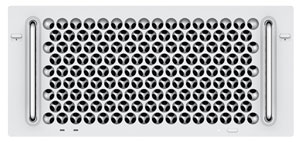 The Rack-Mountable Mac Pro (2019) models are internally identical to their tower counterparts, but use a different case design (that is designed to be slid into a 5U rack), have different identifiers, and were originally sold at a higher price point.
The Rack-Mountable Mac Pro (2019) models are internally identical to their tower counterparts, but use a different case design (that is designed to be slid into a 5U rack), have different identifiers, and were originally sold at a higher price point.