Hosted by site sponsor WebMate.
What's New? @ EveryMac.com (Archive)
Also see: Current What's New?
EveryMac.com is updated on a regular basis. To be notified of site updates, sign up for EveryMac.com's convenient twice monthly e-mail list.
24 August 2021
This update of EveryMac.com features an update to the macOS Monterey (macOS 12) Q&A to note feature compatibility changes in new betas, new video card options for the Mac Pro, and new and updated Mac Upgrade Q&As. EveryMac.com's Ultimate Mac Lookup has been updated, too.
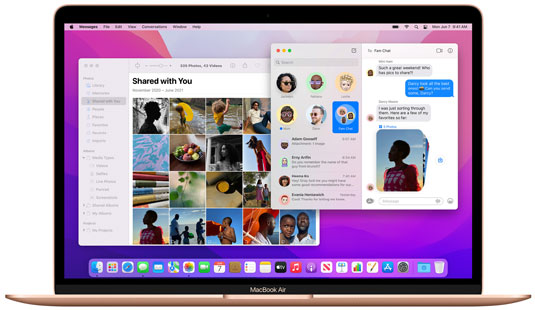
Photo Credit: Apple, Inc. (MacBook Air with macOS Monterey)
EveryMac.com's Ultimate Mac Lookup has been updated with additional identifiers for Macs and devices from hands-on inspection and submissions by helpful readers. Thank you very much to those who contribute info. It's appreciated always.
New Q&As
A selection of Q&As since the last major site update include:
- Which Macs are compatible with macOS Monterey (macOS 12)? What are the major new features? Do all features work with all supported Macs?
- What graphics card options are available for the current Mac Pro? How do you upgrade the graphics card(s)?
- How do you upgrade the RAM in the current Mac Pro? How much RAM of what type and speed does it actually support?
- How do you upgrade the processor in the now discontinued Cylinder Mac Pro? How is the processor mounted? Which aftermarket processors are compatible?
- How do you upgrade the hard drive in the "Flat Edge" Aluminum iMac models? What type of storage does each one actually support? Is it even possible to upgrade these models?
- How do you replace the optical drive in the vintage "Unibody" MacBook Pro models with an SSD? Is it possible?
- How do you replace the "non-upgradable" battery in the vintage White "Unibody" MacBook? It is even possible?
- How do you upgrade the RAM in the vintage "White and Black" MacBook? How much RAM of what type does it really support?
For all new Q&As, please refer to EveryMac.com's Recently Added Q&As listing.
Today in Mac History
Select dates in Mac History since the last major site update include:
- July 30, 1997: The monster StarMax Pro 6000 Mac clone.
- August 1, 1996: The black clad Performa 5400/180 DE in Australia.
- August 3, 1993: The original Newton MessagePad.
- August 7, 2006: The first Mac Pro.
For additional history, see EveryMac.com's Mac History section.
Additions & Changes:
Updated the macOS Monterey (macOS 12) Q&A with the latest feature compatibility changes.
Updated Mac Upgrade Q&As with new and updated options.
Updated specs, configurations, and details:
- Mac Pro "Eight Core" 3.5 (2019)
- Mac Pro "12-Core" 3.3 (2019)
- Mac Pro "16-Core" 3.2 (2019)
- Mac Pro "24-Core" 2.7 (2019)
- Mac Pro "28-Core" 2.5 (2019)
- Mac Pro "Eight Core" 3.5 (2019 - Rack)
- Mac Pro "12-Core" 3.3 (2019 - Rack)
- Mac Pro "16-Core" 3.2 (2019 - Rack)
- Mac Pro "24-Core" 2.7 (2019 - Rack)
- Mac Pro "28-Core" 2.5 (2019 - Rack)
Updated site features:
If you would like to advertise on EveryMac.com, please use the Contact page. If you find the site valuable, consider becoming an EveryMac.com Supporter, too.
Established in 1996, EveryMac.com has been created by experts with decades of experience with Apple hardware. EveryMac.com includes, and always has included, original research incorporating detailed, hands-on inspection of packaging, computers, and devices as well as extensive real-world use. All information is provided in good faith, but no website or person is perfect. Accordingly, EveryMac.com is provided "as is" without warranty of any kind whatsoever. EveryMac.com, and the authors thereof, shall not be held responsible or liable, under any circumstances, for any damages resulting from the use or inability to use the information within. For complete disclaimer and copyright information please read and understand the Terms of Use and the Privacy Policy before using EveryMac.com. Copying, scraping, or use of any content without expressed permission is not allowed, although links to any page are welcomed and appreciated.
