Hosted by site sponsor WebMate.
Silver Tower Mac Pro (No Optical Drive, 2019+) Q&A
Update Published April 25, 2020
All Mac Q&As >> Silver Tower Mac Pro No Optical Q&A (Home)
To be notified of new Q&As, sign up for EveryMac.com's bimonthly email list.
What are all the differences between the "2019" Mac Pro models? Which is best for me?
Compared to previous Mac Pro models, there effectively is no "default" configuration of the "2019" Mac Pro, but EveryMac.com has specified the basic, entry-level option as the Mac Pro "Eight Core" 3.5 (2019).
Because they differ in terms of technical specs, performance, identifiers, and price, EveryMac.com documents other processor configurations and the rack-mountable options as their own models for reader convenience. There are a large number of similarities among these models that are important to understand, as well.

Photo Credit: Apple, Inc. (2019 Mac Pro Tower & Apple Pro Display XDR)
External & Connectivity Similarities
Available in both a tower and rack-mount option, "2019" Mac Pro models share large easy-to-upgrade "cheese grater" silver colored aluminum case designs.

Photo Credit: Apple, Inc. (2019 Mac Pro: Twist Handle to Open)
Each "2019" Mac pro has the same extensive connectivity, including two USB 3 ports (on a pre-installed Apple I/O card), four Thunderbolt 3 ports (two on the Apple I/O card and two on the top of the case), two HDMI 2.0 ports (on the video card), two 10Gb Ethernet ports and a 3.5 mm headphone jack with headset support in addition to 802.11ac Wi-Fi and Bluetooth 5.0.
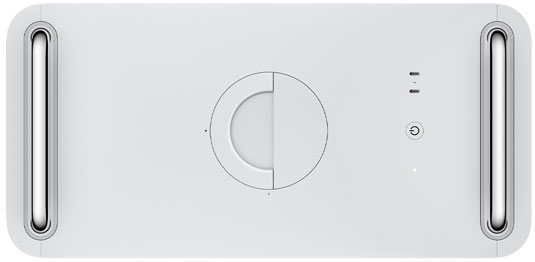
Photo Credit: Apple, Inc. (2019 Mac Pro: Top View)
Identification Differences
At the moment, the "2019" Mac Pro models are distinctive, but subsequent models may look similar and more specific information for identification purposes can be helpful.
The "2019" Mac Pro models in tower cases can be collectively identified by the A1991 Model Number and 3203 EMC Number and those in rack-mountable cases can be collectively identified by the A2304 Model Number and 3413 EMC Number. They also all can be collectively identified by the Model Identifier in software.
To locate the model identifier, select "About This Mac" under the Apple Menu on the computer, click the "More Info..." button, and click the "System Report" button. Regardless of the case type, all "2019" Mac Pro models share model identifier MacPro7,1.
EveryMac.com's Ultimate Mac Lookup feature also can identify the "2019" Mac Pro models by their Serial Numbers. As always, EveryMac.com has diligently hand documented all of these identifiers for your convenience.
More details about specific identifiers are provided in EveryMac.com's exhaustive Mac Identification section.
Internal Similarities & Differences
Internally, the layout of each "2019" Mac Pro model is the same.

Photo Credit: Apple, Inc. (2019 Mac Pro: Inside with Cover Removed)
All of these models have upgradable processors -- specifically "Cascade Lake" Intel Xeon W processors -- a whopping twelve RAM slots that accommodate easy-to-upgrade 288-pin PC21300 or PC23400 DDR4 RDIMM or LRDIMM memory modules, pack the option of one or dual proprietary SSDs, and sport eight PCIe slots that can be equipped at the time of purchase with a variety of graphics cards.
macOS Support Similarities
All of the "2019" Mac Pro models originally shipped with macOS Catalina (10.15). Both tower and rack-mountable models have the same operating system support, too.
So, which specific configuration options are best for me?
The "2019" Mac Pro models can be customized in terms of case type, processor, graphics processor, memory, storage, and feet.
Many of these decisions depend on your needs and budget, but EveryMac.com can help you evaluate the value of each option to make the best decision for you.
Case Type (Tower Suggested)
The first decision is to determine whether or not you need a standard tower case or the rack-mountable option. Although it is possible to rack-mount a computer at a desk, the rack-mount case is an extra US$500, so unless you need the Mac Pro to operate in a rack -- which generally is reserved for servers -- you should stick with the standard tower option.
Processor (12-Core & 16-Core Best Value)
The Mac Pro can be configured with five different processors:
- 3.5 GHz 8-Core Xeon W (W-3223)
- 3.3 GHz 12-Core Xeon W (W-3235)
- 3.2 GHz 16-Core Xeon W (W-3245)
- 2.7 GHz 24-Core Xeon W (W-3265M)
- 2.5 GHz 28-Core Xeon W (W-3275M)
You may wish to review a full performance comparison of processor options, but the 12-Core and 16-Core provide relatively more performance for their cost and represent a particularly good value accordingly. The highest-end 24-Core and 28-Core options are very expensive and best reserved for those who need maximum performance and who are happy to pay a premium to get it.
If you are on a tight budget, but still want a highly expandable Mac, the processor is upgradable later, so the entry-level 8-Core model can get the job done until a processor upgrade becomes more affordable, as well.
Graphics Processor (W5700X & Vega II Especially Worthwhile)
The Mac Pro can be configured with five different graphics processors and even multiple graphics processors at the time of purchase:
- Radeon Pro 580X (8 GB GDDR5)
- Radeon Pro W5500X (8GB GDDR6)
- Radeon Pro W5700X (16GB GDDR6) (1 or 2)
- Radeon Pro Vega II (32GB HBM2) (1 or 2)
- Radeon Pro Vega II Duo (2 x 32GB HBM2) (1 or 2)
The graphics processor can be upgraded later, but because the hardware is specialized, future upgrades likely will be less readily available -- and more expensive -- than upgrades for the processor, memory, and storage.
In particular, a variety of real world tests show that the Radeon Pro W5700X and Radeon Pro Vega II are much more powerful than the entry-level Radeon Pro 580X and less expensive Radeon Pro W5500X.
It would be wise to buy a better than entry-level graphics card at the time of system purchase if you can afford it, especially if your work will benefit.
For an extra US$2000, the Mac Pro also can be configured with an "Apple Afterburner" PCIe accelerator card that further enhances video performance "for the most demanding workflows." Definitely nice to have -- and real-world tests show a massive performance improvement for specific tasks -- but the cost limits this upgrade to those with ample budgets.
Memory (Minimum Configuration; Buy Third-Party Later)
At the time of system purchase, the Mac Pro can be configured with these RAM options:
- 32 GB (4 x 8 GB)
- 48 GB (6 x 8 GB)
- 96 GB (6 x 16 GB)
- 192 GB (6 x 32 GB)
- 384 GB (6 x 64 GB)
- 768 GB (12 x 64 GB or 6 x 128 GB)
- 768 GB (12 x 64 GB)
- 1.5 TB (12 x 128 GB)
The memory is easy to upgrade and costs hundreds of dollars less when purchased from a third-party like site sponsor Other World Computing. Go with the minimum 32 GB configuration at the time of system purchase and upgrade the RAM yourself later.
Storage (Consider 1 TB Upgrade; Third-Party Later)
At the time of purchase, the Mac Pro can be configured with these storage options:
- 256 GB
- 1 TB
- 2 TB
- 4 TB
- 8 TB
It is straightforward, and much less expensive, to add more storage later via PCIe slots. However, the dual 512 GB SSD configuration (for 1 TB total) is a worthwhile upgrade over the single 256 GB SSD at the time of system purchase if your budget allows it.
Feet (Buy Third-Party Wheels Later if Needed)
For a whopping US$400, the Mac Pro can be custom configured with wheels instead of the standard feet. More affordable third-party options are available for purchase later, so there is little need to buy Apple's wheels.
It is hoped that these Mac Pro details will help you make the best choices for your specific needs and budget.
In the US, site sponsor Other World Computing sells used Mac Pro models at bargain prices with free shipping.
In the UK, site sponsor Hoxton Macs sells used Mac Pro models with a one-year warranty and free next working day delivery throughout the UK.
Permalink | Report an Error/Typo | Sign Up for Site Update Notices
<< Mac Pro No Optical Drive (2019+) Q&A (Main) | All Mac Q&As
Established in 1996, EveryMac.com has been created by experts with decades of experience with Apple hardware. EveryMac.com includes, and always has included, original research incorporating detailed, hands-on inspection of packaging, computers, and devices as well as extensive real-world use. All information is provided in good faith, but no website or person is perfect. Accordingly, EveryMac.com is provided "as is" without warranty of any kind whatsoever. EveryMac.com, and the authors thereof, shall not be held responsible or liable, under any circumstances, for any damages resulting from the use or inability to use the information within. For complete disclaimer and copyright information please read and understand the Terms of Use and the Privacy Policy before using EveryMac.com. Copying, scraping, or use of any content without expressed permission is not allowed, although links to any page are welcomed and appreciated.
